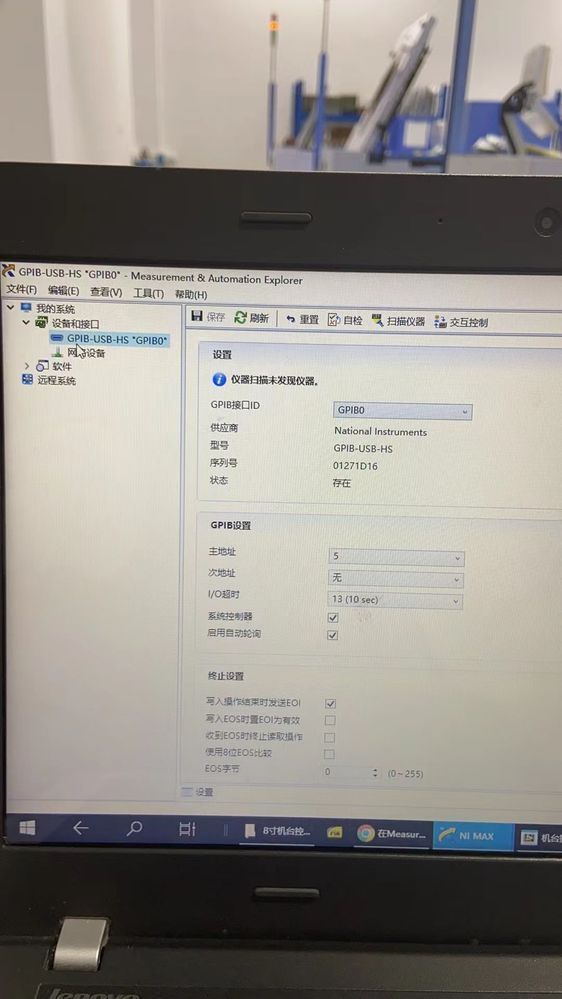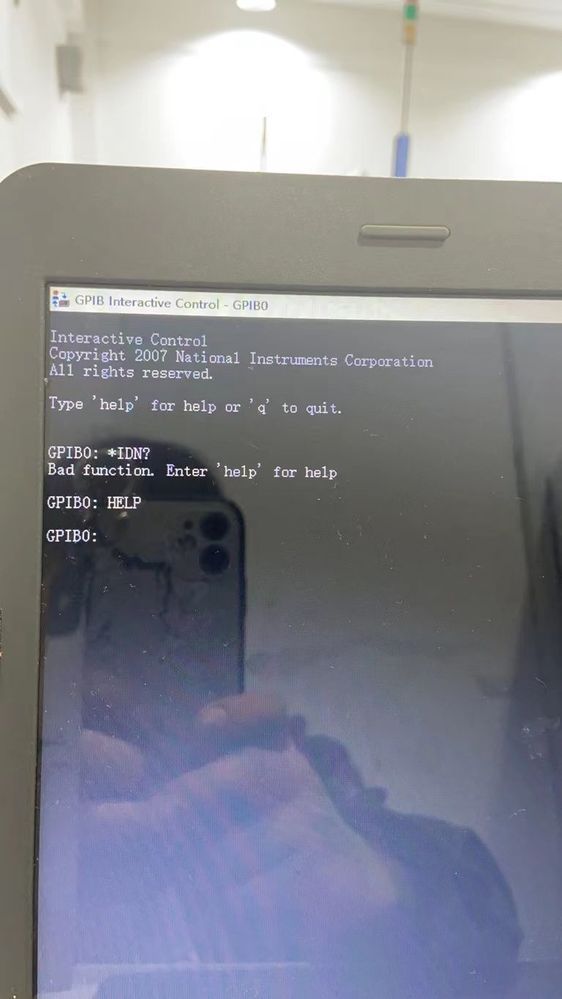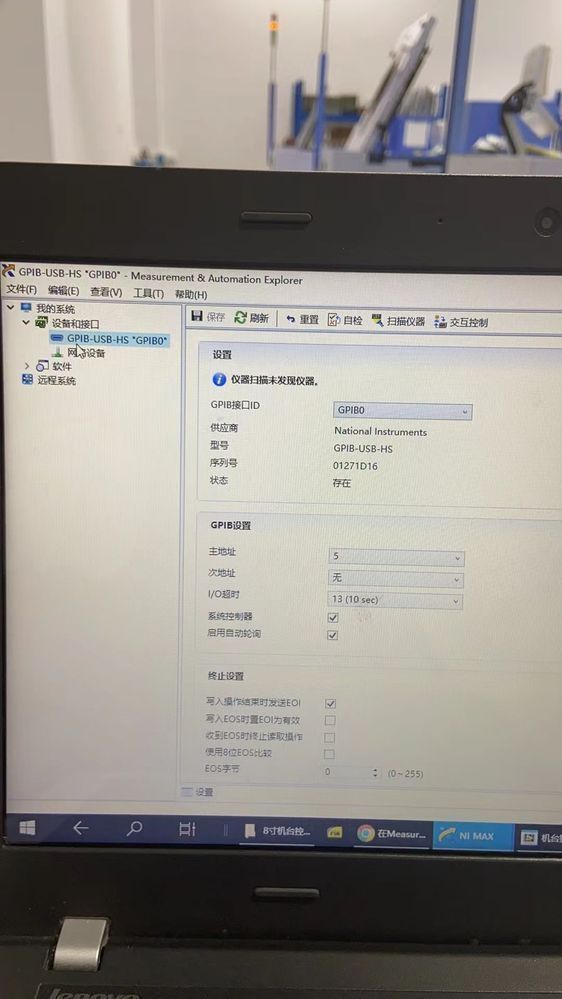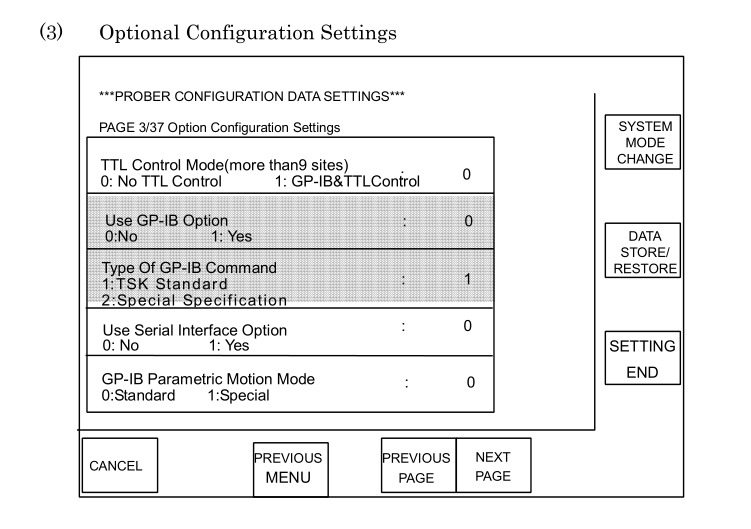- Subscribe to RSS Feed
- Mark Topic as New
- Mark Topic as Read
- Float this Topic for Current User
- Bookmark
- Subscribe
- Mute
- Printer Friendly Page
Can help to solve When use GPIB-USB-US to connect , NI MAX can not recognized my UF200 prober?
Solved!05-01-2023 08:14 PM
- Mark as New
- Bookmark
- Subscribe
- Mute
- Subscribe to RSS Feed
- Permalink
- Report to a Moderator
when i use GPIB - USB -HS to connect my UF200 prober , and in my NI MAX when i scan equipment , I can not find UF200 prober.
Do you have experiece how to successfully recognized tsk UF probe with GPIB cable and Ni software .
Details description as below :
Now i use the USB-GPIB-HS adapter cable to connect the probe station of UF200.
MY PC computer has a 488.2 driver installed, and the UF200 machine has parameters for setting GPIB.
Relevant settings have been made according to the machine parameter instructions.
The current issue is that after connecting the machine with GPIB cable:
"GPIB USB HS" GPIB0 "can be seen in NIMAX,
On the right side GPIB Setting in picture 1 , when I set the main address to the same address as the probe GP-IB Device address ,
After selecting" Scan Instrument "on the right, it shows that no instrument was found after scanning the instrument.
Sending "* IDN?" in "interactive control" did not respond, and the machine and computer cannot connect normally.
Solved! Go to Solution.
- Tags:
- GPIB-USB-HS connect
05-02-2023 02:24 AM
- Mark as New
- Bookmark
- Subscribe
- Mute
- Subscribe to RSS Feed
- Permalink
- Report to a Moderator
05-02-2023
02:47 AM
- last edited on
05-02-2023
10:07 AM
by
![]() NI_Community_Su
NI_Community_Su
- Mark as New
- Bookmark
- Subscribe
- Mute
- Subscribe to RSS Feed
- Permalink
- Report to a Moderator
Hi Alber.Geven
Thanks for your quickly reply.
Could you explain details about how to set different address ?
Is it means use Gateway to set different IP for each device like PC and UF200 prober ?
If you could help to remote assistance, we can pay technology service fee for it.
Hope to hear your reply.
05-02-2023 03:20 AM
- Mark as New
- Bookmark
- Subscribe
- Mute
- Subscribe to RSS Feed
- Permalink
- Report to a Moderator
05-02-2023 03:27 AM
- Mark as New
- Bookmark
- Subscribe
- Mute
- Subscribe to RSS Feed
- Permalink
- Report to a Moderator
Yes ,sure . i understand your means.
I have setting all before. In the NIMAX software :
setting as picture : GPIB Interface ID : GPIB0 , and setting main address 5, and
And also In the UF200 prober machine screen ,setting GPIB address 5 .
But it is not work. Do you have idea about others resason ?
Waiting reply.
05-02-2023 10:18 AM
- Mark as New
- Bookmark
- Subscribe
- Mute
- Subscribe to RSS Feed
- Permalink
- Report to a Moderator
Why are you setting two addres 5 addresses?
The gpib board can have addres 0, that is anyhow the default.
The address 5 in MAX should be removed.
Then search for instruments and if found the prober should appear at address 5 if that really is 5.
The only thing that could be left is a lower busspeed in MAX for the GPIB card.
1 microsecond is fast enough for any device I have used.
05-03-2023 07:41 AM
- Mark as New
- Bookmark
- Subscribe
- Mute
- Subscribe to RSS Feed
- Permalink
- Report to a Moderator
HI
Thanks for reply , i can not removed in nimax for Main address as empty . It must be choosed one number from (0-30) .
Is it possilbe reason about prober setting as below:
:
Use GP-IB Option
Enable the use of GP-IB interface, at data communication with Tester. Make sure to
setup as “1: Yes” when GP-IB is applied.
Waiting reply.
05-04-2023 03:38 PM
- Mark as New
- Bookmark
- Subscribe
- Mute
- Subscribe to RSS Feed
- Permalink
- Report to a Moderator
Hi
In the prober you should set USE GPIB option to 1 because you want GPIB.
The hardware gpib address of the prober is probably determined by dipswitches or at another tab of you settings.
You can set that address to anything except zero because that is the default for your GPIB -USB interface.
e,g. If you set your prober gpib address to 5 then a search for goib devices in max could show you that 5 reacts.
good luck.
05-07-2023 04:57 AM
- Mark as New
- Bookmark
- Subscribe
- Mute
- Subscribe to RSS Feed
- Permalink
- Report to a Moderator
@jerryhuprober wrote:
Thanks for reply , i can not removed in nimax for Main address as empty . It must be choosed one number from (0-30) .
You should not remove it but set it back to its default of 0. This is the address of the GPIB interface in your PC and can NOT be the same than the address of your instruments you want to talk with.
05-09-2023 04:54 AM
- Mark as New
- Bookmark
- Subscribe
- Mute
- Subscribe to RSS Feed
- Permalink
- Report to a Moderator
Thanks for your help . after reset according your guide and start intialization,
It has worked .
Thanks very much.
regards