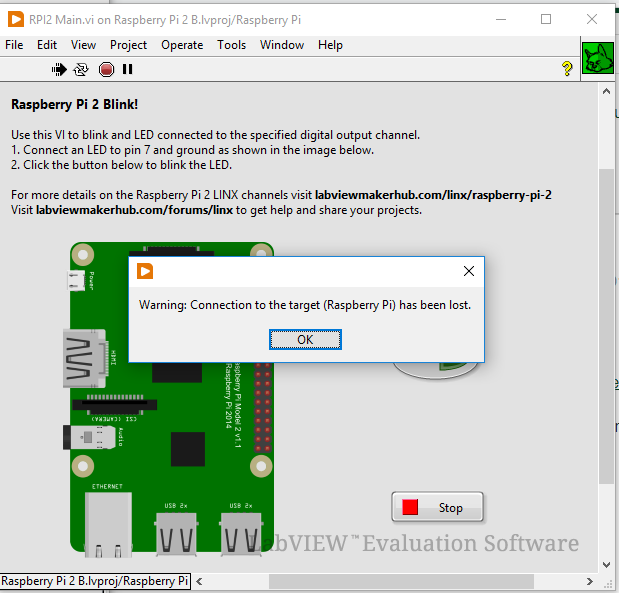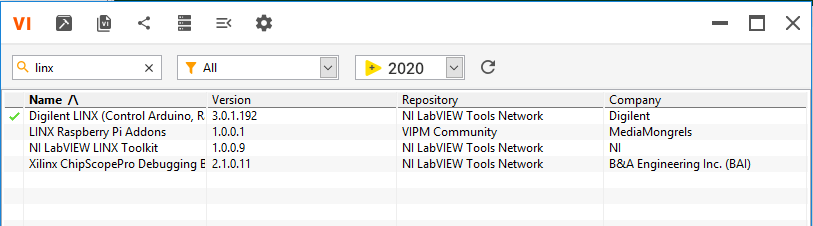- Subscribe to RSS Feed
- Mark Topic as New
- Mark Topic as Read
- Float this Topic for Current User
- Bookmark
- Subscribe
- Mute
- Printer Friendly Page
loss connection to target when deploy project to rpi 4
01-26-2021 08:50 AM
- Mark as New
- Bookmark
- Subscribe
- Mute
- Subscribe to RSS Feed
- Permalink
- Report to a Moderator
Every time i try to deploy a project to raspberry pi 4 i have got a message about losing connection to target. here's a screenshot
i have tried to many things. like
sudo schroot -c labview -d /usr/lib -- ln -s liblinxdevice_rpi2.so liblinxdevice.so
but none of theme works.
can any idea please?
thanks in advance.
01-26-2021 09:22 AM
- Mark as New
- Bookmark
- Subscribe
- Mute
- Subscribe to RSS Feed
- Permalink
- Report to a Moderator
01-26-2021 09:32 AM - edited 01-26-2021 09:55 AM
- Mark as New
- Bookmark
- Subscribe
- Mute
- Subscribe to RSS Feed
- Permalink
- Report to a Moderator
version of LabVIEW 2020 community
version of Raspberry Pi OS : 10.7
this happen when connecting over wifi and Ethernet
01-26-2021 10:17 AM - edited 01-26-2021 10:23 AM
- Mark as New
- Bookmark
- Subscribe
- Mute
- Subscribe to RSS Feed
- Permalink
- Report to a Moderator
01-26-2021 01:59 PM
- Mark as New
- Bookmark
- Subscribe
- Mute
- Subscribe to RSS Feed
- Permalink
- Report to a Moderator
the same thing does happens with wired connection!
i doubt about setting up Raspberry Pi with LabVIEW?
sudo sh -c 'echo "deb [trusted=yes] http://feeds.labviewmakerhub.com/debian/ binary/" >> /etc/apt/sources.list' sudo apt-get update
sudo apt-get install lvrt20-schroot -y
sudo mv /etc/systemd/system/multi-user.target.wants/nisysserver.service /lib/systemd/system sudo mv /etc/systemd/system/multi-user.target.wants/labview.service /lib/systemd/system # link liblinxdevice.so to the Raspberry PI device driver file liblinxdevice_rpi2.so sudo schroot -c labview -d /usr/lib -- ln -s liblinxdevice_rpi2.so liblinxdevice.so # Enable the nisysserver.service and labview.service to start on boot sudo systemctl enable nisysserver.service sudo systemctl enable labview.service # Start the nisysserver.service and labview.service sudo systemctl start nisysserver.service sudo systemctl start labview.service
did i forget anything?!
01-26-2021 02:06 PM
- Mark as New
- Bookmark
- Subscribe
- Mute
- Subscribe to RSS Feed
- Permalink
- Report to a Moderator
01-26-2021 02:13 PM
- Mark as New
- Bookmark
- Subscribe
- Mute
- Subscribe to RSS Feed
- Permalink
- Report to a Moderator
i just followed the instructions 🙄.
i will try to re-install it from LINX and LabVIEW 2020.
do i need to delete or reset some files in raspberry ?
01-26-2021 02:17 PM
- Mark as New
- Bookmark
- Subscribe
- Mute
- Subscribe to RSS Feed
- Permalink
- Report to a Moderator
01-26-2021 02:40 PM
- Mark as New
- Bookmark
- Subscribe
- Mute
- Subscribe to RSS Feed
- Permalink
- Report to a Moderator
this is very painful😥
reinstalling Rpi Os is not recommended. So, i have tried to delete schroot using this command
sudo apt-get --purge remove lvrt-schroot
sudo apt-get remove lvrt-schroot
sudo apt-get purge lvrt-schroot
i reinstall using labview and linx.
i have got the same error.
i dont know what to do else!
01-26-2021 03:51 PM
- Mark as New
- Bookmark
- Subscribe
- Mute
- Subscribe to RSS Feed
- Permalink
- Report to a Moderator
Why is reinstalling the RPi OS not recommended? If you don't want to mess with the SD card that you are using do you have a spare SD card to try a fresh install on and the LINX tool to install LabVIEW? Right now there are too many variables to determine what is wrong. First you need to verify your setup. Once you can trust your setup you can return to this specific SD card if you need to.