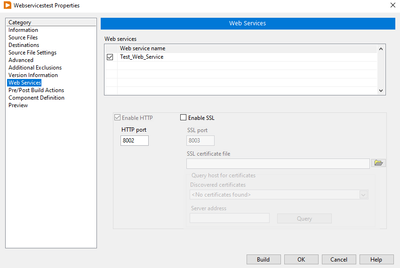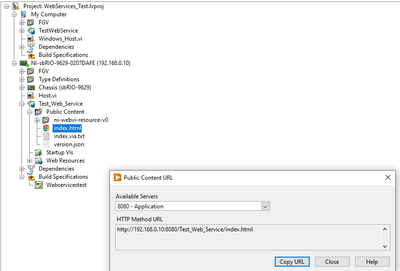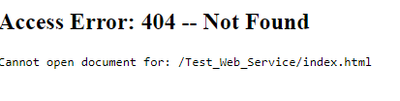- Subscribe to RSS Feed
- Mark Topic as New
- Mark Topic as Read
- Float this Topic for Current User
- Bookmark
- Subscribe
- Mute
- Printer Friendly Page
Deploying G Web Development to RT Target
Solved!07-29-2022 08:10 AM
- Mark as New
- Bookmark
- Subscribe
- Mute
- Subscribe to RSS Feed
- Permalink
- Report to a Moderator
Hi,
I am trying to deploy a G Web Development Software package onto my RT target (sbRIO-9629).
I've built the G Web within the dev environment and have copied the contents into an auto-populating folder within my LV project.
I have put together my build specification as the screenshot below.
How do you then access the GUI from the browser?
I had assumed it was http://192.168.0.10:8002/Webservicestest/index.html but this has resulted in:
This site can’t be reached
192.168.0.10 refused to connect.
Webservicestest is the name of my build specification.
Any advice would be greatly appreciated.
Solved! Go to Solution.
07-29-2022 10:08 AM - edited 07-29-2022 10:10 AM
- Mark as New
- Bookmark
- Subscribe
- Mute
- Subscribe to RSS Feed
- Permalink
- Report to a Moderator
What's the project view look like with the public content folder?
You can also right-click on the index file in the project and select Show Public URL, what does that show for the various servers?
When deploying web services, you don't need to add all the files to the always include / startup fields. Those are only for VIs for a LV "application" as all the web service items are handled separately. At minimum you do need a VI running as the startup VI to keep an executable running to keep the app web server on the target running.
07-29-2022 10:32 AM
- Mark as New
- Bookmark
- Subscribe
- Mute
- Subscribe to RSS Feed
- Permalink
- Report to a Moderator
Thanks DerrickB, useful to know you can show public URL of the index.html file so will give this a test.
Cheers for the tip on the startup and always included VIs.
07-29-2022 10:42 AM
- Mark as New
- Bookmark
- Subscribe
- Mute
- Subscribe to RSS Feed
- Permalink
- Report to a Moderator
Based on the web service config in the build spec I'd expect it to be at http://192.168.0.10:8002/Test_Web_Service/index.html
08-01-2022 02:19 AM - edited 08-01-2022 02:34 AM
- Mark as New
- Bookmark
- Subscribe
- Mute
- Subscribe to RSS Feed
- Permalink
- Report to a Moderator
Hi DerrickB,
Following your suggestions last weekend, I went and right clicked index.html to show the URL. Unfortunately this did not work(!) and came up with Access Denied as below in the screenshots. Do you have any other ideas where I could be going wrong?
Unfounded opinion - but I have a feeling its either to do with the build spec or access permissions...
Edit: I have also followed this link: https://knowledge.ni.com/KnowledgeArticleDetails?id=kA03q000000ow15CAA&l=en-GB and have confirmed the HTTP port is set to 8080.
08-01-2022 02:36 AM
- Mark as New
- Bookmark
- Subscribe
- Mute
- Subscribe to RSS Feed
- Permalink
- Report to a Moderator
I have further debugged this - turns out the Application Web Server on the sbRIO target was set to the same port as the standalone application (resulting in connectivity issues).
https://knowledge.ni.com/KnowledgeArticleDetails?id=kA03q000000ow15CAA&l=en-GB
08-02-2022 02:22 PM
- Mark as New
- Bookmark
- Subscribe
- Mute
- Subscribe to RSS Feed
- Permalink
- Report to a Moderator
Good find, that was going to be my next set of questions once you showed what the URL would be.