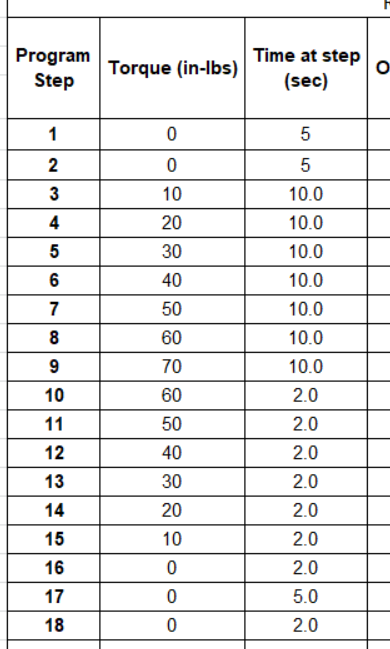- Subscribe to RSS Feed
- Mark Topic as New
- Mark Topic as Read
- Float this Topic for Current User
- Bookmark
- Subscribe
- Mute
- Printer Friendly Page
Flexlogger not recording all of test
Solved!02-13-2020 08:40 AM
- Mark as New
- Bookmark
- Subscribe
- Mute
- Subscribe to RSS Feed
- Permalink
- Report to a Moderator
I'm trying to design a short test with a motor and controller. However, I'm having issues with FlexLogger not recording everything. The test is short and only 101 seconds, but when looking at the csv file after the fact and comparing the lines of data to the sampling rate (500 Hz) I'm not getting all of the data that I should be. Out of about 10 times going through the test I'm not getting anywhere from 2 seconds to 10 seconds of data. Any ideas on what could be causing this and how I can fix it?
Solved! Go to Solution.
02-13-2020 10:02 AM
- Mark as New
- Bookmark
- Subscribe
- Mute
- Subscribe to RSS Feed
- Permalink
- Report to a Moderator
Hi brethigh,
To clarify, you are looking to run a test for 101 seconds and have 101 seconds of data? Could you give us some more information such as how you are starting the test (what kind of start trigger if any) and how you are stopping the test (what kind of stop trigger if any)? Could you also let us know how you are getting the CSV file (are you doing the automatic creation of a CSV which is found in the logging specification tab or are you manually exporting to CSV after the test)? Could you also let us know what you are using for the CSV file data rate?
Product Manager - Search, My Account, and Chat
02-13-2020 12:40 PM
- Mark as New
- Bookmark
- Subscribe
- Mute
- Subscribe to RSS Feed
- Permalink
- Report to a Moderator
Absolutely! I'm using the Test Specification tab with events that trigger after X amount of time. Then once I've been through all of the steps I have the logging set to stop logging after 1 minute 41 seconds (specified under the Triggering portion on the Logging Specification tab). I start recording when selecting the RUN button. I'm just using the "Export automatically to CSV file" option and CSV file data rate of 500 Hz. For a 101 second test, this should equate to 50,500 lines of data when opening the CSV file, but there are instances of only having 46,000 or 48,500 or 47,000 lines of data (those are just examples) which indicates that the entire 101 seconds weren't recorded.
02-13-2020 12:45 PM
- Mark as New
- Bookmark
- Subscribe
- Mute
- Subscribe to RSS Feed
- Permalink
- Report to a Moderator
I should also mention that right now I'm only doing this with the simulation. I hadn't thought that that might be a cause until just now. Below is also the steps I'm trying to do. The way I'm doing this is with digital outputs and the Test Specification events. Imagine that Torque levels 10, 20...70 are DO0-DO6. After the specified time, I'll turn off DO0 and turn on DO1, then after the next specified amount of time, turn off DO1 and turn on DO2, etc. I added all of the times together to get 101 seconds, and set the entire test to stop recording after 1 minute 41 seconds.
02-13-2020 01:07 PM
- Mark as New
- Bookmark
- Subscribe
- Mute
- Subscribe to RSS Feed
- Permalink
- Report to a Moderator
What is the source of the data? I wonder if acquisition rate is not really 500Hz or something along those lines. The way data gets gated to go into the log file or not it should be pretty exact - its based on the timestamps of the waveforms compared with the system time when you start the test + length you specify. If your timestamp source is drifting significantly from system time you might not get exact sets of data (this happens pretty slowly with real hardware but if your data source is software timed may be more of an issue).
Principal Software Engineer
NI
02-13-2020 02:30 PM
- Mark as New
- Bookmark
- Subscribe
- Mute
- Subscribe to RSS Feed
- Permalink
- Report to a Moderator
@brethigh wrote:
I should also mention that right now I'm only doing this with the simulation.
If you are using a simulated DAQ device, you should know that their simulation of data is very unreliable with respect to time and time drift. That could definitely be the cause of why you don't see the full 100 seconds of data.
National Instruments
02-13-2020 03:51 PM
- Mark as New
- Bookmark
- Subscribe
- Mute
- Subscribe to RSS Feed
- Permalink
- Report to a Moderator
Ok, thank you. I guess I should have led with that bit of information...