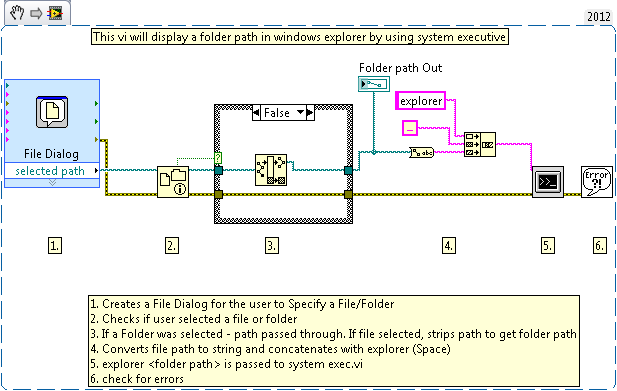Programmatically Display Folder in Windows Explorer using System Exec in LabVIEW
- Subscribe to RSS Feed
- Mark as New
- Mark as Read
- Bookmark
- Subscribe
- Printer Friendly Page
- Report to a Moderator
Products and Environment
This section reflects the products and operating system used to create the example.To download NI software, including the products shown below, visit ni.com/downloads.
- LabVIEW
Software
Code and Documents
Attachment
Overview
This vi will display a folder path in windows explorer by using system executive.
Description
This vi will programmatically use System Executive to display a folder in Windows Explorer. It uses the file path selected by user and converts to a string which is passed to system exec.vi with the command "explorer <folder path>"
Requirements
- LabVIEW 2012 (or compatible)
Steps to Implement or Execute Code
- Download vi
- Run vi
- Select Folder/File
- Watch Windows Explorer open with the correct folder!
Additional Information or References
VI Snippet
**This document has been updated to meet the current required format for the NI Code Exchange.**
Automotive Business Development Manager
National Instruments UK
Example code from the Example Code Exchange in the NI Community is licensed with the MIT license.
- Mark as Read
- Mark as New
- Bookmark
- Permalink
- Report to a Moderator
Thanks Hex. Slight mis-hap when cleaning up this vi for the community! - Have updated
Automotive Business Development Manager
National Instruments UK
- Mark as Read
- Mark as New
- Bookmark
- Permalink
- Report to a Moderator
Hehe, no problem. I just got real lucky ![]()
- Mark as Read
- Mark as New
- Bookmark
- Permalink
- Report to a Moderator
- Ya its working good.Thanks for this code
- Mark as Read
- Mark as New
- Bookmark
- Permalink
- Report to a Moderator
Works in Vista. Thanks very much for your vi.
- Mark as Read
- Mark as New
- Bookmark
- Permalink
- Report to a Moderator
Another nice option here is the ability to select a file in the opened folder. This can be achieved by adjusting the command with the select switch:
explorer /select,c:\test\hello.dat' will for example open an explorer window showing c:\test, with the hello.dat file selected.