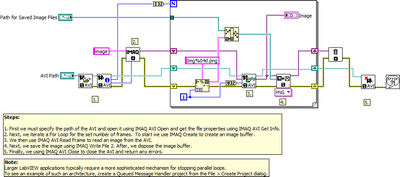Enumerate IMAQ Interfaces (Cameras)
- Subscribe to RSS Feed
- Mark as New
- Mark as Read
- Bookmark
- Subscribe
- Printer Friendly Page
- Report to a Moderator
Products and Environment
This section reflects the products and operating system used to create the example.To download NI software, including the products shown below, visit ni.com/downloads.
- LabVIEW
Software
- NI Vision Acquisition Software
- Other
Driver
Code and Documents
Attachment
Overview
The example demonstrates how to list connected NI-IMAQ and NI-IMAQdx cameras.
Description
The example allows you to enumerate any IMAQ or IMAQdx interface (camera) using the NI System Configuration API.
Requirements
Software
- LabVIEW 2012 Base Development System (or compatible)
- NI System Configuration API 14.0 (or compatible)
- NI-IMAQ 14.0 / NI-IMAQdx 14.0 (or compatible)
Hardware
- Any camera that can be used with either the NI-IMAQ or the NI-IMAQdx driver (for further information see linked Knowledgebase article)
Steps to Implement or Execute Code
- Open the attached file
- Run the VI
Additional Information or References
Knowledgebase: What Is the Difference Between NI-IMAQ, NI-IMAQdx, and NI-IMAQ I/O?
http://digital.ni.com/public.nsf/allkb/0564022DAFF513D2862579490057D42E
**The code for this example has been edited to meet the new Community Example Style Guidelines. The edited copy is marked with the text 'NIVerified'. Read here for more information about the new Example Guidelines and Community Platform.**
Applications Engineer
Example code from the Example Code Exchange in the NI Community is licensed with the MIT license.
- Mark as Read
- Mark as New
- Bookmark
- Permalink
- Report to a Moderator
Hi,
how can I get the other functions related to cameras (like , open , close camera, get image, start, configure aqcuisition , grab )
Regards,
Maryam zeinalzadeh
- Mark as Read
- Mark as New
- Bookmark
- Permalink
- Report to a Moderator
Those functions install with the Vision Acquisition Software and show up in the Vision and Motion palette in LabVIEW. If you want, they are all in a simple location using the community example that I posted:
Image Acquisition Functional Global Variable (IMAQ or IMAQdx)
But this example does require that software.
seVEMes
- Mark as Read
- Mark as New
- Bookmark
- Permalink
- Report to a Moderator
HI.
THanks for the reply,
I have installed all IMAQ and IMAQdx . but still when I run the VI file.. I receive errors ,,, that these functions have not been found or these sub vi's are not executable ( i.e. open camera .vi,.. close camera.vi , etc... )
- Mark as Read
- Mark as New
- Bookmark
- Permalink
- Report to a Moderator
HI.
THanks for the reply,
I have installed all IMAQ and IMAQdx . but still when I run the VI file..
I receive errors ,,, that these functions have not been found or these sub
vi's are not executable ( i.e. open camera .vi,.. close camera.vi , etc...
)
Please find the atached file which shows all the errors I receive.
Regards,
M:Z
commented on the document
"Enumerate IMAQ Interfaces (Cameras)"
To view all comments on this document, visit:
http://decibel.ni.com/content/docs/DOC-14712#comment-14682
- Mark as Read
- Mark as New
- Bookmark
- Permalink
- Report to a Moderator
Please contact National Instruments for support questions and ask to talk to the vision support group if you cannot find the resolution to your problem on the forums or through help or support documents (ni.com/support).
Applications Engineer
- Mark as Read
- Mark as New
- Bookmark
- Permalink
- Report to a Moderator
I found this function does the same:
imgInterfaceQueryNames
http://zone.ni.com/reference/en-XX/help/370161G-01/imaqfr/imginterfacequerynames/