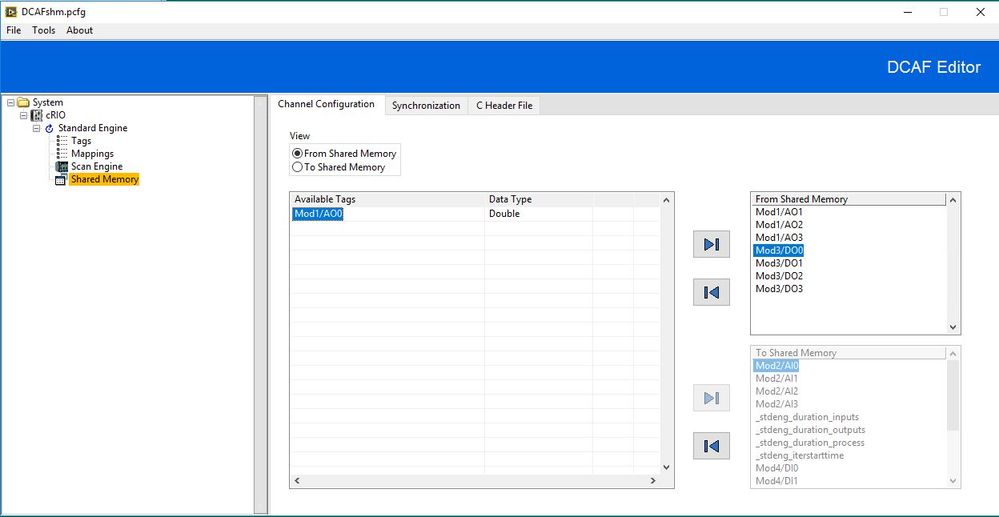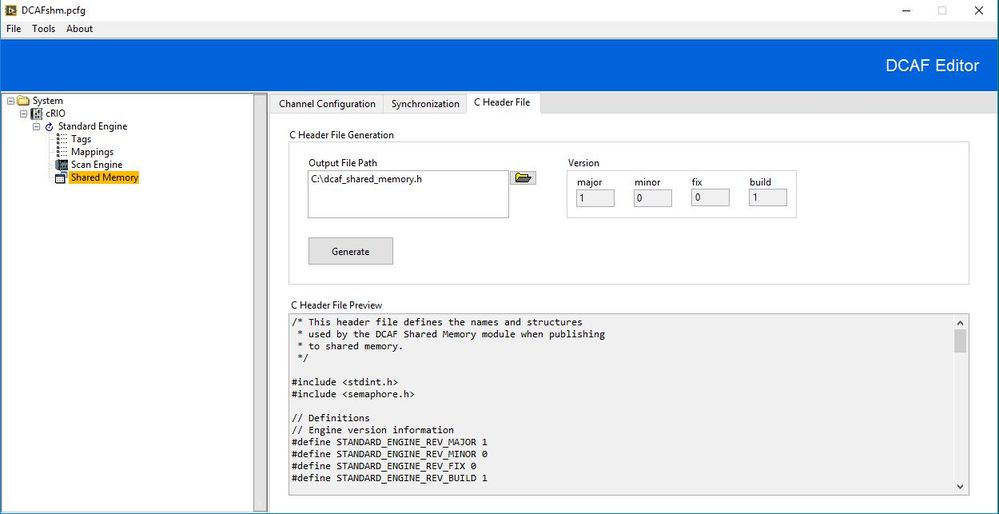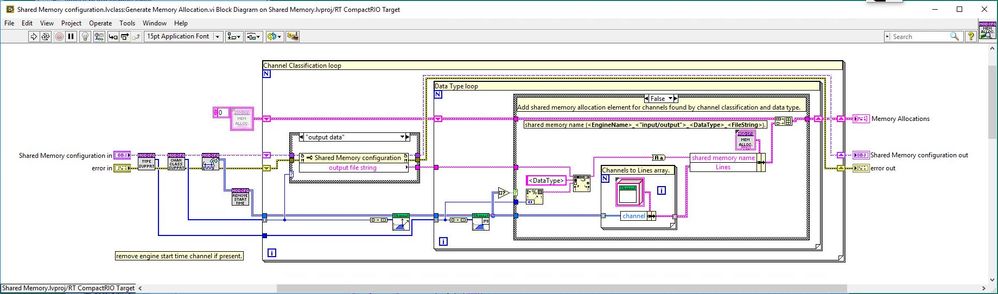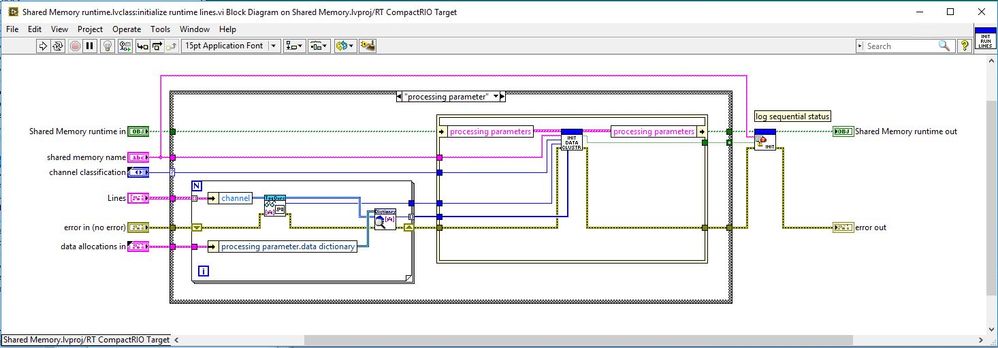ni.com is currently undergoing scheduled maintenance.
Some services may be unavailable at this time. Please contact us for help or try again later.
- Subscribe to RSS Feed
- Mark Topic as New
- Mark Topic as Read
- Float this Topic for Current User
- Bookmark
- Subscribe
- Mute
- Printer Friendly Page
DCAF Shared Memory Module Documentation
05-01-2017 03:06 PM - last edited on 10-26-2017 01:40 PM by MattP
- Mark as New
- Bookmark
- Subscribe
- Mute
- Subscribe to RSS Feed
- Permalink
- Report to a Moderator
Overview
Link DCAF items to Linux shared memory.
Description
Writes latest value to, and reads latest value from, Linux shared memory on the same NI Linux RT target as the engine in which the module resides.
Configuration of the Shared Memory Module
Steps before Configuration
- Add the DCAF Shared Memory Module to the system configuration (right-click "<EngineName>" >> Add >> Other >> Shared Memory)
- Create Tags that you wish to use to form the Mappings between Linux shared memory and DCAF (example: Scan Engine >> Import from Project >> Generate Tags).
Configuration
Left-click on the Shared Memory module. In the "Channel Configuration" tab, select desired "Available Tags," then move them to/from the shared memory mapping.
note: tag direction (read/write) will determine which shared memory mapping is possible (example: From Shared Memory).
Save the configuration. If shared memory will be used to communicate tag data with a C/C++ application, a C header file can be generated to facilitate future configuration changes. It is recommended to download the Linux Shared Memory and DCAF Example (available on LabVIEW Tools Network) as a starting point for C and LabVIEW IPC.
Source Code Design
The DCAF Shared Memory module maps Linux shared memory to the DCAF tag data engine. It relies on DCAF for memory allocation and data dictionary indexing in LabVIEW, and relies on the NI Linux RT IPC, NI Linux RT Utilities, and NI Linux Errno LabVIEW Libraries for Linux shared memory, timing, and Linux error translation duties. These libraries are available as open source collaborations on the NI Systems Engineering GitHub at:
https://github.com/NISystemsEngineering/LinuxRT-IPC
https://github.com/NISystemsEngineering/LinuxRTUtilities
https://github.com/NISystemsEngineering/LinuxRTErrno
Figure 1. Generate Memory Allocation.vi: Translating DCAF configuration channels by data type and channel classification.
Figure 2. initialize runtime lines.vi: Pass DCAF configuration channels' data dictionary indices to shared memory runtime.
Figure 3. init data cluster.vi: Create Linux shared memory and bundle pointer and configuration information.
Software Requirements
- LabVIEW 2014 or later
Limitations
- Does not provide for multiple file names per channel data type and direction (example: "Voltages" DBL analog input file, "Currents" DBL analog input file, etc.)
- Does not automatically import tags from other modules (i.e. Scan Engine module).
- Shared memory created with a default size of one page (4096 bytes).
Installation
Install the Shared Memory Module directly from VI Package Manager.
Support
Please report any issues with this module on our Github repository.
You may also post here with questions.
Visit Collaborating on the Development of DCAF to learn how to contribute your own improvements to this module directly.
Lee Harding
National Instruments