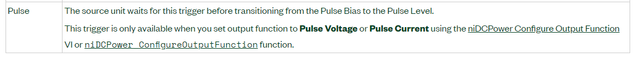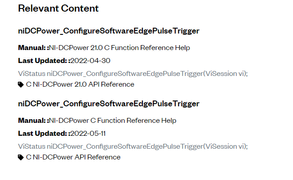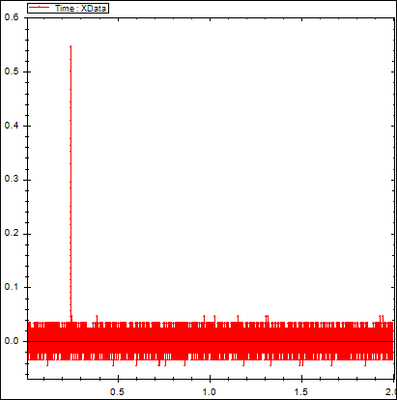- Subscribe to RSS Feed
- Mark Topic as New
- Mark Topic as Read
- Float this Topic for Current User
- Bookmark
- Subscribe
- Mute
- Printer Friendly Page
How do I a pulse measurement using an SMU?
05-19-2022 05:28 PM
- Mark as New
- Bookmark
- Subscribe
- Mute
- Subscribe to RSS Feed
- Permalink
- Report to a Moderator
I have a PXIe-4139 and I want to make a pulsed current measurement.
I will be creating a program to run this test and I will be using nidcpower to interface to the SMU (I have version 20.7)/
I found several documents describing how to configure the various parameters but I don't see how to initiate the pulse.
I want to do this under SW control not using a HW trigger.
05-19-2022 08:09 PM
- Mark as New
- Bookmark
- Subscribe
- Mute
- Subscribe to RSS Feed
- Permalink
- Report to a Moderator
In that case, just the Initiate should fire the pulse.
Soliton Technologies
New to the forum? Please read community guidelines and how to ask smart questions
Only two ways to appreciate someone who spent their free time to reply/answer your question - give them Kudos or mark their reply as the answer/solution
05-19-2022 08:12 PM
- Mark as New
- Bookmark
- Subscribe
- Mute
- Subscribe to RSS Feed
- Permalink
- Report to a Moderator
Cool, I will try that.
Thanks
06-02-2022 01:10 PM
- Mark as New
- Bookmark
- Subscribe
- Mute
- Subscribe to RSS Feed
- Permalink
- Report to a Moderator
06-06-2022 10:56 AM
- Mark as New
- Bookmark
- Subscribe
- Mute
- Subscribe to RSS Feed
- Permalink
- Report to a Moderator
I configured the SW pulse trigger and I am still not able to generate a pulst
06-06-2022 12:38 PM
- Mark as New
- Bookmark
- Subscribe
- Mute
- Subscribe to RSS Feed
- Permalink
- Report to a Moderator
Hello markshancock,
Have you tried using one of the examples installed with NI-DCPower?
C:\Users\Public\Documents\National Instruments\NI-DCPower\Examples\DotNET 4.5\Pulsing\Single point\Pulse Current\cs
our pulse current examples should have what you need to get started, if not, please do reach out again.
thanks,
06-16-2022 07:43 PM
- Mark as New
- Bookmark
- Subscribe
- Mute
- Subscribe to RSS Feed
- Permalink
- Report to a Moderator
The driver I am updating is older and uses the .c api. Is there an example for creating a pulse using the c api?
One big question I have is the difference between the two sets of methods (one with and one without "WithChannels")
Ex:
niDCPower_ConfigureSourceMode(ViSession vi,ViInt32 sourceMode);
niDCPower_ConfigureSourceModeWithChannels(ViSession vi,ViConstString channelName,ViInt32 sourceMode);
The 1.6 v did not have the WithChannels methods (except for InitializeWithChannels).
06-20-2022 12:59 PM
- Mark as New
- Bookmark
- Subscribe
- Mute
- Subscribe to RSS Feed
- Permalink
- Report to a Moderator
There is no C example, but the ADE bindings for all the other languages map very very well to C, you should be able to translate it.
> One big question I have is the difference between the two sets of methods (one with and one without "WithChannels")
NI-DCPower's overall operating model was changed recently. You opt-in by opening your session using niDCPower_InitializeWithIndependentChannels(). This is the default in LabVIEW and the preferred way of using NI-DCPower.
What does "Independent Channels" give you? The ability to control the state of the channels independently when in a multi-channel session. For example, instead of calling niDCPower_Initiate(vi) which acts on all the channels in the session, you can call niDCPower_InitiateWithChannels(vi, "0-3") to initiate that subset. It also allows multi-intrument sessions - that is, sessions that span channels across multiple SMUs.
I hope that explains the difference.
Chief Software Engineer
NI Driver Software
06-21-2022 11:13 AM - edited 06-21-2022 11:15 AM
- Mark as New
- Bookmark
- Subscribe
- Mute
- Subscribe to RSS Feed
- Permalink
- Report to a Moderator
@kirsch,
The SW example I used was C# PulseVoltage.
dcPowerSession.Source.Mode = DCPowerSourceMode.SinglePoint;
dcPowerSession.Outputs[FullyQualifiedChannelName].Source.Output.Function = DCPowerSourceOutputFunction.PulseVoltage;
dcPowerSession.Outputs[FullyQualifiedChannelName].Source.PulseVoltage.VoltageLevel = PulseVoltageLevel;
dcPowerSession.Outputs[FullyQualifiedChannelName].Source.PulseVoltage.VoltageLevelRange = PulseVoltageLevelRange;
dcPowerSession.Outputs[FullyQualifiedChannelName].Source.PulseVoltage.BiasCurrentLimit = BiasCurrentLimit;
dcPowerSession.Outputs[FullyQualifiedChannelName].Source.PulseVoltage.CurrentLimit = PulseCurrentLimit;
dcPowerSession.Outputs[FullyQualifiedChannelName].Source.PulseVoltage.CurrentLimitRange = PulseCurrentLimitRange;
dcPowerSession.Outputs[FullyQualifiedChannelName].Source.PulseVoltage.BiasVoltageLevel = BiasVoltageLevel;
dcPowerSession.Outputs[FullyQualifiedChannelName].Source.PulseOnTime = PulseOnTime;
dcPowerSession.Outputs[FullyQualifiedChannelName].Source.PulseOffTime = PulseOffTime;
dcPowerSession.Outputs[FullyQualifiedChannelName].Source.PulseBiasDelay = PulseBiasDelay;
dcPowerSession.Outputs[FullyQualifiedChannelName].Source.SourceDelay = SourceDelay;
dcPowerSession.Outputs[FullyQualifiedChannelName].Measurement.ConfigureApertureTime(ApertureTime, DCPowerMeasureApertureTimeUnits.Seconds);
//Initiate the device to start generation and acquisition.
dcPowerSession.Control.Initiate();
I added log statements to record the calls I am making to niDCPower_32.dll
16:50:01,837 Abort[0], Rtn=0
16:50:01,837 Set property[0,OutputFunction] to value=1049, Rtn=0
16:50:01,867 Get property[0,OutputFunction] returned value=1049, Rtn=0
16:50:01,887 ConfigPulseVoltageRange[0]=3.6, Rtn=0
16:50:01,897 ConfigPulseVoltage[0]=3, Rtn=0
16:50:01,917 ConfigPulseBiasCurrentLimit[0]=0.01, Rtn=0
16:50:01,937 ConfigPulseCurrentLimitRange[0]=0.1, Rtn=0
16:50:01,957 ConfigPulseCurrentLimit[0]=0.01, Rtn=0
16:50:01,977 ConfigPulseBiasVoltage[0]=0, Rtn=0
16:50:01,997 Set property[0,PulseOnTime] to value=0.1, Rtn=0
16:50:02,017 Set property[0,PulseOffTime] to value=0.1, Rtn=0
16:50:02,037 Set property[0,PulseBiasDelay] to value=0.0001, Rtn=0
16:50:02,057 ConfigSoftwarePulseTrigger[0], Rtn=0
16:50:04,088 Set property[0,OutputEnabled] to value=True, Rtn=0
16:50:04,088 Set property[0,OutputConnected] to value=True, Rtn=0
16:50:04,098 Initiate[0], Rtn=0
16:50:04,138 SendSoftwareTrigger=1053, Rtn=0
16:50:05,339 Abort[0], Rtn=0
The [0] indicates the call is made on channel '0' using a "...WithChannels" call. Ex:
public int Initiate(string Channel)
{
int pInvokeResult = PInvoke.InitiateWithChannels(this._handle, Channel);
log.DebugFormat("Initiate[{0}], Rtn={1}", Channel, pInvokeResult);
PInvoke.TestForError(this._handle, pInvokeResult);
return pInvokeResult;
}
I have the SMU attached to a PXIe-5160 and I am capturing the output waveform.
To confirm the setup, I generated a pulse in SW by running the SMU in VoltageMode and changing the output voltage.
That worked fine so I know the setup is correct.
Note: I setup the digitizer and start the acquisition in the gap around 16:50:03
When I run my pulse code, this is what I get. No pulse
I don't see much difference between the calls I make and my inference from the C# example
06-21-2022 12:30 PM
- Mark as New
- Bookmark
- Subscribe
- Mute
- Subscribe to RSS Feed
- Permalink
- Report to a Moderator
Note: I tried the code without the ConfigSoftwarePulseTrigger and SendSoftwareTrigger and I get the same result.