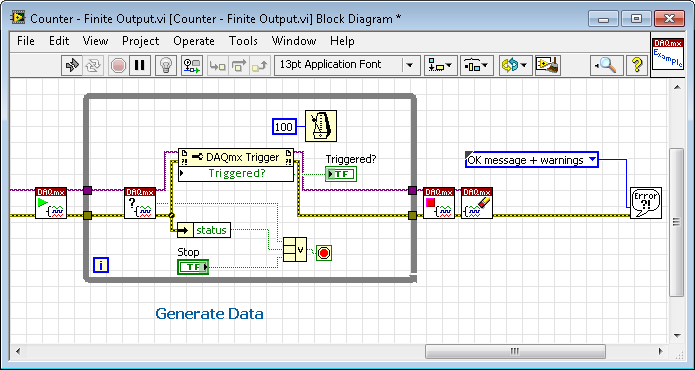View Ideas...
Active
Inactive
Inactive
Add Triggered Property to DAQmx
提交者:
 Pie566942.0
,日期:
03-02-2017
01:08 PM
2 评论 (2 新建)
Pie566942.0
,日期:
03-02-2017
01:08 PM
2 评论 (2 新建)
状态:
New
I'd like to know if a DAQmx Task has been triggered. Perhaps via task property?
Thanks,
Steve K
查看更多想法(带以下标记):
2 条评论
只有注册用户才能在此添加评论。 如果您已经注册,请登录。 如果您还没有注册,请注册并登录。