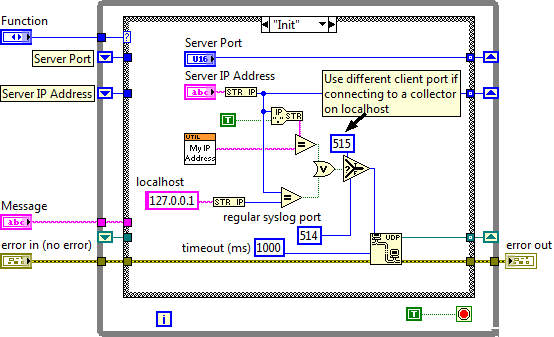- Subscribe to RSS Feed
- Mark Topic as New
- Mark Topic as Read
- Float this Topic for Current User
- Bookmark
- Subscribe
- Mute
- Printer Friendly Page
Syslog Component
07-17-2008 03:29 PM
- Mark as New
- Bookmark
- Subscribe
- Mute
- Subscribe to RSS Feed
- Permalink
- Report to a Moderator
10-29-2010 11:52 AM
- Mark as New
- Bookmark
- Subscribe
- Mute
- Subscribe to RSS Feed
- Permalink
- Report to a Moderator
Any chance your group has already developed a new reference library for RFC 5424 that obsoleted RFC 3164:
http://en.wikipedia.org/wiki/Syslog
One thing I like about the new standard is fractional second resolution on the timestamp, where 3164 only has whole seconds.
Thanks for all your help.
06-07-2011 04:16 PM
- Mark as New
- Bookmark
- Subscribe
- Mute
- Subscribe to RSS Feed
- Permalink
- Report to a Moderator
Hello
I have used syslog in LV for Windows in applications. I wonder if there is a syslog in LV for Linux. I would like to use syslog collector on Linux machine for our third party partner.
any suggstion is more than welcome.
cheers
xg
06-08-2011 10:57 AM
- Mark as New
- Bookmark
- Subscribe
- Mute
- Subscribe to RSS Feed
- Permalink
- Report to a Moderator
xg,
The LabVIEW Syslog client and collector is written completely in LabVIEW source code, so it can be run on any LabVIEW platform supporting UDP including Linux. You can copy the source files from your Windows system to Linux and they should work.
I have added two more downloads to the Developer Zone document which are a VI Package (*.vip) for use with VI Package Manager and a ZIP file containing the source files. Either one of these can be used to place the files directly on a Linux machine.
06-08-2011 11:57 AM
- Mark as New
- Bookmark
- Subscribe
- Mute
- Subscribe to RSS Feed
- Permalink
- Report to a Moderator
Hi, Christian
Many thanks. is this document ni.com/devzone/cda/epd/p/id/5980 ?
I will have a go for that
cheers
xg
06-09-2011 05:54 AM
- Mark as New
- Bookmark
- Subscribe
- Mute
- Subscribe to RSS Feed
- Permalink
- Report to a Moderator
Hello, Christian
I downloaded the syslog1206_source.zip, unzip and placed syslog directory under my LabVIEW 8.6/user.lib.
when I first tested the collector.vi example, it did not work. it turned out that the default port number of 514 is not working under Linux.
after I changed the default port to 6160 and also modified syslog_device.vi to have syslog port as 6160 and 6161, both collector.vi and device.vi examples work.
I now can start the collector.vi on Linux machine and run device.vi both on the Linux machine and on my windowXp Laptop.
again, many thanks
xg
07-13-2011 04:13 AM
- Mark as New
- Bookmark
- Subscribe
- Mute
- Subscribe to RSS Feed
- Permalink
- Report to a Moderator
Hello, Christian
I have an issue in using the Syslog Client application and wonder if you can suggest a way out.
I have two different applications ( LabView EXE) running on the same machine which like to send log message to the SyslogCollector ( running on another machine). The current syslog.device.init will only work for whichever the first running appllication, it fails if the second application tries to call it.
is there a way to deal with this situation? or we can not run more than one appliaction on the same machine for sysLog Device.
thanks
xiaofeng
07-13-2011 10:05 AM
- Mark as New
- Bookmark
- Subscribe
- Mute
- Subscribe to RSS Feed
- Permalink
- Report to a Moderator
xiaofeng,
This will require using two different UDP port numbers on your local comuter, one for each LV EXE. Currently the Syslog API does not support setting the local UDP port number.
Until we have the chance to add this feature you can add it yourself by modifying the Syslog Devioce Init.vi and syslog_Device Function Engine.vi (Init case).
In this case there is a constant labeled 'regular syslog port'. You will want to convert this to a control and export it out through the VI terminal connector to the top level API where you can set it differently in each of your applications.
07-14-2011 04:01 AM
- Mark as New
- Bookmark
- Subscribe
- Mute
- Subscribe to RSS Feed
- Permalink
- Report to a Moderator
many thanks, Christian, I will have a go
xiaofeng
08-21-2013 11:53 AM
- Mark as New
- Bookmark
- Subscribe
- Mute
- Subscribe to RSS Feed
- Permalink
- Report to a Moderator
The VI "Syslog Device Send.vi" has an error cluster based case structure. If an error is present, nothing is done.
If there is no error and the "Message Tag" and "Message Content" string controls are empty, then it tries to read the error cluster to create the syslog message.
The upshot is that errors reported in the error cluster will cause the syslog message to not be sent, even if the intent is to send the error message in the error cluster.