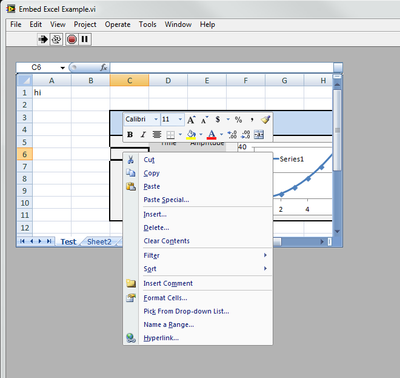- Subscribe to RSS Feed
- Mark Topic as New
- Mark Topic as Read
- Float this Topic for Current User
- Bookmark
- Subscribe
- Mute
- Printer Friendly Page
Excel Board
09-14-2011 04:55 PM
- Mark as New
- Bookmark
- Subscribe
- Mute
- Subscribe to RSS Feed
- Permalink
- Report to a Moderator
HOW MANY TIMES DO WE HAVE TO ASK EVERYONE TO NOT POST ANY QUESTIONS IN THIS THREAD. PLEASE ONLY USE THIS THREAD TO POST EXAMPLES OR TO LINK TO OTHER THREADS WHERE EXAMPLES ARE POSTED. IF YOU HAVE A QUESTION THAT NEEDS TO BE ANSWERED THEN POST IT IN THE PUBLIC LV FORUM.
You would think we were asking for something really difficult.
Joe.
"NOTHING IS EVER EASY"

02-24-2012 09:36 AM
- Mark as New
- Bookmark
- Subscribe
- Mute
- Subscribe to RSS Feed
- Permalink
- Report to a Moderator
Changing plot colors:
GHSP
04-24-2012 05:30 AM
- Mark as New
- Bookmark
- Subscribe
- Mute
- Subscribe to RSS Feed
- Permalink
- Report to a Moderator
In this post people can find the Excel Toolkit and also a guide on how to install it.
Even
_________________________________
Certified LabVIEW Associate Developer

Automated Test Developer
Topro AS
Norway
08-29-2012 07:09 AM - edited 08-29-2012 07:09 AM
- Mark as New
- Bookmark
- Subscribe
- Mute
- Subscribe to RSS Feed
- Permalink
- Report to a Moderator
In this thread: http://forums.ni.com/t5/LabVIEW/Search-excel-file-return-value-from-different-column/m-p/2138864#M69... I was trying to use the VLookup function with LabVIEW.
Attached is the solution VI that searches for a value and can return the value from a different column/row using VLookup.
11-02-2012 08:57 AM
- Mark as New
- Bookmark
- Subscribe
- Mute
- Subscribe to RSS Feed
- Permalink
- Report to a Moderator
Just an opinion: I have been working very heavily with Excel spreadsheets and reports. We have a very flexible piece of software that acquires data then sends the data to an Excel workbook. In Excel we analyze the data then generate pass/fail using formulas. I am finding the combination very powerful and flexible. The code can be greatly simplified, reducing the change of bugs. The bugs that do appear are usually in the spreadsheet template and can be tracked down and fixed a lot faster. Never thought I would have so much fun using Excel. ![]()
Retired
02-03-2013 04:11 PM
- Mark as New
- Bookmark
- Subscribe
- Mute
- Subscribe to RSS Feed
- Permalink
- Report to a Moderator
Hi,
Do you have an updated version of the Excel toolkit for later versions of LabVIEW? I have a later version and I cannot open any of your VIs. Thanks!
Austin
07-05-2013 01:23 PM - edited 07-05-2013 01:24 PM
- Mark as New
- Bookmark
- Subscribe
- Mute
- Subscribe to RSS Feed
- Permalink
- Report to a Moderator
I saw some Visual Studio code where the developer used a database connection to read data from an Excel workbook. Here is a simple LabVIEW implementation.

09-24-2014 04:01 PM
- Mark as New
- Bookmark
- Subscribe
- Mute
- Subscribe to RSS Feed
- Permalink
- Report to a Moderator
In this thread we find out one way to embed an Excel workbook in a VI using an ActiveX Microsoft Web Browser.
Tim Elsey
Certified LabVIEW Architect
09-24-2014 04:06 PM
- Mark as New
- Bookmark
- Subscribe
- Mute
- Subscribe to RSS Feed
- Permalink
- Report to a Moderator
I looked into that once and I thought there were big limitations in the types of things it could do. Something like this uses the Excel for web browsers which had less features than full Excel. Or is this the full Excel in LabVIEW?
Unofficial Forum Rules and Guidelines
Get going with G! - LabVIEW Wiki.
17 Part Blog on Automotive CAN bus. - Hooovahh - LabVIEW Overlord
09-24-2014 04:23 PM
- Mark as New
- Bookmark
- Subscribe
- Mute
- Subscribe to RSS Feed
- Permalink
- Report to a Moderator
It's not really full blown Excel, no. It's basically a Workbook window. That is, you have access to your sheets, you can see the row and column headers and you can do anything with the right click menu on a cell that you can do in Excel.
This is more than enough for what we're trying to do, which essentially just let the user view the data.
This is the view you get:
Tim Elsey
Certified LabVIEW Architect