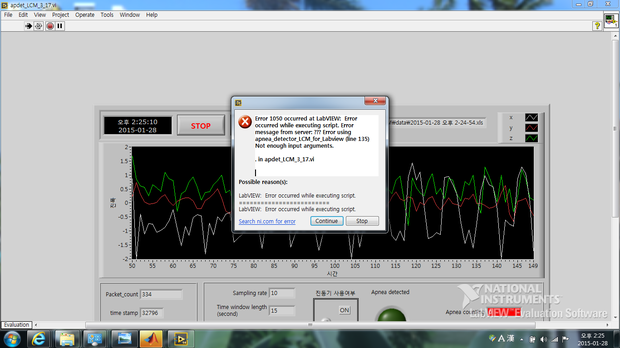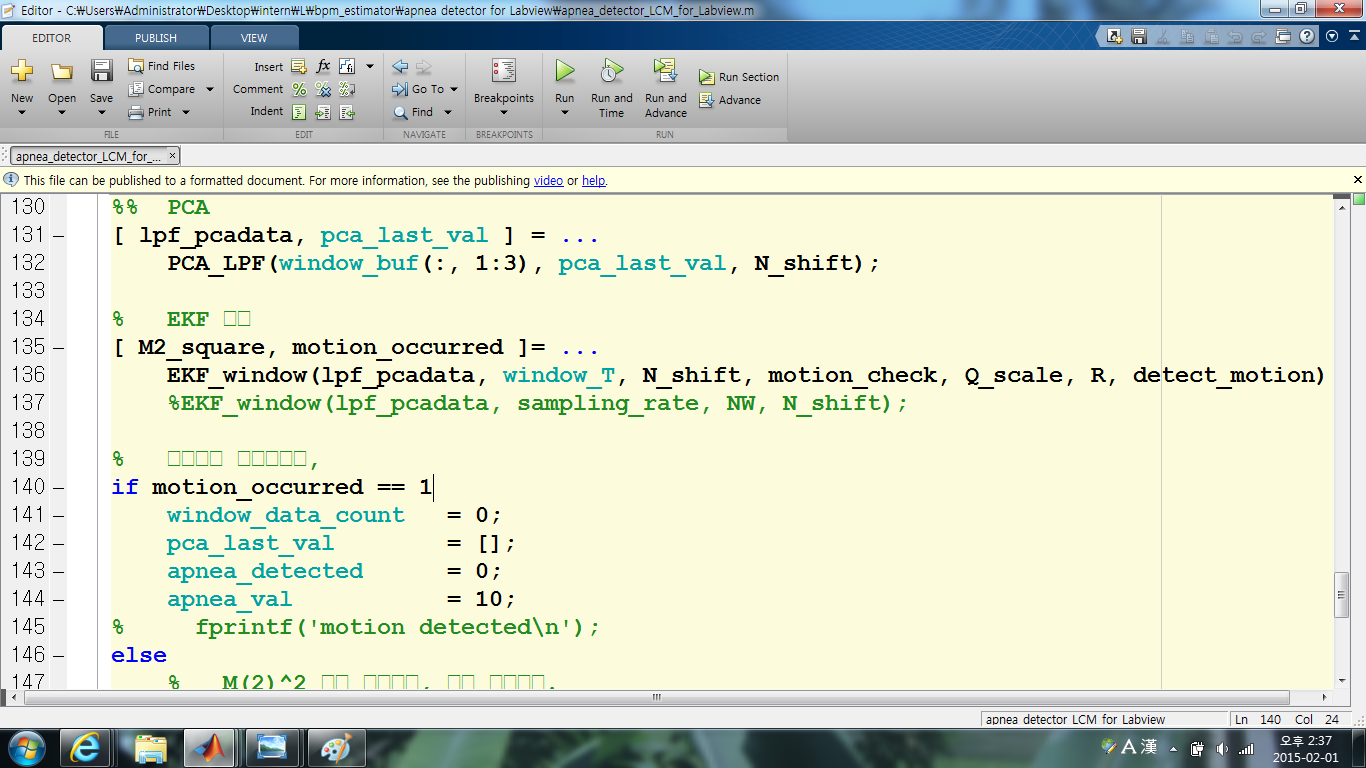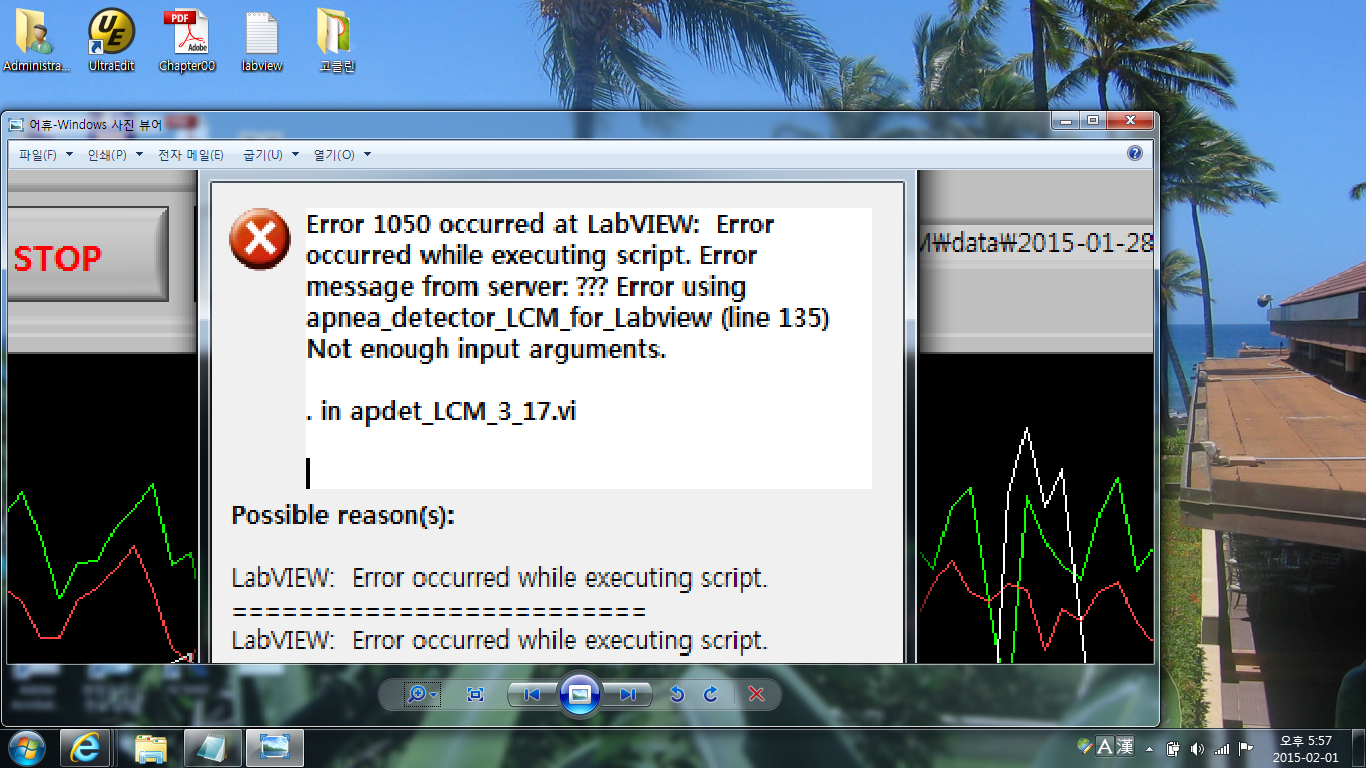- Subscribe to RSS Feed
- Mark Topic as New
- Mark Topic as Read
- Float this Topic for Current User
- Bookmark
- Subscribe
- Mute
- Printer Friendly Page
mpu9150
01-31-2015 11:56 PM
- Mark as New
- Bookmark
- Subscribe
- Mute
- Subscribe to RSS Feed
- Permalink
- Report to a Moderator
We made a labview code.
And we executed a program
but there's an error. we don't know how to solve this problem.
02-01-2015 01:33 AM
- Mark as New
- Bookmark
- Subscribe
- Mute
- Subscribe to RSS Feed
- Permalink
- Report to a Moderator
sibsibsib wrote:but there's an error. we don't know how to solve this problem.
You do not give us any useful information, so we cannot solve the problem either.
@sibsibsib wrote:
We made a labview code.
Can you show us some of your LabVIEW code?
sibsibsib wrote:And we executed a program
OK, this is the typical use of a program. Nothing special here.
sibsibsib wrote:but there's an error...
What kind of error? Is there an error message? What does it say? What happens? What do you expect to happen instead?
02-01-2015 02:27 AM
- Mark as New
- Bookmark
- Subscribe
- Mute
- Subscribe to RSS Feed
- Permalink
- Report to a Moderator
I appreciate your answer. I added screenshots.
02-01-2015 02:39 AM
- Mark as New
- Bookmark
- Subscribe
- Mute
- Subscribe to RSS Feed
- Permalink
- Report to a Moderator
So you are calling a matlab script. That should have been worth mentioning from the beginning. Form the error message, you give the function the wrong number of parameters.
Why can't you attach your actual program instead of showing blurry, truncated, oversized pictures. We will now not be doing an endless back and forth where you add a tiny bit of additional information with each post. Please collect all relevant information you can think of in your next post, including the full text of the error messages (This way others can find the discussion later).
02-01-2015 03:16 AM
- Mark as New
- Bookmark
- Subscribe
- Mute
- Subscribe to RSS Feed
- Permalink
- Report to a Moderator
Sorry, i attached the blurry, truncated, oversized pictures,
Actually, i just received the LabView file from my acquaintance.
so i don't know about this problem in detail.
This program is designed for accepting the data from MPU-9150 chip of x,y,z axis.
We can accept data for approximately 15 second at first. but after that, this error message showed up.
When this message show up, I can accept data continously if i press the 'enter' key.
But i want to accept data without this error message.
Can i post all of files about this?
i have a lot of matlab and labview files.
i really appreciate your answer.
Thank you.
02-01-2015 10:37 AM - edited 02-01-2015 10:43 AM
- Mark as New
- Bookmark
- Subscribe
- Mute
- Subscribe to RSS Feed
- Permalink
- Report to a Moderator
LabVIEW seems to just relay back an error message received from the matlab script server, so the error seems to be with matlab, not with LabVIEW.
- Who wrote the matlab program?
- Are you sure it is error-free?
- Are you sure you are calling it with all required parameters?
- Are all input arrays of the correct size?
- Does it run correctly within plain matlab?
- What is on line 135?
This errror is shown because you have automatic error handling enabled (the default). If you don't care about the error, you should wire the error-out of the matlab script node to somewhere (e.g. to the frame of the next struture). This way the automatic error popup is suppressed.