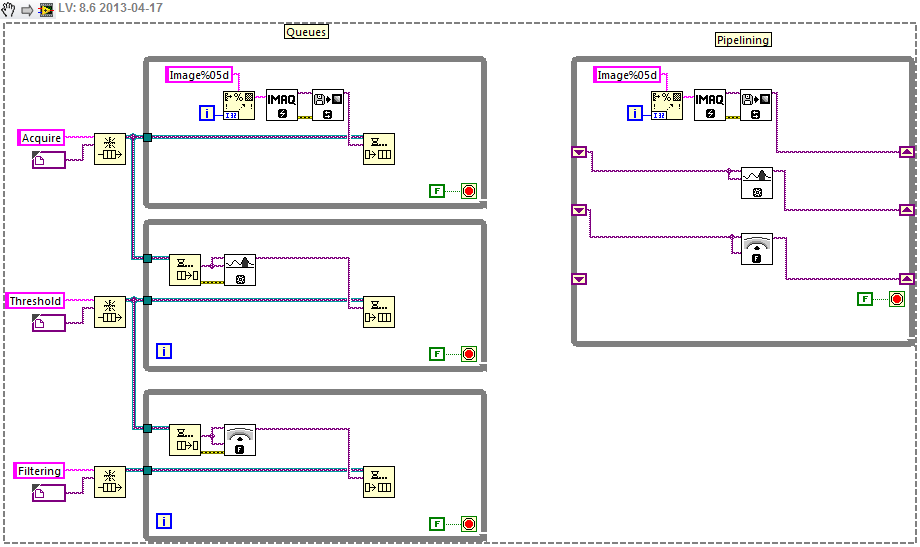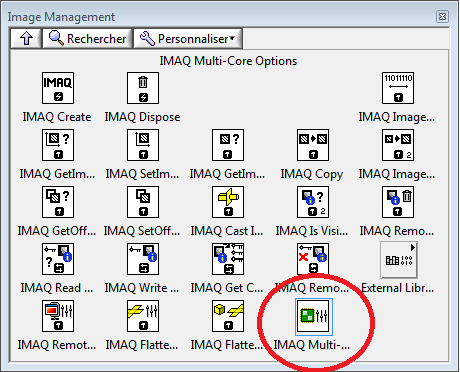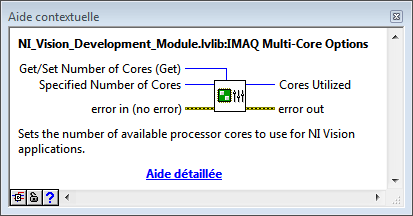- Subscribe to RSS Feed
- Mark Topic as New
- Mark Topic as Read
- Float this Topic for Current User
- Bookmark
- Subscribe
- Mute
- Printer Friendly Page
best practice for increasing image processing speed
Solved!04-16-2013 02:22 PM
- Mark as New
- Bookmark
- Subscribe
- Mute
- Subscribe to RSS Feed
- Permalink
- Report to a Moderator
Are there best practises for efficient image processing so that the overall perfomance speed will be improved? I have a need to do near real time image processing (threshold, filtering, particle analysis/cleaning and measurements) at 10fps. So far I am not satisfied with my cycle time so I am wondering if there are documented ways to speed up performance.
Solved! Go to Solution.
04-16-2013 06:36 PM - edited 04-16-2013 06:36 PM
- Mark as New
- Bookmark
- Subscribe
- Mute
- Subscribe to RSS Feed
- Permalink
- Report to a Moderator
I presume you've already turned on the Multi-Core Options. Can you use some form of pipelining or parallel processing with your images? Perhaps you could use different queues between each image processing operation, with dedicated worker loops for each operation that Dequeue-Process-Enqueue. Perhaps something like one of these partially implemented ideas:
04-16-2013 09:09 PM
- Mark as New
- Bookmark
- Subscribe
- Mute
- Subscribe to RSS Feed
- Permalink
- Report to a Moderator
Thanks. Please how do I turn on the Multi-Core Options? I am using IMQAdx.
04-17-2013 06:10 AM
- Mark as New
- Bookmark
- Subscribe
- Mute
- Subscribe to RSS Feed
- Permalink
- Report to a Moderator
Hi,
Navigates to the "Vision and Motion" palette, then "Vision Utilities" and "Image Management" palette, you will find ther the "IMAQ multi-core options" vi.
You will be able to set or get the number of cores used by the IMAQ functions.
Regards

04-17-2013 06:57 AM
- Mark as New
- Bookmark
- Subscribe
- Mute
- Subscribe to RSS Feed
- Permalink
- Report to a Moderator
Will this function work for IMAQdx? Thanks.
04-17-2013 09:05 AM
- Mark as New
- Bookmark
- Subscribe
- Mute
- Subscribe to RSS Feed
- Permalink
- Report to a Moderator
Hi,
IMAQdx is only the driver, it's not directly linked to image processing while IMAQ is the vision library. This function allows you to use multi-core on the IMAQ function, to decrease the processing time., ecause image processing is the most consuming task for your computer.
Regards