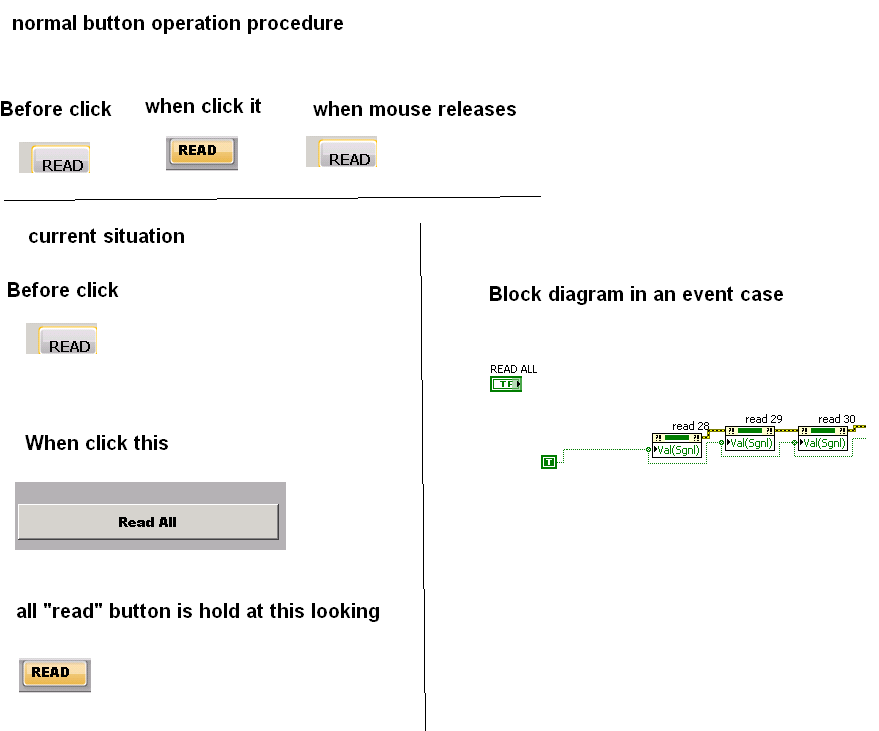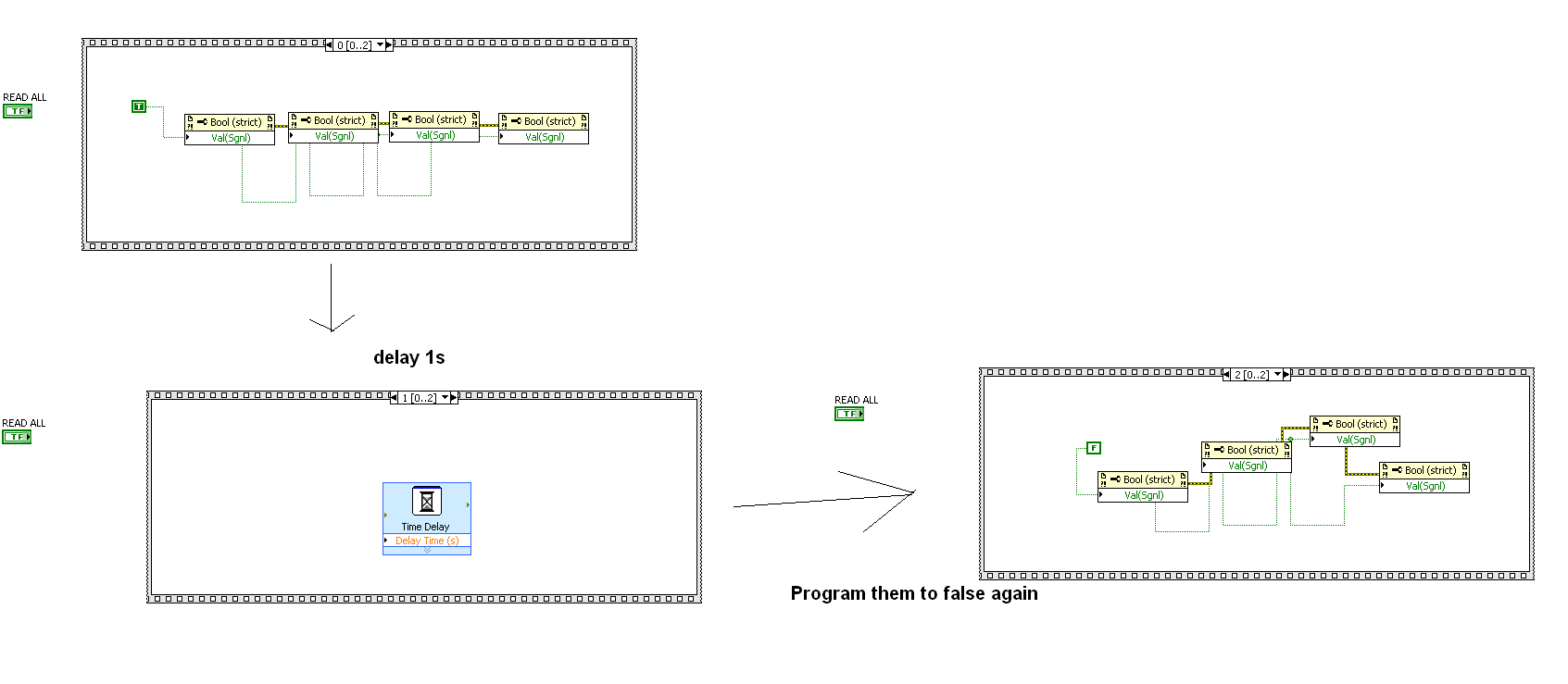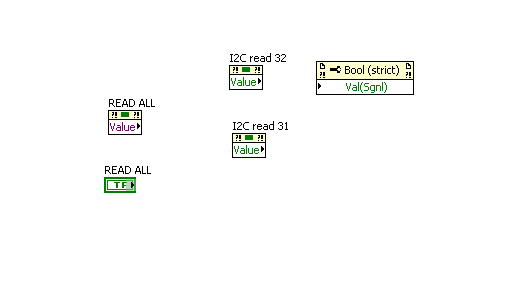- Subscribe to RSS Feed
- Mark Topic as New
- Mark Topic as Read
- Float this Topic for Current User
- Bookmark
- Subscribe
- Mute
- Printer Friendly Page
How to implement a button function to trigger several buttons
Solved!08-29-2012 04:40 PM
- Mark as New
- Bookmark
- Subscribe
- Mute
- Subscribe to RSS Feed
- Permalink
- Report to a Moderator
@smercurio_fc wrote:
To be honest, not really. The function is to write a value and generate a signaling event. It's not "only write the value if it changed".
Thanks. But I got the impression in the other way "Only trigger the event if the value is changed/true" I am still not clear. Anyhow thanks for answer and sorry for deviating the topic.
The best solution is the one you find it by yourself
08-29-2012 04:45 PM
- Mark as New
- Bookmark
- Subscribe
- Mute
- Subscribe to RSS Feed
- Permalink
- Report to a Moderator
Yes I got it sorry for the confusion. Whatever the value that we wire to the property it is updated to the control similar to the value property additionally it triggers the event.
The best solution is the one you find it by yourself
08-31-2012 10:03 AM
- Mark as New
- Bookmark
- Subscribe
- Mute
- Subscribe to RSS Feed
- Permalink
- Report to a Moderator
Hi Tbob, I used your block diagram but got another problem. When I press "read all", all the buttons are assisgned as "True", and they are fixed as true instead of being released. Here is the comparison of normal button operation and my current situation. Could you help me out of this?
08-31-2012 11:16 AM
- Mark as New
- Bookmark
- Subscribe
- Mute
- Subscribe to RSS Feed
- Permalink
- Report to a Moderator
That's because tbob is using the first technique I discussed in my first response. I suggest you re-read that response.
It is your responsibility to set them back to False programmatically in the event case that handles that specific button.
08-31-2012 11:52 AM
- Mark as New
- Bookmark
- Subscribe
- Mute
- Subscribe to RSS Feed
- Permalink
- Report to a Moderator
Hi smercurio_fc, thank you for your advise. I read your reply previously but not quite understand. Do you think can I implement " set them back to False programmatically" like this? Thank you!
08-31-2012 12:08 PM
- Mark as New
- Bookmark
- Subscribe
- Mute
- Subscribe to RSS Feed
- Permalink
- Report to a Moderator
YOu could use a property node Value (note this is NOT value signaling) to read the value of each control and use the returned T/F as the input to the "Value signaling" node.
That way you get the trigger but the indicated state does not change.
Ben
08-31-2012 12:15 PM
- Mark as New
- Bookmark
- Subscribe
- Mute
- Subscribe to RSS Feed
- Permalink
- Report to a Moderator
@Ben wrote:
YOu could use a property node Value (note this is NOT value signaling) to read the value of each control and use the returned T/F as the input to the "Value signaling" node.
I typically use a local variable for this, or even the actual control terminal. 😄
(We don't need the terminal inside the event anyway, because we have access to the value from the "newval" terminal)
08-31-2012 12:29 PM
- Mark as New
- Bookmark
- Subscribe
- Mute
- Subscribe to RSS Feed
- Permalink
- Report to a Moderator
@altenbach wrote:
@Ben wrote:
YOu could use a property node Value (note this is NOT value signaling) to read the value of each control and use the returned T/F as the input to the "Value signaling" node.
I typically use a local variable for this, or even the actual control terminal. 😄
(We don't need the terminal inside the event anyway, because we have access to the value from the "newval" terminal)
Agreed.
But it is is really nice to be able to double-click a control on the FP and find it and the event that is registered for it.
Ben
08-31-2012 12:34 PM
- Mark as New
- Bookmark
- Subscribe
- Mute
- Subscribe to RSS Feed
- Permalink
- Report to a Moderator
Hi Ben,
I am not quite sure about how to use property node "Value" of "read all" to read the other buttons and return T/F, could you tell me more detail about it?
08-31-2012 12:45 PM
- Mark as New
- Bookmark
- Subscribe
- Mute
- Subscribe to RSS Feed
- Permalink
- Report to a Moderator
@bhl3302 wrote:
Hi Ben,
I am not quite sure about how to use property node "Value" of "read all" to read the other buttons and return T/F, could you tell me more detail about it?
It appears that read all has mechanical action set for "latch when..."
Ben