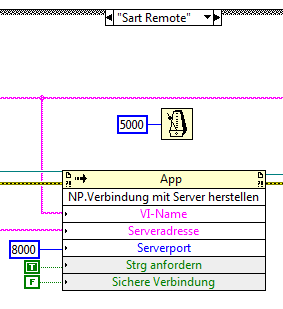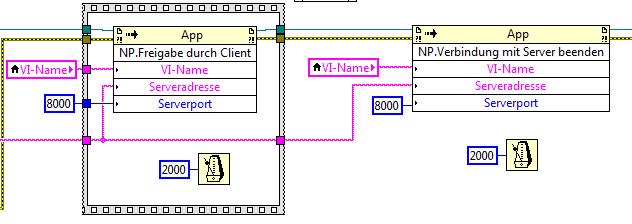- Subscribe to RSS Feed
- Mark Topic as New
- Mark Topic as Read
- Float this Topic for Current User
- Bookmark
- Subscribe
- Mute
- Printer Friendly Page
Error "1346, server does not support remote panels" after numerous successful connections
03-14-2017 03:57 AM
- Mark as New
- Bookmark
- Subscribe
- Mute
- Subscribe to RSS Feed
- Permalink
- Report to a Moderator
Hi,
I have a problem with remote panel connections to a RT-target.
The error occurs after several successful connections had been established (~20-200) and there is no obvious reason for this behavior.
We use Labview 2015 SP1. The two Clients run under Win7 Pro.
Whenever one of the clients receives the error once, the server seems to be down.
However, there is one scenario which sometimes seems to re-vitalize the server.
Client 1: Connection established
Client 2: Error when trying to connect.
Client 1: Disconnect
Client 1: Re-connect. (Most times Client 1 also receives Error 1346 but sometimes it works.)
Client 2: Connect.
My problem is strongly related to this topic:
Sadly, there was no solution posted.
Main difference: My setup runs on a dedicated network. No other traffic.
03-15-2017 04:20 AM
- Mark as New
- Bookmark
- Subscribe
- Mute
- Subscribe to RSS Feed
- Permalink
- Report to a Moderator
Hej hkracke
What hardware do you use and can you specify your application a little bit more?
What browser do you need to look at the remote frontpanel? How did you configure it?
It would be nice, if you could upload a little piece of code, which does show the same behaviour/problem.
Crashing network connections are typically a sign for too high CPU load on the target, because the network connection has the least priority to the target.
I hope we can help you more if you send us more information 😉
Best Regards
ToVo
03-15-2017 05:19 AM
- Mark as New
- Bookmark
- Subscribe
- Mute
- Subscribe to RSS Feed
- Permalink
- Report to a Moderator
Hi,
thanks for your reply.
The RT is an industrial embedded PC.
4 dummy vis (which basically do nothing) run on the RT, which I can call by a client (not in a browser). Whenever I call one of the vis I close the open remote connection first.Thus, there is never more than one open remote panel on each client.
The client runs on a Windows 7 PC (correct runtime installed). However, I can run the client as well in the development environment and the behavior is the same.
The whole setup is reduced to the remote panel issue, so the CPU load on the target is really low (~0%)
Attached two snippets of the client code for Connect and Disconnect. The language is german, sorry about that.
I inserted some waiting time for establishing and removing the connection, but that didn't help.
One more thing: I never experienced a "crash" of an opened remote panel. Even though I might receive Error 1346 on the other client meanwhile.