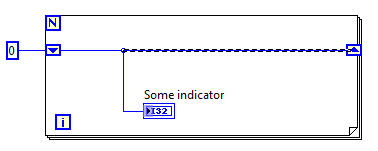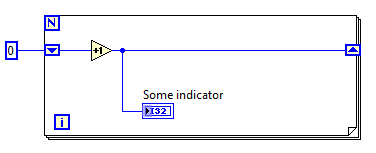ni.com is currently undergoing scheduled maintenance.
Some services may be unavailable at this time. Please contact us for help or try again later.
- Subscribe to RSS Feed
- Mark Topic as New
- Mark Topic as Read
- Float this Topic for Current User
- Bookmark
- Subscribe
- Mute
- Printer Friendly Page
Bug in quick-drop insert
10-07-2010 07:20 PM
- Mark as New
- Bookmark
- Subscribe
- Mute
- Subscribe to RSS Feed
- Permalink
- Report to a Moderator
The recently introduced quick-drop features are simply great. Unfortunately, there is a small bug in the "insert" functionality:
Select the wire to the right of the branch point as shown here:
Now open the quick-drop dialog box, type "Increment" and hit Ctrl-i to insert the VI. You get the following result:
The VI is inserted to the left of the branch point instead of the selected part of the wire (as of LV 2010 f2 Windows 32-bit).
Fixing this would make the feature much more useful!
Thanks,
Andreas Hoenselaar
10-08-2010 01:55 PM
- Mark as New
- Bookmark
- Subscribe
- Mute
- Subscribe to RSS Feed
- Permalink
- Report to a Moderator
Yup, looks weird. I filed a bug report under CAR#:253066. Thanks for the heads up!
- Tags:
- Bug_report
10-08-2010 02:15 PM - edited 10-08-2010 02:17 PM
- Mark as New
- Bookmark
- Subscribe
- Mute
- Subscribe to RSS Feed
- Permalink
- Report to a Moderator
Hmm, I don't know off-hand if I'll be able to fix this, because of the following:
1. The selection list property returns a Wire reference...I don't know if there's a way for me to figure out which segment of a wire is selected.
2. The Insert method only takes a Wire reference...there's no way to tell it a particular segment of the wire on which you want the insert to take place.
I'll look into it, but I'm not hopeful it can be fixed without some changes to the internals of VI Scripting...
Thanks for the bug report.
10-08-2010 04:03 PM
- Mark as New
- Bookmark
- Subscribe
- Mute
- Subscribe to RSS Feed
- Permalink
- Report to a Moderator
The Joints[] property of a wire will actually allow you to figure out which segments of a wire are selected. There is, however, no way to determine which of the wire endpoints is connected to what terminal.
As wires are only designed to connect one source to a number of sinks, LabView does not provide sufficient information to perform the operation described in the scenario above.
Thank you for looking into this! We might have to wait for enhancements to VI scripting before this can be realized, though.
- Andreas
12-07-2010 01:08 PM
- Mark as New
- Bookmark
- Subscribe
- Mute
- Subscribe to RSS Feed
- Permalink
- Report to a Moderator
The Right-click Insert functionality seems to insert nodes into the proper branch of a selected wire. That would be my choice for a work around in the short term, but then I have to go back to navigating the palettes. It would be cool if "Quick Drop" was an option that showed up along with "Specific Pallete" and "All Palletes" in the menu to allow for quick text based searching for the node I want. It's not quite as quick as Ctrl-Space, but it could be handy.
12-08-2010 02:02 PM
- Mark as New
- Bookmark
- Subscribe
- Mute
- Subscribe to RSS Feed
- Permalink
- Report to a Moderator
Hey kars10,
I really like that idea. I would suggest adding to the LabVIEW Idea Exchange so that the community can vote on it:
http://forums.ni.com/t5/LabVIEW-Idea-Exchange/idb-p/labviewideas
Lynn
Senior Systems Engineer
12-08-2010 04:20 PM
- Mark as New
- Bookmark
- Subscribe
- Mute
- Subscribe to RSS Feed
- Permalink
- Report to a Moderator
I've posted the idea here.
10-05-2012 12:46 PM
- Mark as New
- Bookmark
- Subscribe
- Mute
- Subscribe to RSS Feed
- Permalink
- Report to a Moderator
I finally started using quickdrop and this is one of the first things I noticed. Anything we can do about it yet?
Tim Elsey
Certified LabVIEW Architect
10-08-2012 11:20 AM
- Mark as New
- Bookmark
- Subscribe
- Mute
- Subscribe to RSS Feed
- Permalink
- Report to a Moderator
Hello Tim,
I just checked in LabVIEW 2012, and it looks like the quickdrop insert is still behaving this same way. I also checked the status of the previously filed CAR, and it appears that R&D has corrected this functionality, and will be rolling it out in a future version of LabVIEW. Unfortunately, I am unable to comment on exactly when it will be released, but the current target is to include the fix in LabVIEW 2013. I hope this helps answer your question, and I apologize that there isn't much to do about the bug at this time.
Regards
CLA
10-19-2012 04:01 AM
- Mark as New
- Bookmark
- Subscribe
- Mute
- Subscribe to RSS Feed
- Permalink
- Report to a Moderator
I was just about to file a bug report on this, it's really detrimental to one of LV's best features.
/Y