-
Analysis & Computation
305 -
Development & API
2 -
Development Tools
1 -
Execution & Performance
1,027 -
Feed management
1 -
HW Connectivity
115 -
Installation & Upgrade
267 -
Networking Communications
183 -
Package creation
1 -
Package distribution
1 -
Third party integration & APIs
288 -
UI & Usability
5,449 -
VeriStand
1
- New 3,053
- Under Consideration 4
- In Development 4
- In Beta 0
- Declined 2,638
- Duplicate 711
- Completed 338
- Already Implemented 114
- Archived 0
- Subscribe to RSS Feed
- Mark as New
- Mark as Read
- Bookmark
- Subscribe
- Printer Friendly Page
- Report to a Moderator
scroll panel to origin
On the front panel of a VI, there is an origin dot (if you show the grid) that indicate the origin (0,0) of the panel.
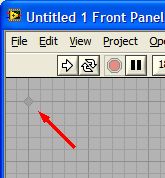
I try to design all my VIs so that this dot is always in the upper left corner of the panel (it's starting point when you open a new VI). This is key for dialog VIs where you might have a lot of controls and indicators that are 'off screen' but you need to scroll the panel to them while editing and testing. Once you are done, you need to return the panel to this origin so only the items you want the user to see are in view. Scrolling the panel with the scroll bars to get this dot exactly in the upper left of the panel is not always easy.
What I want is a right click menu option on the panel that is called 'return to origin' or 'reposition to origin' or 'scroll to origin'. This would save me some unnessesary frustration and help keep my VIs neat and organized.
------------------------
Certified LabVIEW Architect
You must be a registered user to add a comment. If you've already registered, sign in. Otherwise, register and sign in.

In LabVIEW 2018 and later, you can press Ctrl-Space, Ctrl-O to scroll the front panel or block diagram window to its origin.