View Ideas...
Labels
-
Analysis & Computation
305 -
Development & API
2 -
Development Tools
1 -
Execution & Performance
1,027 -
Feed management
1 -
HW Connectivity
115 -
Installation & Upgrade
267 -
Networking Communications
183 -
Package creation
1 -
Package distribution
1 -
Third party integration & APIs
289 -
UI & Usability
5,456 -
VeriStand
1
Idea Statuses
- New 3,061
- Under Consideration 4
- In Development 4
- In Beta 0
- Declined 2,639
- Duplicate 711
- Completed 336
- Already Implemented 114
- Archived 0
Turn on suggestions
Auto-suggest helps you quickly narrow down your search results by suggesting possible matches as you type.
Showing results for
Options
- Subscribe to RSS Feed
- Mark as New
- Mark as Read
- Bookmark
- Subscribe
- Printer Friendly Page
- Report to a Moderator
Programmatic Manipulation of Object Layer (z-order)
Submitted by
 JackDunaway
on
09-28-2010
08:08 PM
17 Comments (17 New)
JackDunaway
on
09-28-2010
08:08 PM
17 Comments (17 New)
Status:
New
I would like to be able to change the z-order of FP Objects programmatically. For starters, I envision the following properties:
- Layer - Explicitly sets the z-order layer in which an object resides.
- Promote/Demote - Implicitly sets z-order layer by -1 or +1 (assuming Layer 0 is frontmost)
- Send to Back/Send to Front - Explicitly sets z-order to the foremost or rearmost layer
- (Optional) Container property "Layers" - Returns an array of all layer indices currently in use by the container (Page, Panel, Cluster, etc.)
- (Optional) Container method "Layer.Objects" - Returns array of references to all objects on a layer
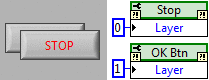
Question at this point: can more than one object reside on a layer, or should each object represent a discrete z-order? Does changing the z-order of one object likewise affect the z-order of other objects? Discuss in the comments.
Labels:
17 Comments
You must be a registered user to add a comment. If you've already registered, sign in. Otherwise, register and sign in.

Unfortunately, we ran into issues with rearranging the Z-order of controls at run-time, and have decided to pause development of this feature.