View Ideas...
Labels
-
Analysis & Computation
305 -
Development & API
2 -
Development Tools
1 -
Execution & Performance
1,027 -
Feed management
1 -
HW Connectivity
115 -
Installation & Upgrade
267 -
Networking Communications
183 -
Package creation
1 -
Package distribution
1 -
Third party integration & APIs
288 -
UI & Usability
5,453 -
VeriStand
1
Idea Statuses
- New 3,056
- Under Consideration 4
- In Development 4
- In Beta 0
- Declined 2,639
- Duplicate 711
- Completed 338
- Already Implemented 114
- Archived 0
Turn on suggestions
Auto-suggest helps you quickly narrow down your search results by suggesting possible matches as you type.
Showing results for
Options
- Subscribe to RSS Feed
- Mark as New
- Mark as Read
- Bookmark
- Subscribe
- Printer Friendly Page
- Report to a Moderator
Place Terminal in a Floating window on Block Diagram when new Control/Indicator created
Submitted by
 derek@clustr.de
derek@clustr.de
Status:
Completed
How many times have you created a control or indicator on the front panel, and have to spend time searching for the new terminal on the block diagram?
Let's put the the new terminal into a floating window tied to the upper right corner of the block diagram. The developer will know exactly where the new terminal(s) will be after creation, and can then drag the terminal to the proper location in the block diagram.
Labels:
7 Comments
You must be a registered user to add a comment. If you've already registered, sign in. Otherwise, register and sign in.
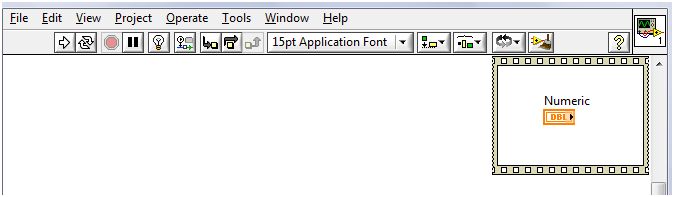

Available in LabVIEW NXG. All new controls and indicators on the front panel are placed in the Unplaced Items Tray. A similar approach is taken for control and indicator terminals on the block diagram.