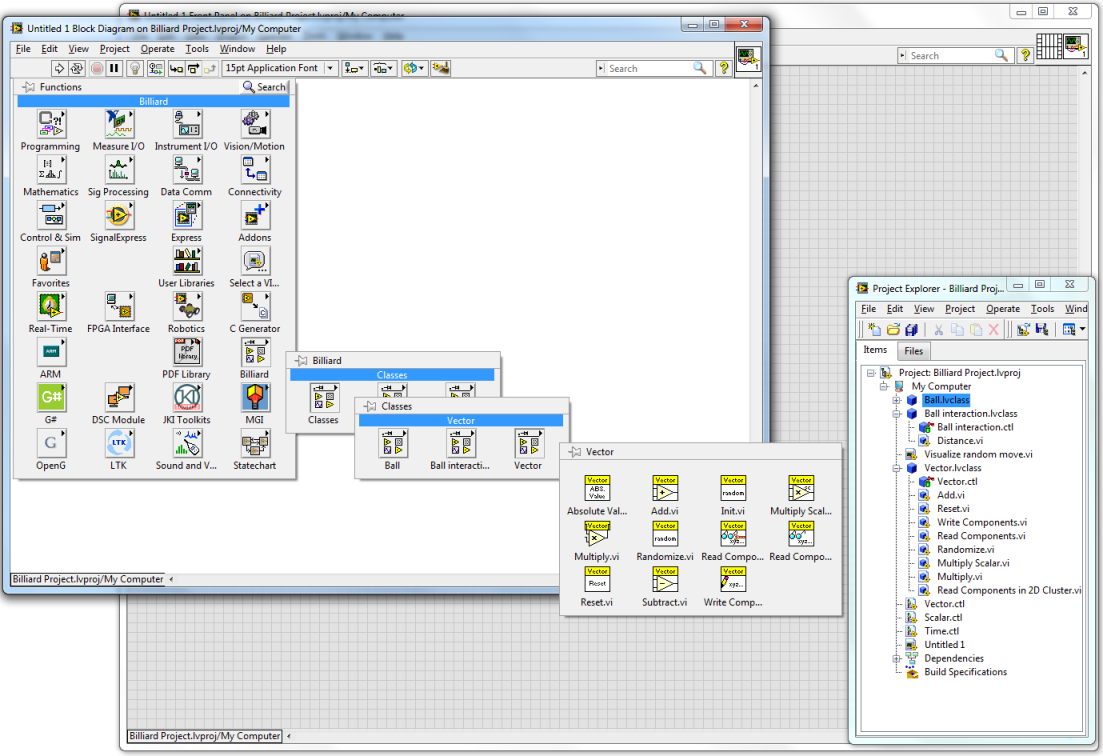- New 2,938
- In Development 0
- In Beta 1
- Declined 2,616
- Duplicate 698
- Completed 323
- Already Implemented 111
- Archived 0
| User | Kudos |
|---|---|
| 5 | |
| 4 | |
| 2 | |
| 2 | |
| 2 |
- Subscribe to RSS Feed
- Mark as New
- Mark as Read
- Bookmark
- Subscribe
- Printer Friendly Page
- Report to a Moderator
Palette submenu for the actual project elements.
While developing, especially while using the Object Oriented design, I regularly need the VIs I just created in my project, just like the Created and Destroy, and usually all the SubVIs.
Why not to have an automatic Item in the palette, that has all the VIs in the currently open Project, and reflects the structure in the project (not the structure in the file system, because we don't always structure our project well in file system)?
It could be very useful, for example when having 10-20 VIs open, to not have to search for the Project window to use the project Items.
Even more useful, when want to Replace an VI. Right now I have to choose "Select a VI..." from the palette, and navigate to my VIs in the folder structure.
(the controls, type defs of the project could appear in the Controls palette in the Front Panel view)
You must be a registered user to add a comment. If you've already registered, sign in. Otherwise, register and sign in.