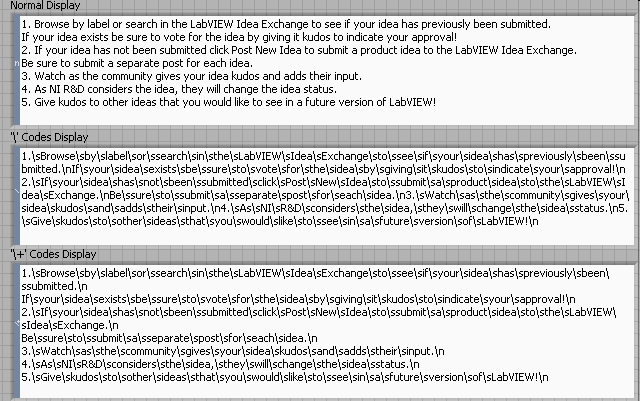View Ideas...
Labels
-
Analysis & Computation
305 -
Development & API
2 -
Development Tools
1 -
Execution & Performance
1,027 -
Feed management
1 -
HW Connectivity
115 -
Installation & Upgrade
267 -
Networking Communications
183 -
Package creation
1 -
Package distribution
1 -
Third party integration & APIs
289 -
UI & Usability
5,455 -
VeriStand
1
Idea Statuses
- New 3,060
- Under Consideration 4
- In Development 4
- In Beta 0
- Declined 2,639
- Duplicate 711
- Completed 336
- Already Implemented 114
- Archived 0
Turn on suggestions
Auto-suggest helps you quickly narrow down your search results by suggesting possible matches as you type.
Showing results for
Options
- Subscribe to RSS Feed
- Mark as New
- Mark as Read
- Bookmark
- Subscribe
- Printer Friendly Page
- Report to a Moderator
'\' Codes Display
Submitted by
 K C
on
10-22-2010
08:29 AM
5 Comments (5 New)
K C
on
10-22-2010
08:29 AM
5 Comments (5 New)
Status:
New
To check a string for (white) spaces we can use the ‘\’ Codes Display mode for string Control/Indicator/Constant.
With small pieces of text, it is easy to find your way through the text. However, when the piece of text gets larger it is difficult to navigate through the text.
It would be easier if a ‘\n’ and a ‘\r’ character performs an actual <new line> besides displaying a \ code.
It should be an option or an extra mode. I called it ‘\+’ mode.
Labels:
5 Comments
You must be a registered user to add a comment. If you've already registered, sign in. Otherwise, register and sign in.