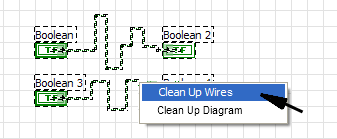-
Analysis & Computation
305 -
Development & API
2 -
Development Tools
1 -
Execution & Performance
1,027 -
Feed management
1 -
HW Connectivity
115 -
Installation & Upgrade
267 -
Networking Communications
183 -
Package creation
1 -
Package distribution
1 -
Third party integration & APIs
289 -
UI & Usability
5,456 -
VeriStand
1
- New 3,057
- Under Consideration 4
- In Development 4
- In Beta 0
- Declined 2,640
- Duplicate 714
- Completed 336
- Already Implemented 114
- Archived 0
- Subscribe to RSS Feed
- Mark as New
- Mark as Read
- Bookmark
- Subscribe
- Printer Friendly Page
- Report to a Moderator
Clean Up Wire function for several wires
Clean Up Wire function for several wires
I use the clean up wire function very often. Unfortunately this function is limited to a single selected wire. I don’t know if there is a way to clean up several wires at a time without rearrange the other items.
To clean up a single wire you have to hold the mouse pointer above the desired wire and use the short cut menu (select Clean Up Wire).
I would recommend to extend this clean up wire function in a way that allows to select a certain area and use the 'Clean Up Wire' function (similar to the Block Diagram Clean Up function).
Perhaps it possible to create a short cut menu in LabVIEW if several objects were selected. Additionally a short cut for the Diagram Clean Up function could be added.
You must be a registered user to add a comment. If you've already registered, sign in. Otherwise, register and sign in.