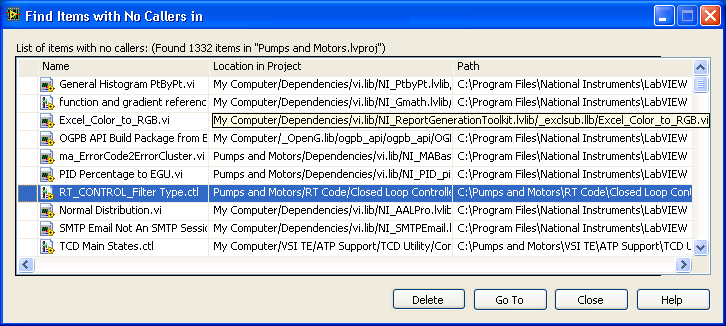View Ideas...
Labels
-
Analysis & Computation
305 -
Development & API
2 -
Development Tools
1 -
Execution & Performance
1,027 -
Feed management
1 -
HW Connectivity
115 -
Installation & Upgrade
267 -
Networking Communications
183 -
Package creation
1 -
Package distribution
1 -
Third party integration & APIs
289 -
UI & Usability
5,456 -
VeriStand
1
Idea Statuses
- New 3,057
- Under Consideration 4
- In Development 4
- In Beta 0
- Declined 2,640
- Duplicate 714
- Completed 336
- Already Implemented 114
- Archived 0
Turn on suggestions
Auto-suggest helps you quickly narrow down your search results by suggesting possible matches as you type.
Showing results for
Options
- Subscribe to RSS Feed
- Mark as New
- Mark as Read
- Bookmark
- Subscribe
- Printer Friendly Page
- Report to a Moderator
Add delete option while finding the items without callers!!!
Submitted by
 P@Anand
on
03-22-2012
07:33 AM
7 Comments (7 New)
P@Anand
on
03-22-2012
07:33 AM
7 Comments (7 New)
Status:
New
We have the option for finding the items that doesn't have any callers in the Project. So it would be good if a "Delete" option is also available in the same window as shown below. The same option can be disabled if the item selected item is locked and can only be enabled if it can be really deleted from the project.
-----
The best solution is the one you find it by yourself
The best solution is the one you find it by yourself
Labels:
- Tags:
- No_Callers
7 Comments
You must be a registered user to add a comment. If you've already registered, sign in. Otherwise, register and sign in.