-
Analysis & Computation
305 -
Development & API
2 -
Development Tools
1 -
Execution & Performance
1,027 -
Feed management
1 -
HW Connectivity
115 -
Installation & Upgrade
267 -
Networking Communications
183 -
Package creation
1 -
Package distribution
1 -
Third party integration & APIs
288 -
UI & Usability
5,454 -
VeriStand
1
- New 3,058
- Under Consideration 4
- In Development 4
- In Beta 0
- Declined 2,639
- Duplicate 711
- Completed 337
- Already Implemented 114
- Archived 0
- Subscribe to RSS Feed
- Mark as New
- Mark as Read
- Bookmark
- Subscribe
- Printer Friendly Page
- Report to a Moderator
Add 'Make Current Values Default' option to Save dialog
I have done it again! Every so often I get a VI running just the way I like it, save it (back it up as well), but when I go to use it the next time, all of my carefully chosen control values are gone. Having seen similar problems on the forum (in both questions and answers), I am not the only one. There is by default no keyboard shortcut to 'Make current values default', I have changed Ctrl-D (default) to do it so I usually go Ctrl-D Ctrl-S. (Ctrl-D is set to do something else, I forget what, but I never used that shortcut anyway). I suggest a modest change to the save dialog to add a little checkbox option (default unchecked) to 'Make current values default'. A gentle reminder the first time we save a VI.
You must be a registered user to add a comment. If you've already registered, sign in. Otherwise, register and sign in.
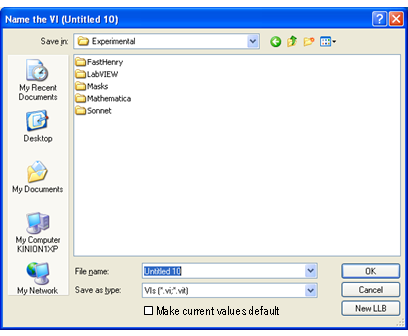

Any idea that has received less than 7 kudos within 7 years after posting will be automatically declined.