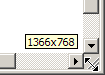-
Analysis & Computation
305 -
Development & API
2 -
Development Tools
1 -
Execution & Performance
1,027 -
Feed management
1 -
HW Connectivity
115 -
Installation & Upgrade
267 -
Networking Communications
183 -
Package creation
1 -
Package distribution
1 -
Third party integration & APIs
289 -
UI & Usability
5,456 -
VeriStand
1
- New 3,061
- Under Consideration 4
- In Development 4
- In Beta 0
- Declined 2,639
- Duplicate 711
- Completed 336
- Already Implemented 114
- Archived 0
- Subscribe to RSS Feed
- Mark as New
- Mark as Read
- Bookmark
- Subscribe
- Printer Friendly Page
- Report to a Moderator
A floating tip strip showing the panel dimensions during the resize of FP and BD
The idea is quite simple to implement, I suppose.
Two main benefits:
1. allows you to know the exact size in pixels that the front panel will get at runtime, while the manual resizing of the FP occurs.
This feature should take in account VI's Windows Appearance options (Window has title bar, Show toolbar when running, ... etc). It helps you to set the FP size for the (different) screen on wich the program has to be run.
2. this feature can help you to set the BD size for the smaller screen on wich you know you'll have to edit the program.
Up to now you can only set a minimum FP size, and use it as a sort of "pixel size reference". However this is the internal net size of the panel, toolbars and title bar excluded, and the final setting is a bit tricky. You can also programmatically change the FP size, but this is of little use, if you don't want to risk that some control disappear out of the panel boundary.
The second benefit is only for those of you that use LV on different PC (Lab and laptop, for instance) like me... and, like me, hate having to scroll the BD for editing it :-). Usually I set the BD size to the maximum possible dimensions of the smallest screen I use.
Cheers
You must be a registered user to add a comment. If you've already registered, sign in. Otherwise, register and sign in.