- Subscribe to RSS Feed
- Mark Topic as New
- Mark Topic as Read
- Float this Topic for Current User
- Bookmark
- Subscribe
- Mute
- Printer Friendly Page
VeriStand Windows target disconnected after a long time running
12-04-2017 09:30 AM - edited 12-04-2017 09:45 AM
- Mark as New
- Bookmark
- Subscribe
- Mute
- Subscribe to RSS Feed
- Permalink
- Report to a Moderator
Hi, all,
I'm running a VeriStand project with two targets, one is PXI PharLap target, the other one is Windows target. But after a long time running (usually a week), the Windows target always lost connection, and I have to restart VeriStand software or PC to get VeriStand work again.
I changed the setting of "Maximum Streamed channels" from 128 to 1024, it did effect the normal running time of Windows PC target, but I don't know the root cause of Windows PC target disconnected.
Have someone encountered similar issue? Or have better solution for this issue?
ps: there are 5 custom device, 1 simulink model and almost 1,000 user channels in Windows PC target explorer.
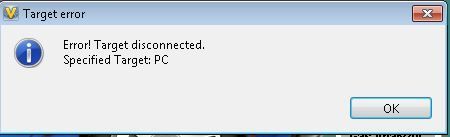

12-06-2017 10:33 AM
- Mark as New
- Bookmark
- Subscribe
- Mute
- Subscribe to RSS Feed
- Permalink
- Report to a Moderator
Hello Jerry_Hua,
I want to clarify one thing. When you say you "changed the setting of Maximum Streamed channels from 128 to 1024", is this what caused the problem on the Windows target? Was it working just fine before this change?
Danielle
Applications Engineer
12-06-2017 10:58 AM
- Mark as New
- Bookmark
- Subscribe
- Mute
- Subscribe to RSS Feed
- Permalink
- Report to a Moderator
Hi, Danielle,
Thanks for your reply.
The Windows PC target of VeriStand system just can't be working for a long time.
When the "Maximum Streamed channels" is 128, the program can be working fine continually for a few days.
When the "Maximum Streamed channels" is 1024, the program can be working fine continually for about a week.
I also found out the physical memory that VeriStand consumed will increase from 600MB to about 900MB after a long time non-stop running, then windows target will lost connection.
Is it because memory leaking caused the problem(at that point, the computer still have 50% memory available )?
Jerry
General Motor
12-07-2017 05:39 PM
- Mark as New
- Bookmark
- Subscribe
- Mute
- Subscribe to RSS Feed
- Permalink
- Report to a Moderator
Hello Jerry,
I think we should narrow the issue down to either being the VeriStand software that is running or the actual network connection.
Can you tell if the program is crashing on the Windows computer at the time of the disconnect?
Are there any Windows/other software updates that happen?
Could maybe an auto restart setting be set?
Danielle
Applications Engineer
12-08-2017 08:53 AM
- Mark as New
- Bookmark
- Subscribe
- Mute
- Subscribe to RSS Feed
- Permalink
- Report to a Moderator
Hi, Danielle,
When that issue happened, I can see the loop rate of PXI target still changing around 100 Hz in Workspace, but the loop rate of Windows PC target is frozen, which means VeriStand is still running and connected to PXI target, but lost connection with Windows PC target.
I'm not sure if there are any Windows/other software updates that happen which may cause this issue, but I can reproduce this issue every after a few days non-stop VeriStand running, and during running time, the memory VeriStand consumed is increasing from 700MB to 950 MB.
Jerry Hua
12-11-2017 06:00 PM
- Mark as New
- Bookmark
- Subscribe
- Mute
- Subscribe to RSS Feed
- Permalink
- Report to a Moderator
Hello Jerry,
From what you have described, it seems like this is an issue with Windows rather than the actual connection from the host PC/VeriStand. Windows aren't usually meant to run on end since they are not as reliable and deterministic as a real time system. May I ask why you are using a Windows target?
Does anything else on the Windows target seem to be affected by this? Or is it only the VeriStand program?
12-18-2017 09:37 AM
- Mark as New
- Bookmark
- Subscribe
- Mute
- Subscribe to RSS Feed
- Permalink
- Report to a Moderator
Hi, Danielle,
I only run VeriStand program on Windows, but Windows OS always install some update patched automatically some time.
The reason I'm using windows target is that there are some other program need to be running on windows, I programmed them as custom device running on Windows target.
I'm considering move these custom devices out of VeriStand, and get rid of Windows target due to Windows target are not reliable and deterministic as a real time system.
12-19-2017 01:40 PM
- Mark as New
- Bookmark
- Subscribe
- Mute
- Subscribe to RSS Feed
- Permalink
- Report to a Moderator
Hello Jerry,
A Windows update very well might cause the computer to loose connection. Maybe you can try looking in the Windows settings to see if you can prevent the computer from automatically performing these updates? Similarly you want to make sure the Windows computer doesn't go into any auto restart states.
Due to the nature of a Windows OS, I would not recommend using it for an application that you need to be running headlessly for an extended amount of time. Real Time systems are much better at doing this.
Best,
Danielle
Applications Engineer
08-21-2018 11:16 PM
- Mark as New
- Bookmark
- Subscribe
- Mute
- Subscribe to RSS Feed
- Permalink
- Report to a Moderator
Hi, Danielle
Do you think the setting of enable "Filter Watchdog Error" in VeriStand system explore page can prevent VeriStand Engine in the windows from stopping running?
Thanks,
Jerry Hua

