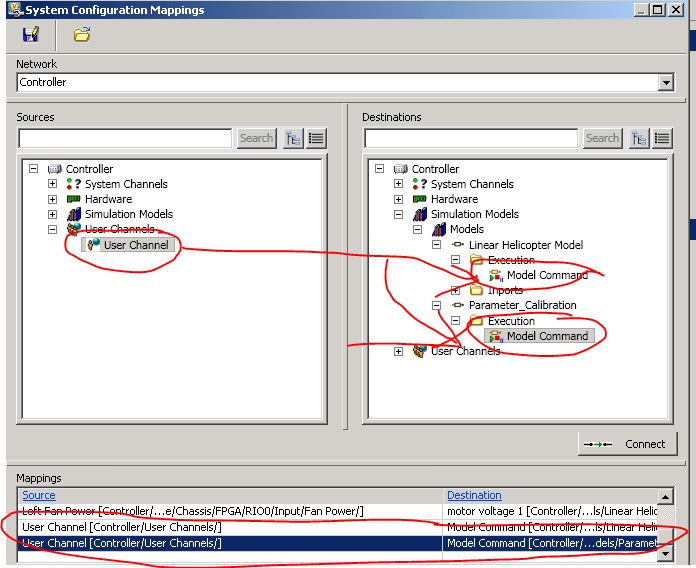- Subscribe to RSS Feed
- Mark Topic as New
- Mark Topic as Read
- Float this Topic for Current User
- Bookmark
- Subscribe
- Mute
- Printer Friendly Page
NI Veristand DLL models simultaneous execution
Solved!05-24-2012 11:02 AM
- Mark as New
- Bookmark
- Subscribe
- Mute
- Subscribe to RSS Feed
- Permalink
- Report to a Moderator
Hi to all,
I have to resolve an issue turns out with my VeriStand workspace:
I have a NIVS project with two dll models, whose execution (Run/Stop/Pause) is monitored in the VersìStand workspace by two "Model Control" UI Objects.
I wonder if it is possible to manage the executions without a twice clicking, that is, control them together by a mouse click.
I tried to create a custom UI object, whose controls would/should manage all the other dll UI objects controls in the workspace; then I modified "Model - Model Control.vi" with the addition of a "Call by Reference" block to call my custom UI object controls; but an error occurs when I tried to load the object in the workspace. The same problem using a subVI rather than a Call by Reference.
I hope to be clear.
Do you have a solution to this problem?
Thanks,
Giulio
Solved! Go to Solution.
05-30-2012 08:42 AM - edited 05-30-2012 08:43 AM
- Mark as New
- Bookmark
- Subscribe
- Mute
- Subscribe to RSS Feed
- Permalink
- Report to a Moderator
Hi Giulio,
the quickest way to set multiple channel values (aka "destinations") with a single source channel is the combination user channel and mappings. That is:
-) In the system explorer, create a user channel called Batch Model Start.
-) Press the mappings button on top and connect the user channel to both Model Execution channels, one for each model.
-) Bind a workspace control to the user channel
In this way you can change the model execution mode of multiple models with a single channel (and therfore a mouse click). You can use a boolean control if you just want to start/stop the model or an integer control if you want to better control each execution state, that are:
0: Start
1: Pause
2: Reset
3: Save
4: Restore
Using a custom UI object is honestly an overkill if you just have to set multiple values at once.
Hope this helps
Regards
Fabio
NI
Principal Engineer
05-31-2012 01:48 AM
- Mark as New
- Bookmark
- Subscribe
- Mute
- Subscribe to RSS Feed
- Permalink
- Report to a Moderator
Hi,
thanks for your reply, it works very well and it's simple. I think to apply this solution to control the execution of the models, for now.
Best regards,
Giulio