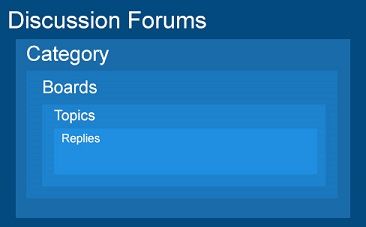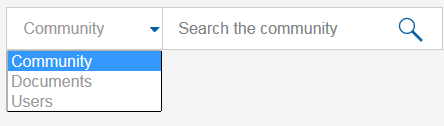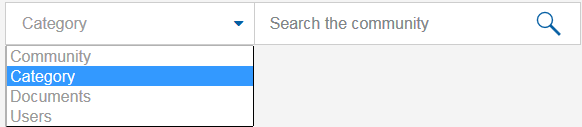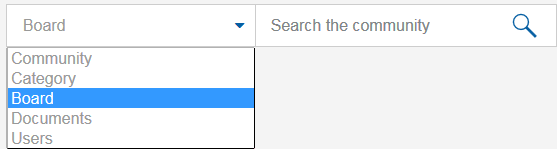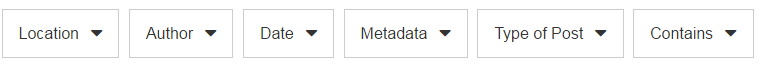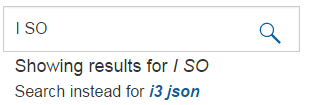- Subscribe to RSS Feed
- Bookmark
- Subscribe
- Printer Friendly Page
- Report to a Moderator
When searching, it is helpful to first understand the structure of the forums. The discussion forums are organized in a hierarchy starting with category at the highest level and then discussion boards, and then topics within each board. A category is an area in which multiple boards reside. Within a board, you will find numerous user created topics. Within a topic, you will find the original post and the subsequent replies.
Searching from the Homepage
When searching from the homepage, you are searching everything within the community -- including forum boards, groups, documents, and blogs.
Searching from a Category Page
Currently, our categories consist of Most Active Software Boards, Most Active Hardware Boards, Additional NI Product Boards, and Special Interest Boards -- as well as 9 various language boards. If you are on one of the category pages you will see the default search option is set to search only the boards within the category you are viewing.
Click the dropdown menu to change in which section of the discussion forums you would like to conduct your search.
Searching from a Board Page
If you are on one of the board pages - such as the LabVIEW board - you will see the search option is set to search only the topics within the board you are viewing.
Click the dropdown menu to change in which section of the discussion forums you would like to conduct your search.
Search Filters
Regardless of the scope of your search, once you are on the search results page, you can make use of the filtering options for advanced sorting.
The filters include changing the location of your search, filtering by author (username), date, solved or kudoed posts, type of post (only applicable when searching the entire community), and content with images or attachments.
You can also make use of the advanced search form to search for exact phrases, topics including or excluding certain words, and viewing your results by topic or specific posts.
Spellcheck in Search
When you are performing a search, the search strings are spellchecked using a weighted dictionary specific to the forum context. When you are conducting a search, your original search string is used as well as a spellchecked version. Depending on the outcomes of the two searches, the search results page displays either the results for the original string or the corrected one, i.e. if one search seems to have better results than the other.
If you receive spellchecked results and wish to instead search by your original search query, click on the text Search instead for query under the search box.
Searching for Users
From any search box, click the dropdown menu to change the search scope to users only. You can search by partial or whole usernames. Use the advanced search options to find results on biography or rank.
Navigation Search
On every page, in the top right of the main header, you will find a search box that allows you to search the entire ni.com site.
Searching here will yield results from the KnowledgeBase, manuals, tutorials, and more.