- Subscribe to RSS Feed
- Mark Topic as New
- Mark Topic as Read
- Float this Topic for Current User
- Bookmark
- Subscribe
- Mute
- Printer Friendly Page
Native mouse over without any code in LabVIEW
03-29-2011 07:56 AM
- Mark as New
- Bookmark
- Subscribe
- Mute
- Subscribe to RSS Feed
- Permalink
- Report to a Moderator
How can i have a graphical mouse over functionnality in LabVIEW ?
You can make specific code or you can use the customization of system buttons.
With classical button, you have only a picture for on state, off state, on to off state and off to on state.
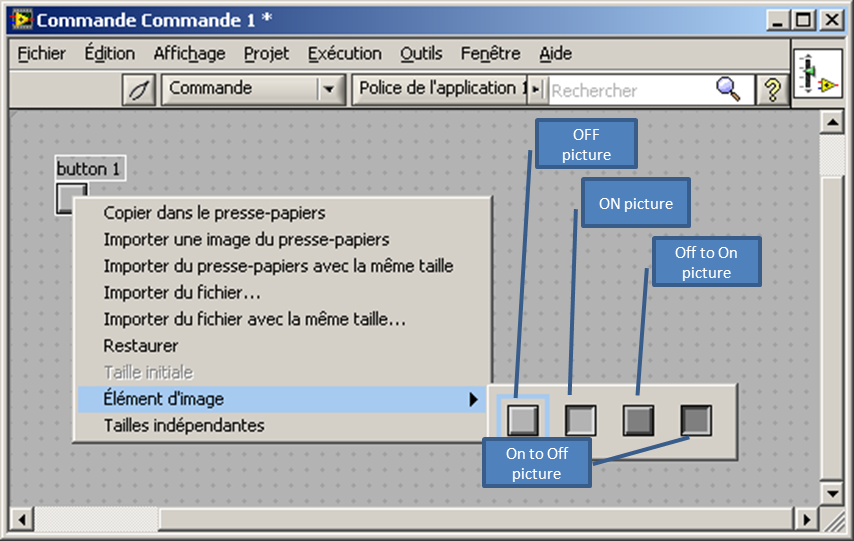
With a system button you have a picture for on state, off state, on to off state and off to on state AND mouse over on, mouse over off.
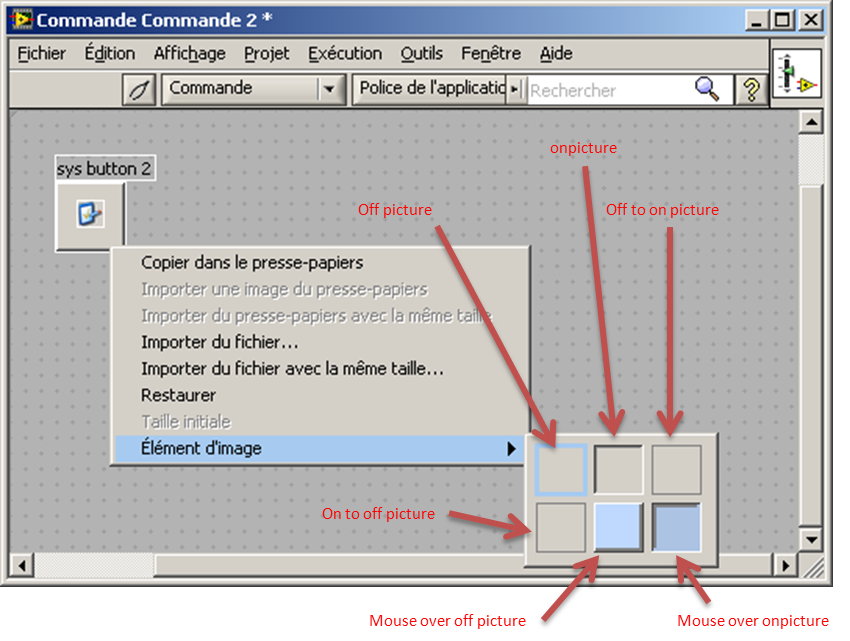
Application Engineer / LabVIEW Certified Developer (CLD)
03-29-2011 09:03 AM
- Mark as New
- Bookmark
- Subscribe
- Mute
- Subscribe to RSS Feed
- Permalink
- Report to a Moderator
System buttons in LabVIEW have mouseover states because system buttons in the host OS have mouseover states. LabVIEW's Modern and Classic buttons do not have built in mouseover functionality.
You are correct with the two options to get mouseover functionality on buttons that don't look like system buttons - either start with a system button and customize it or use the event structure to add some programatically controlled mouseover behavior to any type of control.
