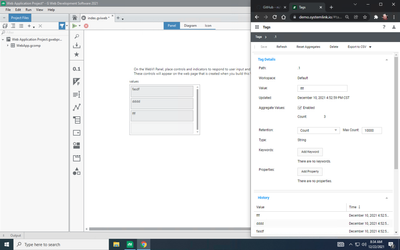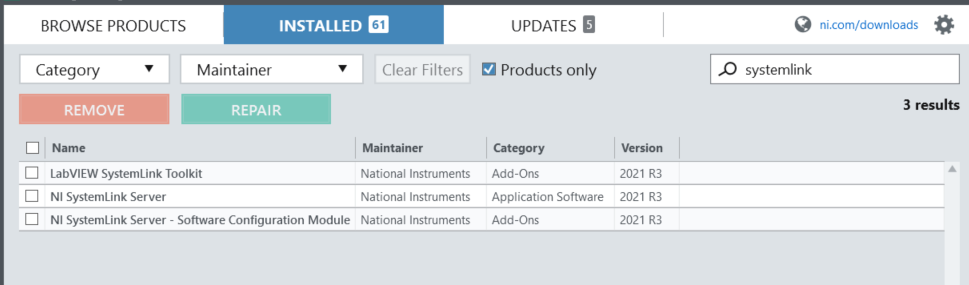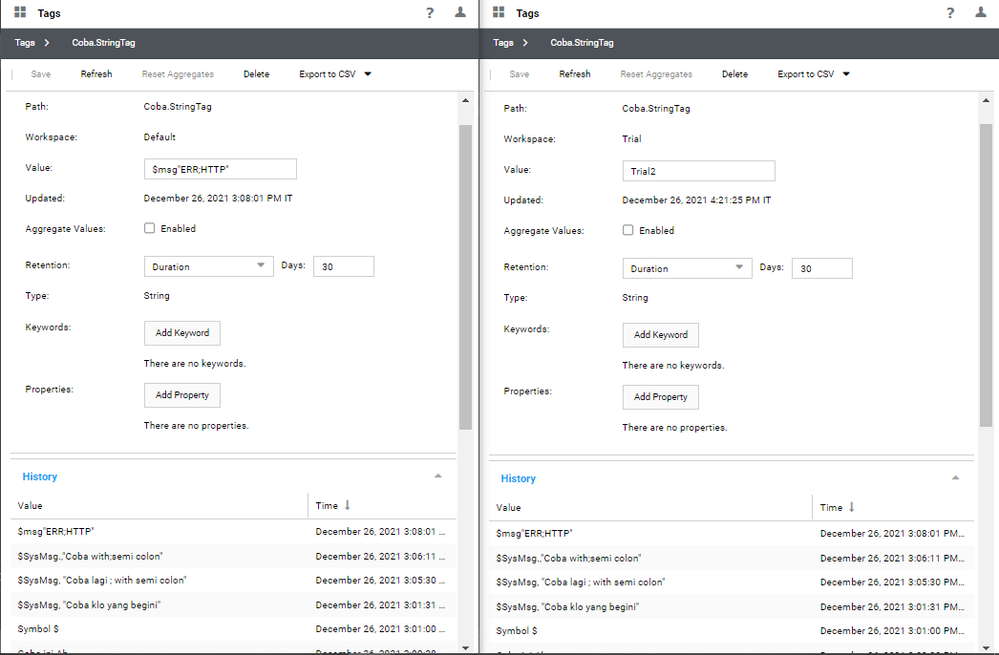- Subscribe to RSS Feed
- Mark Topic as New
- Mark Topic as Read
- Float this Topic for Current User
- Bookmark
- Subscribe
- Mute
- Printer Friendly Page
Systemlink like NI Web Application (G Web Companion) can't show Strig Tag History. The request for tag history failed with error code 404
12-10-2021 01:37 AM
- Mark as New
- Bookmark
- Subscribe
- Mute
- Subscribe to RSS Feed
- Permalink
- Report to a Moderator
as the title said, when I open the detail of the string Tag through Tag View. the error pop up on the top right corner:
I tried to repair the My Systemlink Tag Service and Web UI. it keeps remain.
The Systemlink I got is bundled within "G Web Software Development".
from NI PM I could find the version is 21.1.
12-10-2021 04:53 PM
- Mark as New
- Bookmark
- Subscribe
- Mute
- Subscribe to RSS Feed
- Permalink
- Report to a Moderator
Is it possible your string has any special characters in it that could be messing things up? Have you tried it with a basic string. I did a quick test using SL 2021 R3 and it worked perfectly fine for me.
12-15-2021 06:59 PM
- Mark as New
- Bookmark
- Subscribe
- Mute
- Subscribe to RSS Feed
- Permalink
- Report to a Moderator
Now, I just installed Systemlink 2021 R3.
(Previously, that was the companion one bundled with G Web Development Software).
And yes, the error message disappear. But still, the List History for String type Tag shows nothing (blank like no history)
But when I try to read it over LabVIEW, there is a history. We can see some strings listed with it related time.
@JoshuaP wrote:
Is it possible your string has any special characters in it that could be messing things up? Have you tried it with a basic string. I did a quick test using SL 2021 R3 and it worked perfectly fine for me.
Ya, I did with: trying, trying again, one more time, can you store, ..... no special character on it.
12-20-2021 11:40 PM
- Mark as New
- Bookmark
- Subscribe
- Mute
- Subscribe to RSS Feed
- Permalink
- Report to a Moderator
@JoshuaP wrote:
Is it possible your string has any special characters in it that could be messing things up? Have you tried it with a basic string. I did a quick test using SL 2021 R3 and it worked perfectly fine for me.
I tired but, unfortunately. the result is as I mentioned above:
And yes, the error message disappear. But still, the List History for String type Tag shows nothing (blank like no history)
But when I try to read it over LabVIEW, there is a history. We can see some strings listed with it related time.
12-22-2021 08:42 AM
- Mark as New
- Bookmark
- Subscribe
- Mute
- Subscribe to RSS Feed
- Permalink
- Report to a Moderator
Just to be clear, I would recommend upgrading your server to SystemLink Server 2021 R3 and your development system to SystemLink Client 2021 R3 and LabVIEW SystemLink Toolkit 2021 R3.
Server - https://www.ni.com/en-us/support/downloads/software-products/download.systemlink.html#428054
Client - https://www.ni.com/en-us/support/downloads/software-products/download.systemlink-client.html#427821
With the following, it worked just fine for me from both the tag viewer and G Web Development.
12-26-2021 03:28 AM
- Mark as New
- Bookmark
- Subscribe
- Mute
- Subscribe to RSS Feed
- Permalink
- Report to a Moderator
@JoshuaP wrote:
Just to be clear, I would recommend upgrading your server to SystemLink Server 2021 R3 and your development system to SystemLink Client 2021 R3 and LabVIEW SystemLink Toolkit 2021 R3.
Ya, I just upgraded it to SystemLink Server 2021 R3 and LabVIEW SLToolkit2021 R3 too.
I Just recently figure out that, it works fine when using default workspace.
But, when the string tag is under certain tag other the default workspace, the history doesn't show (unexpectedly).
So I tried, with creating equivalent tag path in a different workspace. (default and the other one called trial)
The funny things is, the history of the tag in trial workspace shows the history of the default workspace tag. 😀
bellow picture shows: the left hand side is default workspace, and the right hand side is the The Trial workspace.
12-27-2021 05:31 PM
- Mark as New
- Bookmark
- Subscribe
- Mute
- Subscribe to RSS Feed
- Permalink
- Report to a Moderator
I was able to reproduce the issue as well and I'll ensure it gets fixed in the next release. Thanks for reporting it!
01-03-2022 09:40 PM - edited 01-03-2022 09:43 PM
- Mark as New
- Bookmark
- Subscribe
- Mute
- Subscribe to RSS Feed
- Permalink
- Report to a Moderator
The issue with the Tag Viewer showing the wrong historical values for items in a non-default workspace will be fixed in the next release of SystemLink Server 2022 Q1 (21.5), which should release later this month.
The problem was only with the web interface. The data is being stored correctly, but the Tag Viewer was failing to specify the workspace when querying the history so it was only showing it from the default workspace.
Thanks again for reporting the issue.
01-04-2022 03:18 AM
- Mark as New
- Bookmark
- Subscribe
- Mute
- Subscribe to RSS Feed
- Permalink
- Report to a Moderator
Well noted, thank you.
I also got another problem, that some tags are not shown on Dashboard editor tags list (on both tile or freeform dashboard). but I still could not figure out the case because, some tags belongs to certain workspace are shown, while the other are not.
I'll post separate topics accordingly.