- Subscribe to RSS Feed
- Mark Topic as New
- Mark Topic as Read
- Float this Topic for Current User
- Bookmark
- Subscribe
- Mute
- Printer Friendly Page
Announcing SystemLink 19.5
10-04-2019
01:44 PM
- last edited on
11-03-2025
12:29 PM
by
![]() Content Cleaner
Content Cleaner
- Mark as New
- Bookmark
- Subscribe
- Mute
- Subscribe to RSS Feed
- Permalink
- Report to a Moderator
SystemLink 19.5 is out and now available for download.
Exciting new features have been added to SystemLink to further improve operational efficiency and gain engineering insights in automated test and measument systems. Additionally, DataFinder Server and Analysis Server are joining the SystemLink™ family of products and new modules! See below to learn more about what’s new in SystemLink 19.5.
Systems Management
- Manage more systems than ever before with support for connecting more systems with the SystemLink server.
- Easily identify systems with the new ability to create custom aliases for each connected system.
Create custom aliases for each connected system in Systems Manager
Measurement Data Management
With SystemLink 19.5, NI’s Technical Data Management (TDM) products, DataFinder and Analysis Server, will join the SystemLink family. This adds tremendous capabilities for managing and analyzing measurement data to the SystemLink platform. Some of the new features for these products include:
- SystemLink TDM DataFinder Module (previously DataFinder Server): browse and search for data down to the channel level, export files in more formats, display and inspect waveform data, and add to the Data Cart for further processing – all from the SystemLink client web application! No install of software required. This data can be located in a search area on the network or on the SystemLink server.
- SystemLink TDM Analysis Add-on (previously Analysis Server): Choose to execute analysis procedures that are uploaded to the SystemLink server manually, triggered, or on a specified schedule. For manual and scheduled analysis procedures, you can choose to execute them on data located in your data cart, all within the SystemLink web client application.
- SystemLink TDM Data Preparation Add-on (previously part of DataFinder Server): Read and write to/from any data format with DataPlugins, giving you the ability to easily merge data from different systems in a variety of formats for analysis.
Test Asset Management
- Create detailed reports to gain more insights on your test assets using predefined Jupyter notebooks that install with NI SystemLink Asset Module.
- Easily navigate to different areas in Asset Manager using the new sidebar.
Easily navigate to different areas of Asset Manager using the new sidebar.
- Use the Asset Utilization API for LabVIEW and LabVIEW NXG to track how long and how often you use your assets in your test systems.
Test Monitoring and Results Management
- New views in Test Module give you more visibility into your test operation. With the Products View analyze product information about your tests to determine quality metrics of devices under test (DUT). In the Parametric Data View you can query a subset of test results to visualize parametric data trends.
- Export test results and test steps as CSV files and export generated test reports as HTML or PDF files to share insights with your team and stakeholders.
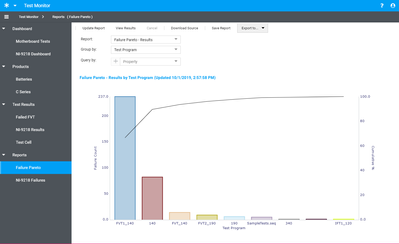
Learn more about these new features and more in the SystemLink 19.5 release notes and by downloading the latest version from ni.com.
Product Marketing
National Instruments
