- Subscribe to RSS Feed
- Mark Topic as New
- Mark Topic as Read
- Float this Topic for Current User
- Bookmark
- Subscribe
- Mute
- Printer Friendly Page
Problem Importing NI Switch Executive Virtual Device From Excel File
Solved!09-30-2009 11:21 AM
- Mark as New
- Bookmark
- Subscribe
- Mute
- Subscribe to RSS Feed
- Permalink
- Report to a Moderator
When I try to Import NI switch Executive configuration from an .xlxs file error
"An error occurred while attempting to read from the file. Invalid IVI Device Name "THIRD _PARTY_MATRIX". An error has occurred while attempting to access device THIRD _PARTY_MATRIX Primary error: (Hex 0xBFFA4001) Unknown status code"
appears. I have no problem importing NI switch Executive configuration in .xml format!!! Can anyone tell me why? Please!!
I'm using Switch
Executive 3.0
Measurement and Automation Explorer ver 4.5.0f0
Labview 8.6.1
Many Thanks
Solved! Go to Solution.
09-30-2009 04:35 PM
- Mark as New
- Bookmark
- Subscribe
- Mute
- Subscribe to RSS Feed
- Permalink
- Report to a Moderator
Hi Mehran,
Would you be willing to post your .xlsx, NISE .xml, and IVI Configuration Store.xml files so we can attempt to reproduce the problem? Let me know if you need specific information regarding where to find these files on your computer!
Chad Erickson
Switch Product Support Engineer
NI - USA
10-01-2009 02:55 AM
- Mark as New
- Bookmark
- Subscribe
- Mute
- Subscribe to RSS Feed
- Permalink
- Report to a Moderator
Hi Chad,
Thanks for your reply.
Please find attached files as per your request. If you need further information please let me know.
Many Thanks
10-05-2009 11:23 AM
- Mark as New
- Bookmark
- Subscribe
- Mute
- Subscribe to RSS Feed
- Permalink
- Report to a Moderator
Hi Mehran,
Thank you for providing the attached files. I've determined the cause of the problem can be due to an IVI simulation setting.
Currently, your IVI Driver Sessions in MAX are configured so that the Simulate attribute is set to False. This means that real hardware needs to be connected when opening an IVI session to the instruments. If you do not have the hardware connected, then the IVI initialization call will fail (and potentially badly, depending on how the IVI-specific driver handles an init call without hardware).
Importing the NI Switch Executive configuration in .xml format does not cause a problem because simulate is always set to True in the IVI initialization call.
We'll consider changing the Excel import in the future to also have simulate always set to True. For now, you can a) verify the hardware is connected during the Excel import, or b) set the "Simulate With" value in MAX to "Specific Driver" in the applicable IVI Driver Sessions.
Example of setting "Simulate With" to "Specfic Driver" in MAX:
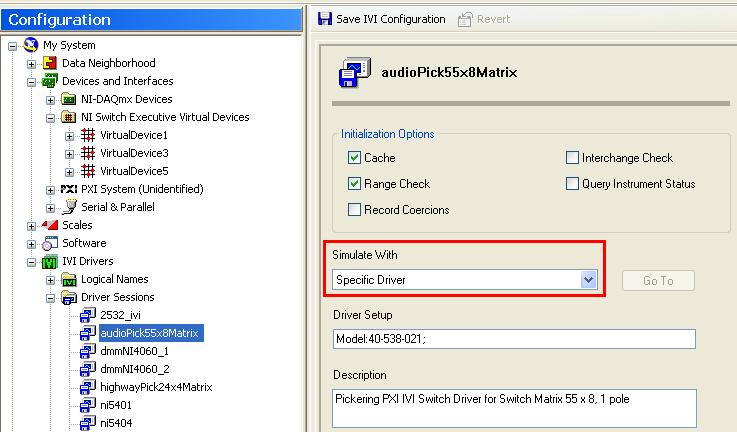
Let me know if you have further questions!
Chad Erickson
Switch Product Support Engineer
NI - USA
10-06-2009 10:32 AM
- Mark as New
- Bookmark
- Subscribe
- Mute
- Subscribe to RSS Feed
- Permalink
- Report to a Moderator
Hi Chad,
Thank you for your reply.
I've set the "Simulate With" value in MAX to "Specific Driver" and manage to import my NI Switch Executive using Exel  I have not yet tried it with real hardware connected. Hopfully it'll work the same, I'll let you know if there is problem using real hardware.
I have not yet tried it with real hardware connected. Hopfully it'll work the same, I'll let you know if there is problem using real hardware.
Many Thanks
