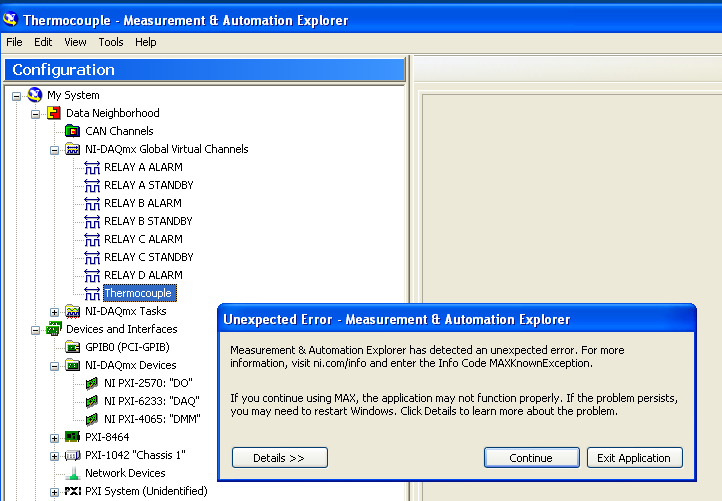- Subscribe to RSS Feed
- Mark Topic as New
- Mark Topic as Read
- Float this Topic for Current User
- Bookmark
- Subscribe
- Mute
- Printer Friendly Page
MAX corrupt? error -88302, odd DAQmx device list
Solved!01-07-2014 02:54 PM
- Mark as New
- Bookmark
- Subscribe
- Mute
- Subscribe to RSS Feed
- Permalink
- Report to a Moderator
My ATE stopped working Sunday morning with an error (I didn't witness it) that led me to a corrupt NI-DMM driver. I've had this happen a few times before so I repaired it (in MAX). This didn't fix my ATE. The sequence of events gets fuzzy here, but at some point stepping through the TestStand sequence helped me find that the PXI-2570 wasn't operating. I had an error message that suggested that the MAX database was corrupt, so I deleted the Data directory and restarted without without resolving my problem.
The configuration in MAX shows a difference between this ATE and an equivalent system:
Notice that there's no green glyph near the PXI-2570. That's what I'm focusing on now. Also, why does that device not appear in the tree on the left? It does in its sister ATE. I swapped the card with a known-good one and it didn't improve.
I reinstalled DAQmx 8.9.5f7 because researching another error (-88302) suggested that would help. It didn't.
Any suggestions will be greatly appreciated.
You're entirely bonkers. But I'll tell you a secret. All the best people are. ~ Alice
For he does not know what will happen; So who can tell him when it will occur? Eccl. 8:7
Solved! Go to Solution.
01-07-2014 03:58 PM - edited 01-07-2014 04:00 PM
- Mark as New
- Bookmark
- Subscribe
- Mute
- Subscribe to RSS Feed
- Permalink
- Report to a Moderator
Hey Jim,
You are correct that the PXI-2570 modules should show up under DAQmx devices. This leads me to believe that the DAQmx driver isn't installed correctly. One possibility is that you have two different versions of DAQmx installed in different locations on your machine (yes, this is possible ;). DAQmx isn't designed to work with concurrent instances and is likely confused, thus failing to load the 2570... alas, this theory isn't bulletproof, as the DAQmx 6233 is correctly picked up, but all bets are off when there's multiple DAQmx drivers installed.
My initial recommendation is to remove all DAQmx installations, verify that there's no 'DAQmx' versions installed in MAX, and then reinstall the original DAQmx version on your ATE... no need to change the SW. If this doesn't work, the easiest troubleshooting step to get back up and running is to image the ATE from another machine. Of course, this doesn't determine the root cause, but I'd suspect there was a software configuration change. In this case, error 88302 is an internal NI-ORB error and shouldn't be reported to the user in the first place... so I'd say something is bonkers with your DAQmx install.
Problem Solver
01-07-2014 08:01 PM
- Mark as New
- Bookmark
- Subscribe
- Mute
- Subscribe to RSS Feed
- Permalink
- Report to a Moderator
The PXI-2570 is an NI-Switch device, which leverages the DAQmx framework. Since the other DAQmx devices are showing up correctly, I would suggest reinstalling NI Switch first. If that doesn't work then reinstall DAQmx, but note that will require you to reinstall all of your PXI modular instrument drivers like NI-DMM as well.
01-07-2014 10:26 PM
- Mark as New
- Bookmark
- Subscribe
- Mute
- Subscribe to RSS Feed
- Permalink
- Report to a Moderator
I'll note that all NI switch hardware works natively in DAQmx without NI-Switch installed; reinstalling NI-Switch wouldn't fix the issue except in the case that since that NI-Switch also touches NI-DAQmx, if NI-Switch's DAQmx version is higher, the newer version would also install... I'd skip the NI-Switch path and go directly to DAQmx.
Problem Solver
01-08-2014 05:13 AM
- Mark as New
- Bookmark
- Subscribe
- Mute
- Subscribe to RSS Feed
- Permalink
- Report to a Moderator
- Good morning from the east coast. I'm just getting in to read your replies; thank you.
- The first I saw of the -88302 error was when I tried to open the NI-Switch soft front panel.
- I didn't change anything on the ATE before this trouble began, but there was a lot of play with the power in the factory and things may have been shut down at the mains, corrupting the hard disk or MAX database. Maybe?
- I may have an image of this computer, somewhere. Old images confuse our network admins, so I'd like to hold this in my back pocket until the last straw is drawn.
I'm going to start with DAQmx. I installed 8.9.5 because that's what's on the other ATE, but there's a directory containing an earlier version on this computer. Perhaps I confounded things when I installed 8.9.5. I'll report back in a few hours. Thank you very much.
01-08-2014 03:03 PM
- Mark as New
- Bookmark
- Subscribe
- Mute
- Subscribe to RSS Feed
- Permalink
- Report to a Moderator
I've been hitting this all day. After repeated uninstall/reinstall cycles, I've got all of the devices to work. Thank you for posting.
The next part of this mess is my inability to work in the Data Neighborhood. Interestingly, I get the same message when I play on the system that works.
The matching ATE exhibits the same behavior, so I'll try to solve that mystery another day.
My ATE is back in production and I can go home with a clear conscience (unlike yesterday and Monday).
01-08-2014 04:36 PM - edited 01-08-2014 04:40 PM
- Mark as New
- Bookmark
- Subscribe
- Mute
- Subscribe to RSS Feed
- Permalink
- Report to a Moderator
Thanks for the update, Jim!
Apologies our extensive software landscape wasn't as informative as it should be.
Here are a couple KBs that highlight some known MAX Unexpected Errors. You've probably already seen them, but if not, expand the details section in the screenshot you posted and we can look into it.
Have a great day!
Problem Solver