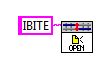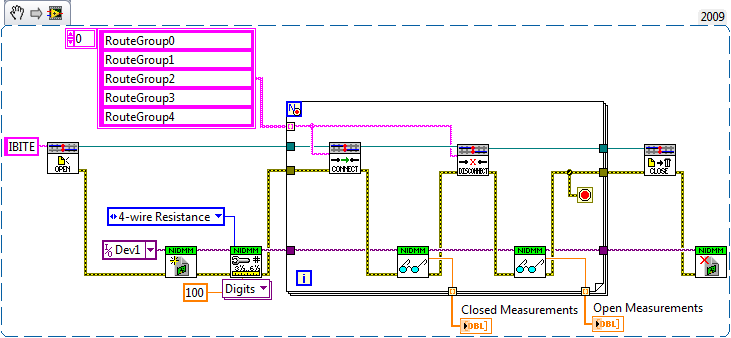- Subscribe to RSS Feed
- Mark Topic as New
- Mark Topic as Read
- Float this Topic for Current User
- Bookmark
- Subscribe
- Mute
- Printer Friendly Page
Connecting two pxi-2527 with NI Switch Executive
Solved!08-05-2010 03:16 AM
- Mark as New
- Bookmark
- Subscribe
- Mute
- Subscribe to RSS Feed
- Permalink
- Report to a Moderator
Hi everybody,
I want to build a testing equipment to measure the resistance of wires. My hardware pool contains two pxi-2527 MUX-Cards and one pxi-4070 DMM. Each pxi-2527 is connected (via a TB-2627) to a cable harness of 26 wires (name of the harnesses "6YDA" and "6YDB", see attached pictures).
Both harnesses are absolutely equal in assembly and naming (e.g. the wires are named from A to Z).
First of all I want to set up a selftest function. Therefor a adaptor was built to connect the two cable harnesses.
The adpator connects the wire A of the first harness with the wire A of the second harness, B of the first to B of the second and so on.
For the selftest it is sufficient to measure the resistance of the 26 adapted connections.
Now I tried to create via Switch Executive a virtual device with routes and routegroups and insert it in my LabView 2009 program.
But I´m not sure if my virtual device is correct. (see attached pictures)
Unfortunately I did not find a example about connecting two pxi-2527 MUX-Cards together, so I need your help.
I would be very glad to get some help from you!
Thanks a lot!
Greetings,
E-Tec
Solved! Go to Solution.
08-16-2010 06:09 PM
- Mark as New
- Bookmark
- Subscribe
- Mute
- Subscribe to RSS Feed
- Permalink
- Report to a Moderator
Hi E-Tec,
It looks like you've already setup the routes and routegroups in SwitchExecutive. Now let's fire up LabVIEW and make some magic; here's some example code that will test each routegroup:
The first thing we need to do is open a session to your Virtual Device:
Then we need to setup our DMM and call some route groups:
I made numerous assumptions about what we're trying to accomplish. My code does the following:
1.Opens session to your named virtual device.
2. Opens session to DMM... there are more settings that I've hidden for clarity. See the DMM Examples in Help»Find Examples| Hardware Input and Outpu»Modular Instruments»NI-DMM»Single Measurements»Measure Resistance if you'd like to see the whole feature set.
3. Closes your RouteGroups one at a time, measures resistance, opens the Routegroup, then measures resistance again. I only put the first 5 routegroups into this code.
So that should get you started. Sorry to keep you waiting so long ;). Have a great day!
John Sullivan
Switch Product Support Engineer
National Instruments
Problem Solver
08-17-2010 01:04 AM
- Mark as New
- Bookmark
- Subscribe
- Mute
- Subscribe to RSS Feed
- Permalink
- Report to a Moderator
Hi NI-Knight,
thanks a lot for your help!
Now it works! 😉
Greetings,
E-Tec
04-22-2020 12:02 PM
- Mark as New
- Bookmark
- Subscribe
- Mute
- Subscribe to RSS Feed
- Permalink
- Report to a Moderator
Hi NI-Knight,
This is a fantastic example of such application! I followed this example and tried on my virtual DMM 4070. However, I noticed that both open measurement and closed measurement show exactly the same value! I was using 2-wire resistance mode. Is this expected that open measurement and closed measurement show the same value on a virtual DMM? I would test on a physical DMM but I don't have one in hand now.
Thanks.
04-23-2020 04:36 PM
- Mark as New
- Bookmark
- Subscribe
- Mute
- Subscribe to RSS Feed
- Permalink
- Report to a Moderator
Hi,
That is expected behavior. The virtual DMM doesn't know if the switch is closed or not, so it will just return the same result.
04-23-2020 04:43 PM
- Mark as New
- Bookmark
- Subscribe
- Mute
- Subscribe to RSS Feed
- Permalink
- Report to a Moderator
Thanks for confirming that detective Sherlock!
05-08-2020 06:05 PM
- Mark as New
- Bookmark
- Subscribe
- Mute
- Subscribe to RSS Feed
- Permalink
- Report to a Moderator
Hi,
I have a question regarding this setup (switch+DMM). Is it possible to add signal trigger feature to this setup? Meaning that a TCP, GBIP, etc, signal is received (sent from the host PC) and the switch is fired up, and begin switching and measuring? I found that TCP has a listening vi that is constantly looking for a "fire-up" signal. But I do not know how to implement that. Thanks!
05-08-2020 06:58 PM
- Mark as New
- Bookmark
- Subscribe
- Mute
- Subscribe to RSS Feed
- Permalink
- Report to a Moderator
It sounds like you just want to start the task based on a trigger you send from the PC. I would recommend setting the start trigger to software and then use "niSwitch Send Software Trigger.vi". This will start the task as soon as you send the software trigger. Is that what you are looking for?
05-12-2020 06:18 PM
- Mark as New
- Bookmark
- Subscribe
- Mute
- Subscribe to RSS Feed
- Permalink
- Report to a Moderator
Hi,
Yes I think that's what I'm looking for. I understand the "software trigger " is something sent from "software application" to the switch module. I can't find more detailed information about this "software application" on NI website. Is it something shipped with the CD, as shown in these two articles?
http://zone.ni.com/reference/en-XX/help/375472H-01/switch/software_trigger_scanning/
Moreover, could you shed some light on how I should place/connect a DMM in the NI example "Switch - Scanning - Software Scanning (NI-SWITCH)"? I see that the while loop just keeps going forever, until I hit stop (or if there's an error). How should I incorporate a DMM measurement in this vi, so that when the switch is triggered, the switch will begin to scan a given list (each item in the list is a DUT for the DMM to measure).
Thank you!
05-12-2020 09:02 PM
- Mark as New
- Bookmark
- Subscribe
- Mute
- Subscribe to RSS Feed
- Permalink
- Report to a Moderator
Sending the software trigger is part of the driver, so nothing else needs to be installed.
So if you are using with a DMM I would recommend using the "Switch - Scanning with a DMM - Handshaking (NI-Switch).vi". From here is depends if you want to just start the task and let the scan list run all the way through, or if you want to control each step of the scan list.
If you just want to control when the task starts and then have the DMM and Switch handshake than you won't need to send a software trigger. I would just recommend placing a polling method before the "niSwitch Initiate Scan.vi" (something like an event structure waiting for you to press a button).
If you want to control each step of the scan list than I would change the trigger source to be software. From there you would modify the example to send software trigger measure DMM, and than loop back to waiting for you to send the software trigger.
I could go more into option 2, but it sounds like you are looking for option 1.