- Document History
- Subscribe to RSS Feed
- Mark as New
- Mark as Read
- Bookmark
- Subscribe
- Printer Friendly Page
- Report to a Moderator
- Subscribe to RSS Feed
- Mark as New
- Mark as Read
- Bookmark
- Subscribe
- Printer Friendly Page
- Report to a Moderator
*Visit the official "Submit Entry" page to enter your NI LabVIEW student design project in the competition*
Contact Information
University:Shijiazhuang Tiedao University, China
Team Member(s):Wang Jiale Huang Wenzhu Wang Can
Faculty Advisors:Ma Huaixiang
Email Address:wang_jiale2006@163.com
Project Information
Title:The Auxiliary Teaching System of Virtual Instrument
Description:
The auxiliary teaching system of virtual instrument provides a simple and applicable teaching platform for the domestic "virtual instrument technology and application" related courses (for beginners it is also a good self-study platform), and promotes the popularization and application of the virtual instrument technology in the colleges and universities.
Products:
LabVIEW2010 Chinese version, MAX4.7.1, DAQ9.2.2.
The Challenge:
At present, as a professional courses,the virtual instrument technology is ncreasingly popular in the colleges and universities. There are many books can be used to study on the market, but because the characteristics of virtual instrument (LabVIEW), it is often difficult to accept to the novice. In view of this, We have developed creatively this learning platform of LabVIEW,using the LabVIEW software. And our purpose is to let students finish learning tasks easily in LabVIEW environment.
The Solution:
Software operating procedure is as follows:
1. run " the auxiliary teaching system of virtual instrument.vi", and open system start interface.System startup interface is as follows:
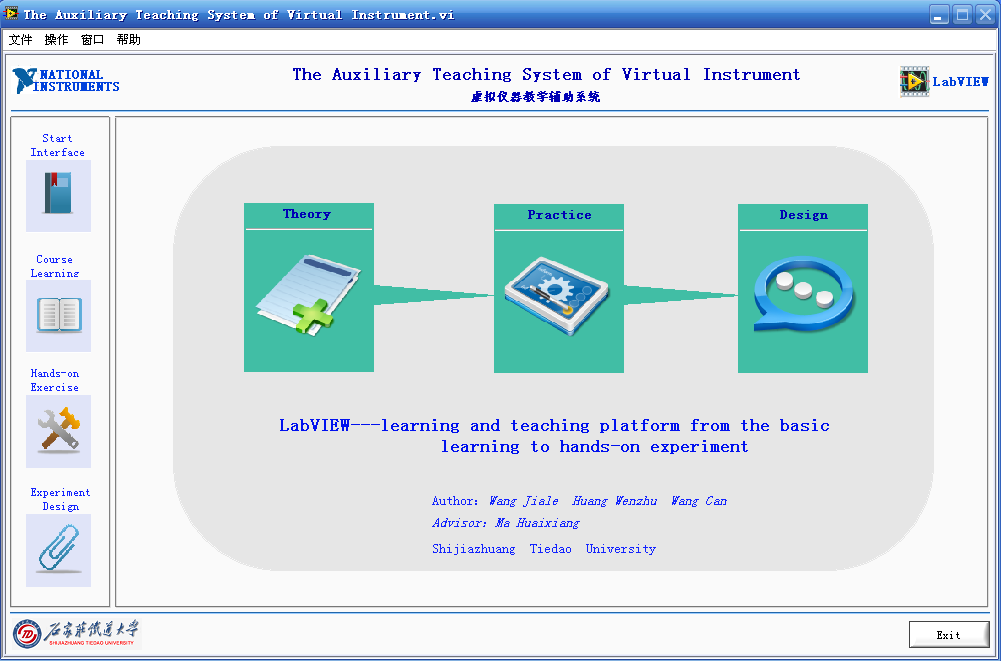
2. click "course" button, open course learning panel, and Learning knowledge.
Attention: all the front panel or program diagram are marked by icon ,meaning they can be directly run by clicking .
3. click "hands-on exercises" button, open hands-on exercises panel, and this part elaboratly sets up many procedure examples. Click the run button to run the example.
4. click "experiment design" button, open experiment design panel, through the TAB select virtual experimental or reality experiment.
5. click "operation" button on the menu bar, make the program stop; click "exit " button,and exit the auxiliary teaching system of virtual instrument.
Nominate Your Professor: (optional)
Now, we mainly applied LabVIEW in the fault diagnosis of engineering equipment and the acquisition and processing of field data.
We often use CompactDAQ to collect and process the field data, also use LabVIEW in experiment teaching.
We received the invitation of China NI to attend the competition.
Thank you very much.
In programming process, Ma Huaixiang professor broughted forward many constructive opinions and gave us a lot of help.
Thank you very much professor Ma, a selfless and a great teacher!
- Mark as Read
- Mark as New
- Bookmark
- Permalink
- Report to a Moderator
Hey there,
Thank you so much for your project submission into the NI LabVIEW Student Design Competition. It's great to see your enthusiasm for NI LabVIEW! Make sure you share your project URL (https://decibel.ni.com/content/docs/DOC-16351) with your peers so you can collect votes via "likes" for your project and win. Collecting the most "likes" gives you the opportunity to win cash prizes for your project submission. I'm curious to know, what's your favorite part about using LabVIEW and how did you hear about the competition?
Good Luck, Liz in Austin, TX.
- Mark as Read
- Mark as New
- Bookmark
- Permalink
- Report to a Moderator
Now, we mainly applied LabVIEW in the fault diagnosis of engineering equipment and the acquisition and processing of field data.
We often use CompactDAQ to collect and process the field data, also use LabVIEW in experiment teaching.
We received the invitation of China NI to attend the competition.
Thank you very much.
- Mark as Read
- Mark as New
- Bookmark
- Permalink
- Report to a Moderator
That's awesome!
Tell your peers and faculty to vote for your project. If they have any confusion on how to do this for your project, tell them to follow the directions found in this document: https://decibel.ni.com/content/docs/DOC-16409.
Thanks again for your submission,
Liz
