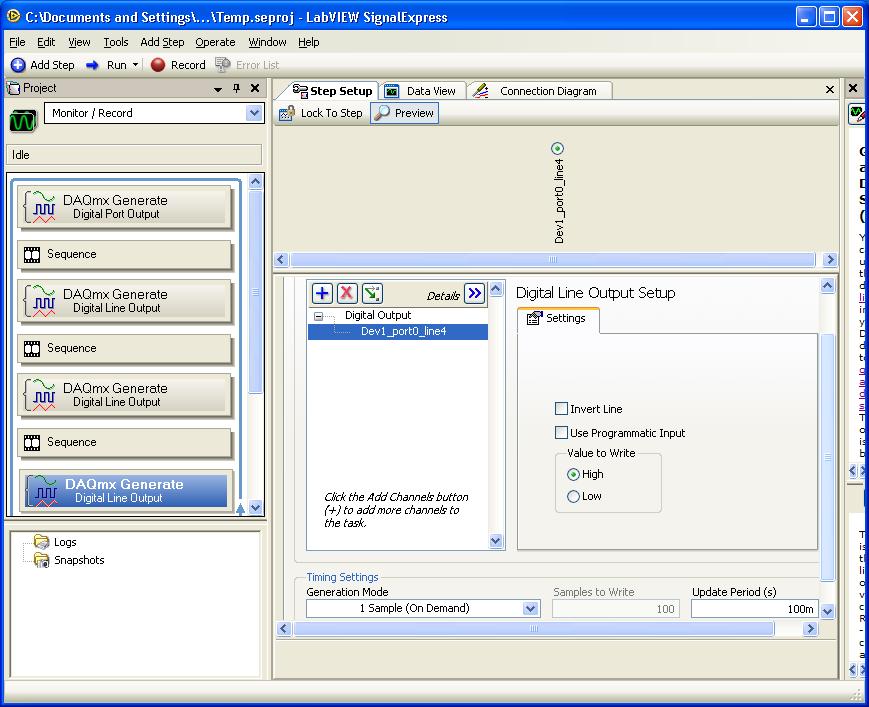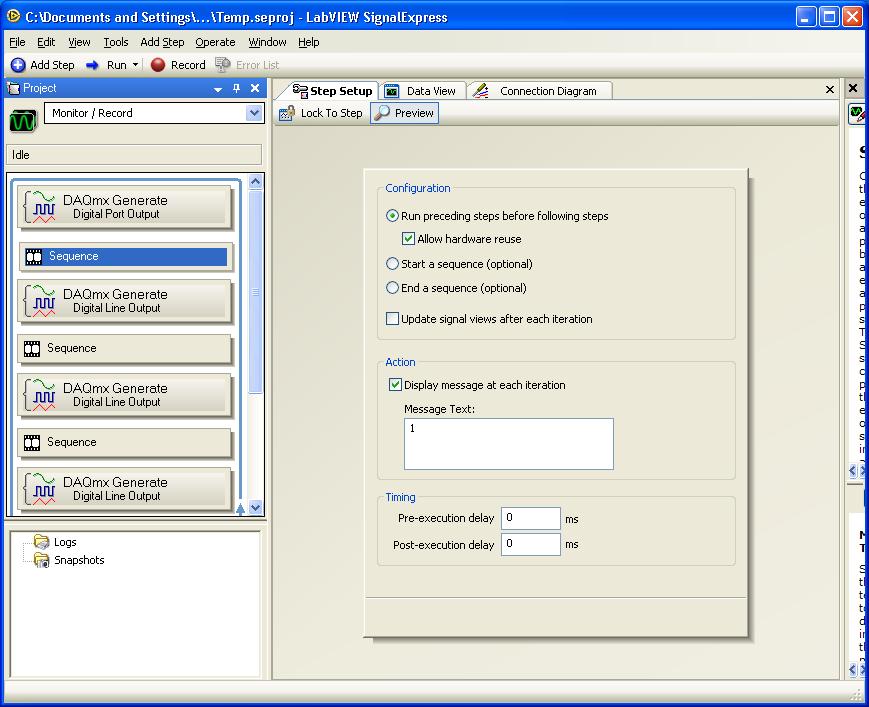- Subscribe to RSS Feed
- Mark Topic as New
- Mark Topic as Read
- Float this Topic for Current User
- Bookmark
- Subscribe
- Mute
- Printer Friendly Page
SignalExpress program doesn't work when reloaded
12-13-2009 03:08 PM
- Mark as New
- Bookmark
- Subscribe
- Mute
- Subscribe to RSS Feed
- Permalink
- Report to a Moderator
I am new to SignalExpress and am trying to do a simple program in as a example to show a customer how to use a USB-6008 as a device to control and measure one of their devices. I am using digital outputs and they work correctly when I first enter and run the program. However if I exit and reload the same program, any "digital port output" blocks that precede a "Sequence" block fail to correctly output a "1". My sequence blocks have "allow hardware reuse" checked (so I can flip the same bits in different parts of the program).
I can tell when a "digital port output" block isn't going to work correctly by turning on the "preview" pane for it. If the "Value to Write" box is "High" this pane should show a filled radio button. This is set correctly when I first create the block. But if I close SignalExpress and reload the program this radio button will not be filled, and the USB-6008 won't correctly set the output to a "1".
If I manually set the output control to "0" and then back to "1", then the radio button will be filled again, and the program will work correctly again.
At first glance this appears to be a bug. Any help or suggestions appreciated. A copy of the SignalExpress VI and screen snapshots is attached. Thanks.
Chuck
When it works correctly (note radio button near top is filled):
When it doesn't work correctly (note all setttings are the same but radio button near top is empty):

This shows a snapshot of the Sequence block:
12-14-2009 02:18 PM
- Mark as New
- Bookmark
- Subscribe
- Mute
- Subscribe to RSS Feed
- Permalink
- Report to a Moderator
Hello Chuck,
This is a bug. I was able to reproduce it and you are exactly right in that it only happens when that step is directly after a sequence. I'll keep you posted to what the CAR number is so you can track it in the future. What are you trying to do with the sequences? If you put up a brief description I will see what I can do for suggestions.
Field Engineer
12-14-2009 04:04 PM
- Mark as New
- Bookmark
- Subscribe
- Mute
- Subscribe to RSS Feed
- Permalink
- Report to a Moderator
Thanks for looking at this. Sorry about the duplicate post, but I realized I had put it in the wrong place and couldn't figure out how to delete it from the first string.
I was using the Sequence blocks so that I could set a digital line high, wait for 30 ms, set it low, and then make an ADC measurement and a limit test. Then if that passed other patterns would be generated. When I tried to do this is seperate blocks I was told I couldn't use the same resource without using the Sequence block with resource sharing turned on. That was why I added the Sequence block.
Chuck