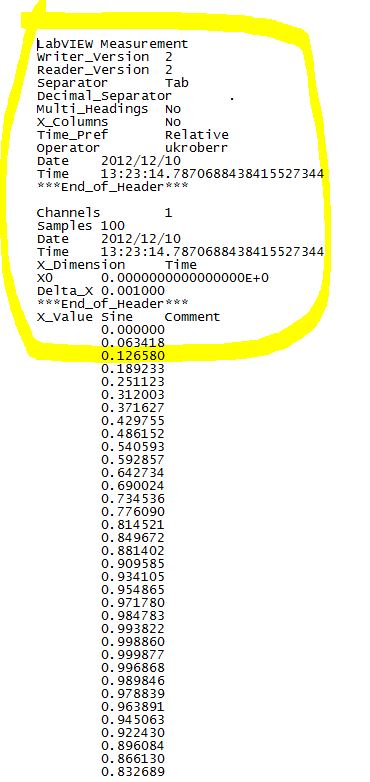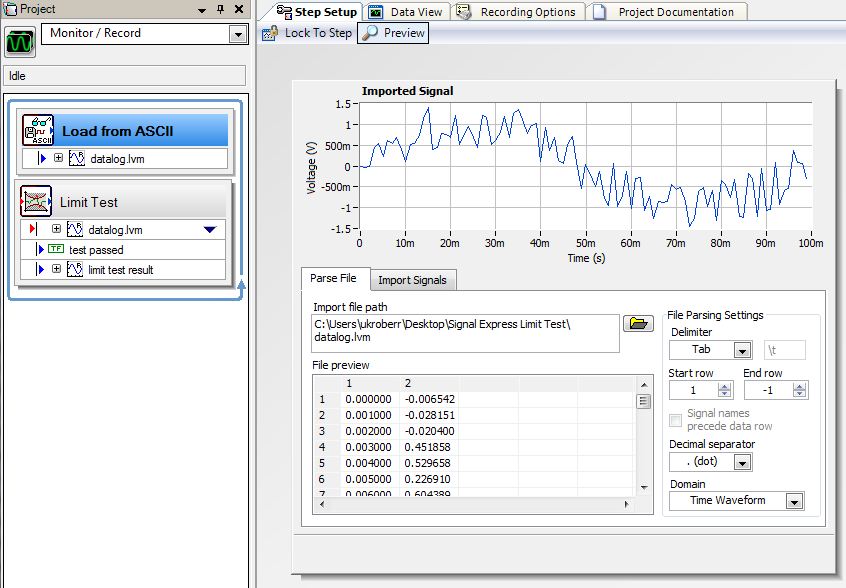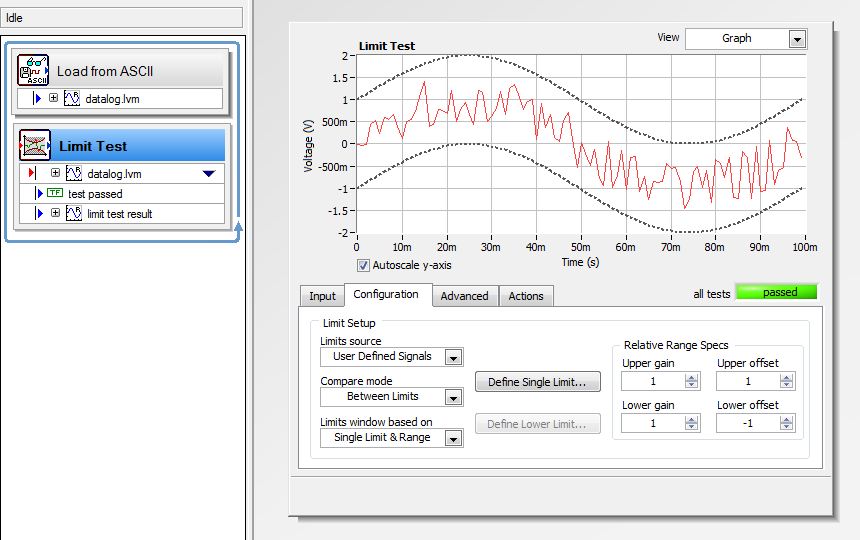- Subscribe to RSS Feed
- Mark Topic as New
- Mark Topic as Read
- Float this Topic for Current User
- Bookmark
- Subscribe
- Mute
- Printer Friendly Page
Limit Step - Timestamp off limits
12-05-2012 05:51 AM
- Mark as New
- Bookmark
- Subscribe
- Mute
- Subscribe to RSS Feed
- Permalink
- Report to a Moderator
Hello,
I've acquired some data from a Tektronix DPO3034 scope using labview SignalExpress 2011 5.0.0.
The data is a set of 4 waverforms each 100seconds long captured each time the scope triggered. It was running overnight so I will have somewhere in the region of 500 captures.
What I am trying to do is analyse one of the channels using a limit test to see if any of the waveforms fall outisde expected limits.
The attached image shows the waveform and error I am getting
The details are
"Error occurred in Limit Test step.
The specified time stamp is after the end of the limit."
If I try a user defined constant as the limit then it seems happier but what I want to do is put a tolerance on the waveform that is shown in the image.
Any suggestions?
Thanks
Stephen
12-10-2012 08:07 AM - edited 12-10-2012 08:09 AM
- Mark as New
- Bookmark
- Subscribe
- Mute
- Subscribe to RSS Feed
- Permalink
- Report to a Moderator
Hey Stephen,
Do you want the good new or the bad news first? Bad news, right? Always start with the bad news!
Bad News...
Although I had never used the "Limit Test" step before, I have just been played around with Signal Express and managed to replicate the issue you saw (The specified time stamp is after the end of the limit).
Good News...
I have worked out how to resolve the issue. When the Limit Test Step is configured to work with "User Defined Signals" is requires the data to be forematted in a particular way. Specifically, it seems to require the default header that is applied when saving an LVM file.
For my test application, I dropped down a "Load from ASCII" step, which read some noisey sinusoidal data from disk.
I then place down a "Limit Test" Step, configured to work with User Defined Signals, Between Limits and Signal Limit and Range. I point this step at a limit file that contains a clean sine wave. This file also includes the default LVM header information. This allowed the limits to be loaded correctly, as you can see in the following screen capture.
I have attached zip file, which contains 2 .lvm files I used here; one contains the data (noisey sine wave, with a time column) the other conatins the limit information (header, plus clean sine wave).
I hope this has been useful Stephen.
Best wishes with the rest of your application developement.
Senior Marketing Engineer, National Instruments
Connect on LinkedIn: https://www.linkedin.com/in/richard-roberts-4176a27b/