- Document History
- Subscribe to RSS Feed
- Mark as New
- Mark as Read
- Bookmark
- Subscribe
- Printer Friendly Page
- Report to a Moderator
- Subscribe to RSS Feed
- Mark as New
- Mark as Read
- Bookmark
- Subscribe
- Printer Friendly Page
- Report to a Moderator
Company: TBG Solutions
Author(s): Jonathan Hobson
NI Product(s) Used: LabVIEW, cDAQ
Industry: Manufacturing
Application Area: Data Acquisition
The Challenge
Provide a system to profile and test industry rated gas regulators for a range of applications including offshore rigs, refineries and gas pipelines.
The Solution
TBG Solutions produced a LabVIEW based DAQ system to acquire, analyse and visualise gas regulator profiles under varying pressures and flow levels leading to the customer having a traceable, reliable and easy to use test process.

Introduction
Gas Regulators
Gas regulators form a critical component in gas pipelines and offshore systems, providing regulation of system pressure and in some cases a safety critical vent of excess gas and pressure.
The end customer produces a range of gas regulators for number of applications operating at low, medium and high pressure levels. Because of the harsh environments and safety critical aspects it is integral that the customer understands the profile of each and every gas regulator to ensure it can maintain its defined regulated pressure regardless of system flow.
After an increase in the testing requirements of their gas regulators, the customer approached TBG Solutions to produce a DAQ based measurement system to profile and test their gas regulators. TBG were approached due to our reputation as a Gold Alliance partner capable of producing bespoke test and measurement solutions.
System Overview
The system itself is responsible for acquiring 4-20mA signals from 2 pressure transducers and a flow meter installed in a test network of piping specifically designed to provide a gas regulator with pressurised air and in turn ascertain the pressure before and after the regulator as well as the overall system flow. A simplified system diagram can be seen in figure 2.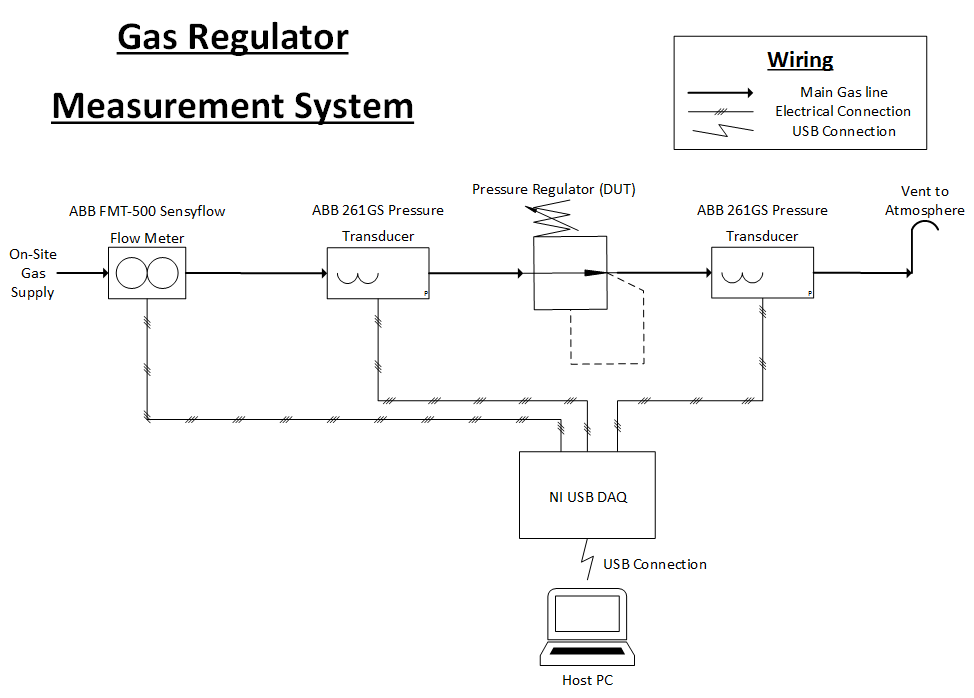
The application software is responsible for the acquisition and scaling of the 4-20mA signals from the transducers at an adjustable rate and in turn plot the ‘inlet’ and ‘outlet’ pressures against the system flow. Multiple plots can be plotted on the XY graph to allow the customer to perform multiple tests at varying flow and pressure levels, after testing the customer can select to export the data into Excel or generate a report from a pre-made template making use of LabVIEW Professional’s report generation toolkit API.
User Interface
The operator is provided with a single screen user interface with a minimal design where the plot area takes priority (Figure 3).
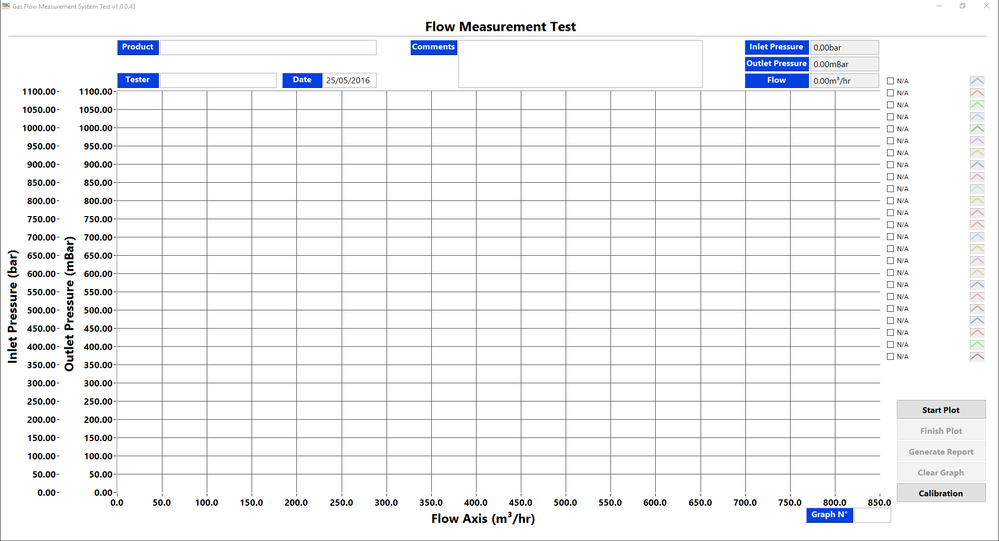
The main operator interaction takes place via 5 buttons that allow the user to calibrate the system software, start/finish plots, clear the plot area and generate a test report. This simplistic interaction coupled with programmatic disabling/enabling of buttons means the user can’t inadvertently clear the plot area or invalidate and test data.
A number of popups facilitate the user with the means to calibrate and input test information into the application. Figure 4 shows the calibration popup that allows the user to scale the input 4-20mA signal against their own range, this provides the user with the flexibility to run tests at mbar, bar and PSI units on the same test run as well as defining plot axis for report purposes.

Report Generation
Traceability is a primary requirement for the customer, the application provides this with the ability to export test data into a pre-made Word based report template. This integral functionality leverages the Report Generation Toolkit API built into LabVIEW professional to collate and associate test information and data with word bookmarks. An example report can be seen in figure 5.

By leveraging LabVIEW’s OOP capabilities along with a QMH based structure, we were able to design and implement a scalable software architecture that allows for parallel communication between operations, encapsulation of references in a main application class as well as dedicated classes for DAQ, report generation and error reporting. Without this architecture, the application would easily have become unmanageable and more importantly for the customer un-scalable.
The ease of development in the LabVIEW environment allowed us to be flexible with the design process and methods, this made it possible for us to implement application alterations quickly and easily after consultation with the customer regardless of their size and complexity.
System Enclosure
Communication between the host PC and the 3 sensors takes place via an NI USB-9171 chassis with a 9203 Current input module acquiring the 4-20mA signals. Due to the operating environment, it was integral that a suitable enclosure for the DAQ system and power supply be produced.
By having an in-house manufacturing team based at TBG Solutions Glasgow, we were able to design and manufacture an enclosure from initial CAD drawings all the way to final product. All design and electrical work was done by TBG Solutions Glasgow to provide an IP rated enclosure that ensures safe operation in the system environment.
Conclusion
Overall, the combination of LabVIEW and the use of Object Oriented design methods coupled with the ease of development using the DAQmx driver provided TBG Solutions with the means to understand, engineer and deliver a turnkey solution to the customer, fitting the initial brief and specification and exceeding customer expectations.
Using LabVIEW & cDAQ, we were able to integrate our application with external hardware to produce a ready to use test system, providing the customer with the capability to perform a range of pressure and flow tests on all of their gas regulator products, a capability of which they previously haven’t had without having to make significant alterations to software and hardware setup which impacts time to test and time to market for new products.
Author Contact Details
Author Information:
Personal
Email - jonathan.hobson@tbg-solutions.com
NI Community: JCH_26
TBG Solutions
Website: http://tbg-solutions.com/
Phone: +44 (0) 1246 819 100
Email: info@tbg-solutions.com
Address: 3A Midland Court
Barlborough Links
Chesterfield
Derbyshire
S43 4UL
