Turn on suggestions
Auto-suggest helps you quickly narrow down your search results by suggesting possible matches as you type.
Showing results for
Topic Options
- Subscribe to RSS Feed
- Mark Topic as New
- Mark Topic as Read
- Float this Topic for Current User
- Bookmark
- Subscribe
- Mute
- Printer Friendly Page
Path to String function oddity
Active Participant
08-03-2007 09:23 AM - edited 08-03-2007 09:23 AM
Options
- Mark as New
- Bookmark
- Subscribe
- Mute
- Subscribe to RSS Feed
- Permalink
- Report to a Moderator
OK, maybe I'm missing something simple here or just don't understand something basic about RT paths, but this seems a bit strange to me.
If I run the code shown below, the string created by the Path to String function does not match the input path to the function.
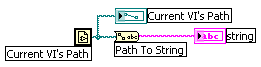
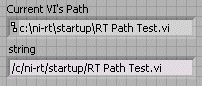
Is this expected or is something going on that shouldn't be?
This is running on a cRIO-9012, LV 8.2.1, LVRT 8.2.1
Ed
Message Edited by Ed Dickens on 08-03-2007 09:24 AM

Ed Dickens - Certified LabVIEW Architect
Lockheed Martin Space
 Using the Abort button to stop your VI is like using a tree to stop your car. It works, but there may be consequences.
Using the Abort button to stop your VI is like using a tree to stop your car. It works, but there may be consequences.
Download All
Virus scan in progress. Please wait to download attachments.
Member
08-03-2007 10:17 AM
Options
- Mark as New
- Bookmark
- Subscribe
- Mute
- Subscribe to RSS Feed
- Permalink
- Report to a Moderator
Ed,
The reason for that is that the cRIO-9012 is running VxWorks as the underlying RTOS. For the LabVIEW RT user the differences between using a VxWorks and an ETS RT target are pretty minimal but there are a few difference. In order to keep the experience on VxWorks targets the same; Windows/ETS style paths are used in LabVIEW RT and under the hood they are converted to Unix paths. However, as you found the 'Path to String' and 'String to Path' primitives do not convert from Unix to Windows paths. Other difference can be found in KB 44HDTKQ0: "Frequently Asked Questions (FAQ) for NI cRIO-9012".
-JRA
08-08-2007 12:10 AM
Options
- Mark as New
- Bookmark
- Subscribe
- Mute
- Subscribe to RSS Feed
- Permalink
- Report to a Moderator
Thanks JR.
I was actually more surprised to see the Current VI's Path function return a Windows style path. I guess it's just something I never looked at before for some reason. But them it seemed if it returns a Windows path, it should stay a Windows path.
Ed

Ed Dickens - Certified LabVIEW Architect
Lockheed Martin Space
 Using the Abort button to stop your VI is like using a tree to stop your car. It works, but there may be consequences.
Using the Abort button to stop your VI is like using a tree to stop your car. It works, but there may be consequences.
