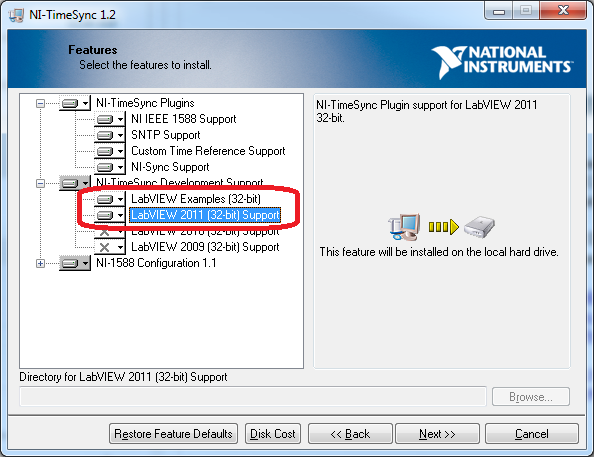- Subscribe to RSS Feed
- Mark Topic as New
- Mark Topic as Read
- Float this Topic for Current User
- Bookmark
- Subscribe
- Mute
- Printer Friendly Page
NI-TimeSync 1.2.0 D15 on LabView 2015
10-13-2015 11:18 AM
- Mark as New
- Bookmark
- Subscribe
- Mute
- Subscribe to RSS Feed
- Permalink
- Report to a Moderator
I was forced to reload my development PC. In the process, I've moved to LabView 2015 in an attempt to clean up my installation (Had LabView 2013 and 2014 prior to that).
To support my Real Time time sync needs, I am heavily reliant on the Sync Labs http://ftp.ni.com/support/softlib/Timing_Sync/Labs/NI-TimeSync/NITimeSync1_2_d15 package for it's custon and sntp capabilities.
LabView 2015 NI-TimeSync still doesn't appear to support Custom and SNTP so I need to get this older package installed.
Can someone from SynLabs please create a LabView 2015 version of this special package or provide installation instructions? Better yet, PLEASE incorporate the sntp and custom functionality into the mainline NI-TimeSync installations.
Right now, my project is dead in the water until I can get this functionality restored for LabView 2015.
Thanks,
XL600
10-13-2015 12:23 PM
- Mark as New
- Bookmark
- Subscribe
- Mute
- Subscribe to RSS Feed
- Permalink
- Report to a Moderator
Hi,
See the following article for information on installing NI-TimeSync 1.2 to later versions of LabVIEW.
https://decibel.ni.com/content/thread/27817
The following summarizes the steps:
- Run the NI-TimeSync 1.2 installer
- In the feature tree, manually select LabVIEW Examples (32-bit) and LabVIEW 2011 (32-bit) support
- Copy the NI-TimeSync files from the LabVIEW 2011 directory to the 2015 directory. You can generally find LabVIEW 32-bit installed under C:\Program Files (x86)\National Instruments\LabVIEW <version>. Listed below are the relitive paths of the files you'll need to copy.
- .\resource\objmgr\timeSync*.rc
- .\resource\objmgr\timeSync*.rch
- .\Targets\NI\RT\vi.lib\Platform\TimedLoop\scheduler\LVUserAPI\Absolute Time Support\*
- Open LabVIEW 2015
Hope this helps,
-Tyler
10-13-2015 12:40 PM
- Mark as New
- Bookmark
- Subscribe
- Mute
- Subscribe to RSS Feed
- Permalink
- Report to a Moderator
There is no labView 2011 directory after installing LabView 2015. The NI-TimeSync installer won't create it either. If I can manyally create it, ok. But the plug in still needs to be brought up to date or just incorporated into the mainline TimeSync.
10-13-2015 01:05 PM
- Mark as New
- Bookmark
- Subscribe
- Mute
- Subscribe to RSS Feed
- Permalink
- Report to a Moderator
If you select LabVIEW 2011 (32-bit) Support in the NI-TimeSync Installer (see image below). The installer will create the LabVIEW 2011 folder if it does not exist. It will also install the NI-TimeSync LabVIEW development support. However, it will not install LabVIEW 2011.
I know that manually copying files is not ideal. I'll pass your feedback on to the team that maintains NI-TimeSync.
Regards,
-Tyler
10-13-2015 01:14 PM
- Mark as New
- Bookmark
- Subscribe
- Mute
- Subscribe to RSS Feed
- Permalink
- Report to a Moderator
I tried to run the installer but it never got to that screen. So I manually created c:\Program Files(x86)\National Instruments\LabVIEW 2011\resources\objmgr then re-ran the installer. That seemed to do the trick. The features selection screen came up (With 2011 already selected). Perhaps the lack of the LabVIEW 2011 directory (Or any supported path) was to blame?
I'm really hoping the official NI-TimeSync will finally be brought up to date for Custom and SNTP support. It's been far too long for this capability to sit in an unsupported build. It really does belong in the mainline releases.
Thanks,
Robert
01-27-2023 09:30 AM
- Mark as New
- Bookmark
- Subscribe
- Mute
- Subscribe to RSS Feed
- Permalink
- Report to a Moderator
I'm back after many years. I've been tasked with upgrading to the latest LabView platform and would like to know if there is any new information about 'custom' timesync or if anyone has managed to get the old timesync 1.2.0 D15 installed under LV2020 or later?
I still use the 'custom' timesync capability under LV2016 and will need to migrate that to LV2020+.
Thank you,
01-30-2023 06:43 PM
- Mark as New
- Bookmark
- Subscribe
- Mute
- Subscribe to RSS Feed
- Permalink
- Report to a Moderator
When I see migrate to LV2020+, I assume you are migrating to Linux RT. The NI-TimeSync Labs support only works with the LabVIEW RT running on Phar Lap. Phar Lap support is no longer included the latest releases of NI software:
The Phar Lap Real-Time Operating System is going end-of-life. Please refer to the Phar Lap RT EOL Roadmap for a timeline of this end-of-life procedure.
That said, you might take a look at Migrating PharLap Application to NI Linux RT.
If you need to synchronize system time to NTP on Linux RT, I recommend looking at Synchronize Linux Real Time Targets with Network Time Protocol (NTP) Server.
If you need to synchronize to something else, let me know, and I can find out what options are available for migrating your application.
-Tyler
01-31-2023 07:59 AM
- Mark as New
- Bookmark
- Subscribe
- Mute
- Subscribe to RSS Feed
- Permalink
- Report to a Moderator
That adds a big wrinkle in my plans. Is PharLap still supported on LV2020? It would be best if we can simply get migrated as far as we can, then figure out the jump to Linux RT on our PXIe hardware later. That's a step too far at the moment and I have to be careful to split this work up into manageable pieces.
For timesync, this is a very specialized application. We need the PXIe system (Pharlap) in sync with a server supplying time (Not NTP) via a custom UDP protocol (Hence the use of the custom sync feature of the SyncLabs TimeSync library). That server is only sometimes sync'd to an NTP server, but more often it's sync'd with another custom protocol and has a unique time base. A lot of effort was expended in getting this working properly as a software-only solution and the custom sync feature is the key capability that makes the PXIe system work (Time wise...).
01-31-2023 08:39 AM
- Mark as New
- Bookmark
- Subscribe
- Mute
- Subscribe to RSS Feed
- Permalink
- Report to a Moderator
Phar Lap is supported in LabVIEW 2021 (32-bit).
01-31-2023 01:22 PM
- Mark as New
- Bookmark
- Subscribe
- Mute
- Subscribe to RSS Feed
- Permalink
- Report to a Moderator
Phar Lap support was recently pulled from NI software. For many drivers, the 21.8 release was the last version to contain Phar Lap support. I would expect the same steps you performed with LabVIEW 2015 will work with LabVIEW 2021. However, I have not tried this myself. In recent years, NI has been focused on improving and extending our Linux RT offerings so there have been no changes to the custom time reference support on Phar Lap.
FYI, many NI driver readmes contain the following section:
NI Software Drops Support for Phar Lap ETS Real-Time Operating System in 2022
NI Software will drop support for Phar Lap ETS Real-Time Operating System starting in 2022. Versions of this product that ship after May 1, 2022, may not install or execute correctly on this operating system. For high-level information on the support roadmap for Phar Lap and its replacement, NI Linux RT, visit ni.com/r/xf35k1. To find out what hardware is supported on PXI controllers running NI Linux RT, visit ni.com/r/b7g5wi.
-Tyler