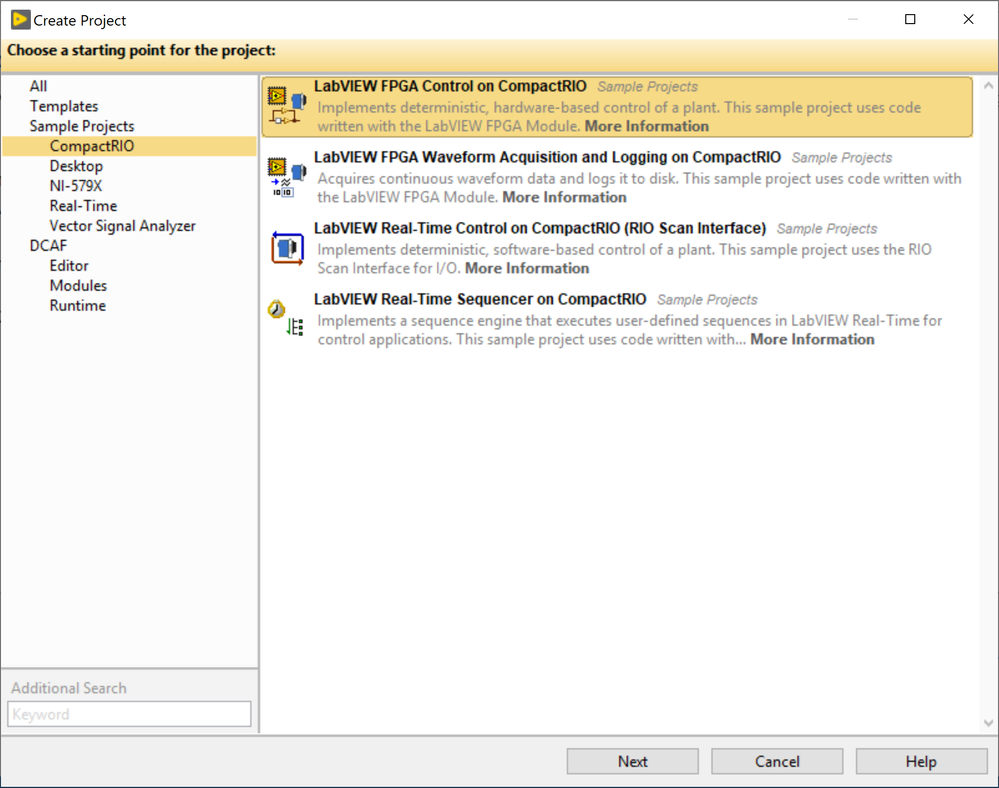- Subscribe to RSS Feed
- Mark Topic as New
- Mark Topic as Read
- Float this Topic for Current User
- Bookmark
- Subscribe
- Mute
- Printer Friendly Page
Looking for Compact RIO Sample Projects in LV 2018
Solved!05-03-2019 04:53 PM
- Mark as New
- Bookmark
- Subscribe
- Mute
- Subscribe to RSS Feed
- Permalink
- Report to a Moderator
The Compact RIO Sample projects do no show up when I select "Create Project" from the LabView home screen. I have NI Compact RIO 18, and NI Real-Time 18, and System configuration installed. I wouldn't think I need the drivers installed.
Then I tried opening them with LV 2017, and the projects show up, but it doesn't link. Many VIs are missing like Clear Errors.vi, and many NiLVFPGA...vi.
Do you know what all packages I need installed to open and link the sample projects, specifically:
FPGA Control on CompactRIO Sample Project
Sr. Hardware In the Loop Firmware Engineer - CLD
Milwaukee Tool - https://www.milwaukeetool.com/
Solved! Go to Solution.
05-03-2019
06:51 PM
- last edited on
10-20-2025
12:49 PM
by
![]() Content Cleaner
Content Cleaner
- Mark as New
- Bookmark
- Subscribe
- Mute
- Subscribe to RSS Feed
- Permalink
- Report to a Moderator
Re-run the installer for anything newer than CompactRIO drivers 18 such as 18.5: https://www.ni.com/en/support/downloads/drivers/download.ni-compactrio.html#306666
You may have run the installers out of order. If you installed LabVIEW after the drivers, the driver installer will not install the version(s) of LabVIEW that have yet to be installed.
Certified LabVIEW Architect, Certified Professional Instructor
ALE Consultants
Introduction to LabVIEW FPGA for RF, Radar, and Electronic Warfare Applications
05-06-2019 04:14 PM
- Mark as New
- Bookmark
- Subscribe
- Mute
- Subscribe to RSS Feed
- Permalink
- Report to a Moderator
I guess I already had CompactRIO 18.5 installed already. I uninstalled and reinstalled it, and they didn't show up.
I also don't see the Compact Rio DAQmx project I'm looking for in:
C:\Program Files (x86)\National Instruments\LabVIEW 2018\ProjectTemplates\Source\cRIO
Also looked on the example programs on NI.com. No luck, can someone post?
Sr. Hardware In the Loop Firmware Engineer - CLD
Milwaukee Tool - https://www.milwaukeetool.com/
05-06-2019
04:33 PM
- last edited on
10-20-2025
12:50 PM
by
![]() Content Cleaner
Content Cleaner
- Mark as New
- Bookmark
- Subscribe
- Mute
- Subscribe to RSS Feed
- Permalink
- Report to a Moderator
From dialog box, clicking "Create Project" I get:
Could you be more specific about the example project you are looking for (where did you see it before? cRIO and DAQmx are two different platforms.
DAQmx: https://www.ni.com/en/shop/data-acquisition.html
cRIO: https://www.ni.com/en/shop/compactrio.html
Also, search from Google is better than NI's even if you are looking for something on NI's website.
Certified LabVIEW Architect, Certified Professional Instructor
ALE Consultants
Introduction to LabVIEW FPGA for RF, Radar, and Electronic Warfare Applications
05-07-2019
03:09 PM
- last edited on
10-20-2025
12:51 PM
by
![]() Content Cleaner
Content Cleaner
- Mark as New
- Bookmark
- Subscribe
- Mute
- Subscribe to RSS Feed
- Permalink
- Report to a Moderator
I was hoping there was a specific example for using a CompactRIO Chassis which supports DAQmx, I thought I had seen it somewhere. But this tutorial just starts with a blank project: https://knowledge.ni.com/KnowledgeArticleDetails?id=kA03q000000x2ClCAI&l=en-US
I was able to open all the CRIO sample projects with LabVIEW 2018 32bit. I should have mentioned, I'm trying to use LabVIEW 2018 64bit. It seems CompactRIO is still not supported by 64 bit LabVIEW: https://www.ni.com/en/support/downloads/drivers/download.ni-compactrio.html#306666
But I hopefully, I don't need the extra memory, since I'm distributing the application to the CRIO controllers.
Thanks, Greg
Sr. Hardware In the Loop Firmware Engineer - CLD
Milwaukee Tool - https://www.milwaukeetool.com/