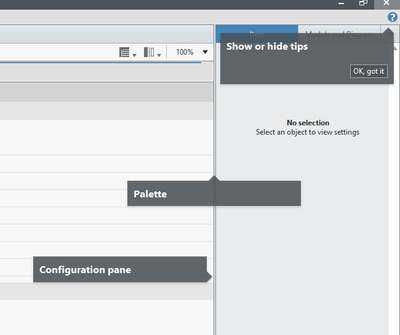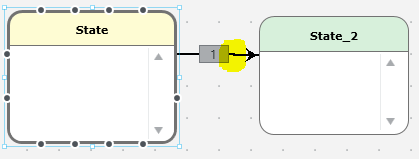ni.com is currently undergoing scheduled maintenance.
Some services may be unavailable at this time. Please contact us for help or try again later.
- Subscribe to RSS Feed
- Mark Topic as New
- Mark Topic as Read
- Float this Topic for Current User
- Bookmark
- Subscribe
- Mute
- Printer Friendly Page
Functional Safety Editor feedback
04-02-2019 10:44 PM
- Mark as New
- Bookmark
- Subscribe
- Mute
- Subscribe to RSS Feed
- Permalink
- Report to a Moderator
I've started a project which will be using an NI-9350, which is programmed with the new(ish) Function Safety Editor (May 2018). While the editor is functional (ahem), I keep getting snagged on its rough edges. Here's some feedback after poking around with it for a few hours.
- It's a new product. Please include help in the form of context help, tip strips (people have failed the CLD for less), and an OFFLINE manual.
- When starting the FSE, it's not clear there's a separate state diagram view. A big button labelled "Switch to Diagram" next to the Add Variable and Detailed Documentation buttons would be helpful (yes I know you can get there through the menu, or via those viewing switching options on the far right, but neither are immediately obvious)
- Speaking of the view switching options, changing the orientation and views repeatedly and in the "wrong" sequence can get into a state where I can no longer access the split view (even after resetting the workspace). Also the Full View option does nothing.
- If I'm in "split view" (even though the view isn't visibly split), pressing Ctrl+E to switch diagrams does nothing. I can see a blue splitter bar at the top of the screen toggle and that's all.
- State names. They can't have certain punctuation or begin with numbers. There are no errors or messages saying they have to conform to a naming convention. It is not documented in the manual they have to conform to a naming convention.
- Triple-clicking the state name on the diagram doesn't select all of the text, but does when triple-clicking the name in the pane.
- If the Errors + Warnings tab is closed and a Compile fails, it isn't automatically opened. There's just a message to say the compile failed and that's it.
- Entering the transition condition text is buggy. Text isn't updated correctly or just goes missing. It can get into a state where it is unclear what the actual condition logic is.
- Create a new transition, then click the grey priority label (not the wire). Enter the transition condition (say DI0) in the right-hand pane. Now click on a blank area of the diagram. The condition text is now gone (this much is a known issue, see CAR 726500).
- Repeat the above, but instead click on the wire (not the priority box). Now it works, and the condition is visible on the wire.
- Now click the wire and modify the condition to "DI0 || After 100 ms". Click on the diagram and the label updates. Now click on the priority box, and edit the condition to just DI0. Click on the diagram. The condition text on the wire has not updated. Click on the wire, and note the transition condition on the right reads DI0. The wire transition text and the pane transition text don't match up any more. It still compiles fine, but it's unclear what condition was using during compilation, which could have very real safety implications.
Like I said, this was only after a few hours of playing with the FSE. I understand it's still a new software product, but I'm surprised much of this wasn't caught or addressed before release.
Unless otherwise stated, all code snippets and examples provided
by me are "as is", and are free to use and modify without attribution.
04-02-2019 11:50 PM
- Mark as New
- Bookmark
- Subscribe
- Mute
- Subscribe to RSS Feed
- Permalink
- Report to a Moderator
Some more feedback:
- The tips function isn't very useful (pretty sure there's no palette in the Table view too)
- The Zoom function does nothing in the table view (fair enough, but then why show it?)
- Even though it's very heavily NXG influenced, the state diagrams don't snap to the 5 (?) unit grid NXG uses, leading to some pretty ugly wiring, and wires which are impossible to straighten.
- I can drag the transition condition text box around on a wire, but not the transition priority box (which can get in the way of both the wire arrow heads and the condition text).
- If I create a diagram (unsaved), then compile it, no bin file is generated (or maybe it's in a temp folder somewhere). My bad, the diagram hasn't been saved. If I then save the diagram, then hit compile again, still no bin file is generated. I have to edit the diagram to force a new compilation to take place.
- It should warn me the file is unsaved in the first place, or allow me to force a recompilation without the need to edit the diagram.
- There should be an option to clean up any generated files.
- Maybe show the compiled output path or a button to open the compiled path.
Unless otherwise stated, all code snippets and examples provided
by me are "as is", and are free to use and modify without attribution.
04-03-2019 03:43 AM - edited 04-03-2019 03:46 AM
- Mark as New
- Bookmark
- Subscribe
- Mute
- Subscribe to RSS Feed
- Permalink
- Report to a Moderator
A bit more feedback after spending a day using the editor:
- Double-clicking an empty space on the diagram doesn't create a comment. Instead it has to be manually added from the palette. This is second nature coming from LabVIEW, so is rather frustrating.
- After making a simple diagram I had some compilation errors. Double-clicking an error in the error window doesn't highlight the error on the diagram.,Some error messages don't have any info on their location, including which state machine the error is in.
- After a compile failure there are little error icons on the diagram, but it feels backwards having to hunt them down to work out the corresponding error.
- The error icons can be obscured by the transition condition text, so aren't always visible
- There's no option for the wire branching input method (ctrl+click / click on wire / click near wire). LabVIEW NXG provides an option for changing this, so I'm surprised it's not here.
Unless otherwise stated, all code snippets and examples provided
by me are "as is", and are free to use and modify without attribution.
04-03-2019 02:36 PM
- Mark as New
- Bookmark
- Subscribe
- Mute
- Subscribe to RSS Feed
- Permalink
- Report to a Moderator
Hi MichaelBalzer,
Thank you for this awesome feedback! It is really detailed, and I can tell that you put a lot of time into it. I think creating a post on the Idea Exchange page would be the best way for this to get more visibility for developers. You could just reference this forum page so you do not recreate this post.
All the Best,
Noah B.
Technical Support Engineer
National Instruments
Technical Support Engineering
National Instruments
04-08-2019 01:13 PM
- Mark as New
- Bookmark
- Subscribe
- Mute
- Subscribe to RSS Feed
- Permalink
- Report to a Moderator
Hi MichaelBalzer,
I have shared your feedback with internal stake holders. Additionally, the Product Manual may help with use of the editor.
Technical Support Engineering
National Instruments