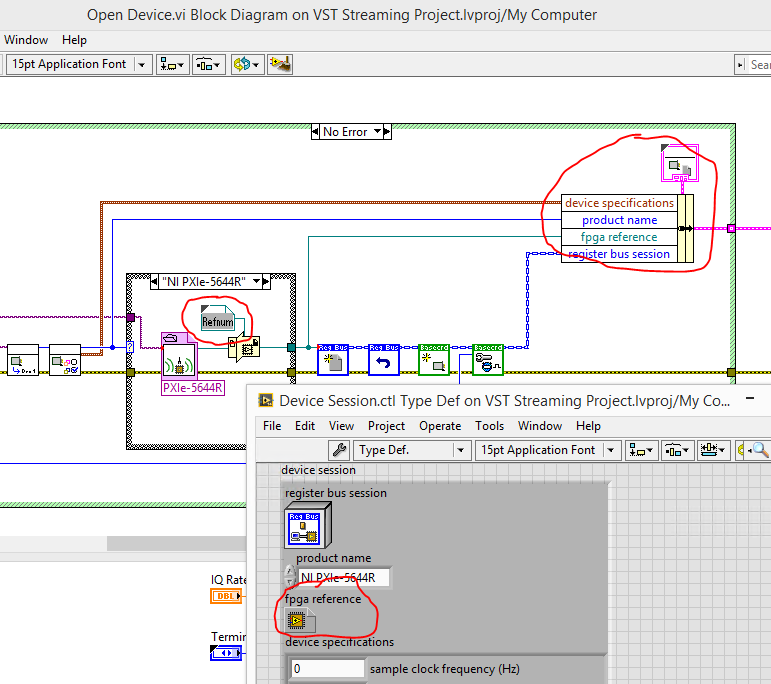- Subscribe to RSS Feed
- Mark Topic as New
- Mark Topic as Read
- Float this Topic for Current User
- Bookmark
- Subscribe
- Mute
- Printer Friendly Page
FPGA Interface Cast question
Solved!02-16-2015 09:32 AM
- Mark as New
- Bookmark
- Subscribe
- Mute
- Subscribe to RSS Feed
- Permalink
- Report to a Moderator
I'm playing with a 5644 VST and the VST Streaming template. On the FPGA VI I added some code, then added an indicator to the FPGA VI front panel and compiled. Running the FPGA VI in interactive execution mode, the indicator works well. On the host end, though, I can't seem to access the new indicator with a Read/Write control.
Coming out of the Open FPGA VI Reference I can see the indicator on the wire, but in the Dynamic FPGA Interface Cast function it's getting stripped out of the refnum somehow. If I connect a Read/Write control directly to the output of the Open Reference function I can access the indicator just fine.
Any idea what I'm doing wrong?
Thanks.
Solved! Go to Solution.
02-16-2015 10:53 AM - edited 02-16-2015 10:57 AM
- Mark as New
- Bookmark
- Subscribe
- Mute
- Subscribe to RSS Feed
- Permalink
- Report to a Moderator
Have you re-configured your FPGA VI reference interface with the new bitfile? The dynamic interface cast defines the output wire as having all the methods and indicators described by the type wire connected. You can right-click on the type constant and select "Configure FPGA VI Reference...". In the pop-up that follows, choose "Import from bitfile..." and then select the new bitfile that you've built.
You'll need to update the fpga reference type in the "Device Session.ctl" type def as well. This is the type that you'll be able to access throughout the project.
02-16-2015 12:28 PM
- Mark as New
- Bookmark
- Subscribe
- Mute
- Subscribe to RSS Feed
- Permalink
- Report to a Moderator
That was it. I had to get around the "Instances of typedefs cannot be individually configured" dialog by opening and updating the actual typedef. Smooth sailing from there.
Thanks, Shawn. The adventure can continue now.