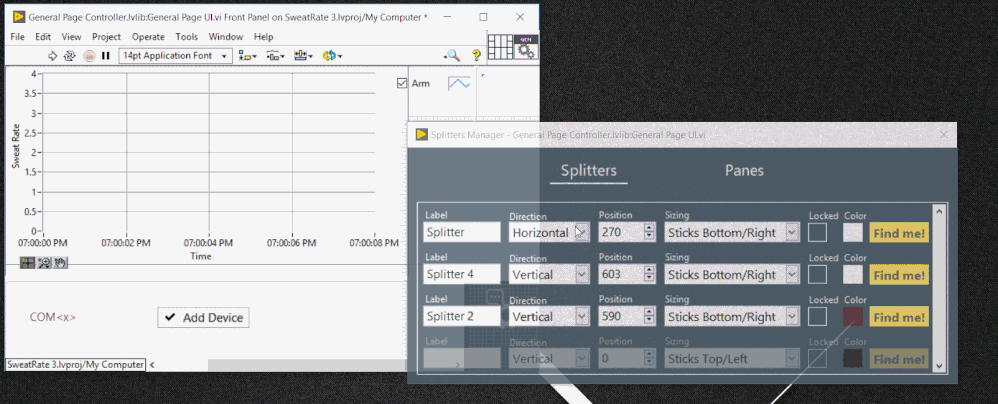- Subscribe to RSS Feed
- Mark Topic as New
- Mark Topic as Read
- Float this Topic for Current User
- Bookmark
- Subscribe
- Mute
- Printer Friendly Page
The Splitter (& Pane!) Manager
08-31-2018 08:18 AM - edited 08-31-2018 11:22 AM
- Mark as New
- Bookmark
- Subscribe
- Mute
- Subscribe to RSS Feed
- Permalink
- Report to a Moderator
During development, or right before distributing a release, applying splitters and pane settings is always a tedious task. Sometimes you don't even see where the splitters are, if they have the same color as their adjoining panes.
So, I wrote this Splitter Manager QD. It basically spawns a semi-transparent window that allows you to find panes/splitters, and get/set the most used parameters.
Can be found here:
- https://github.com/Sylphe88/UI-Box/releases/tag/SM_1.0
I also wrote an article about it if you want to know more:
- https://thelvlab.wixsite.com/thelabviewlab/single-post/2018/08/16/The-Splitters-Sentinel
--Eric
Eric M. - Senior Software Engineer
Certified LabVIEW Architect - Certified LabVIEW Embedded Systems Developer - Certified LabWindows™/CVI Developer
Neosoft Technologies inc.
08-31-2018 10:27 AM
- Mark as New
- Bookmark
- Subscribe
- Mute
- Subscribe to RSS Feed
- Permalink
- Report to a Moderator
Nice! Just this week I have been been developing a UI with subpanels and cursing a bit about it. I will have to try this out.
08-31-2018 01:46 PM
- Mark as New
- Bookmark
- Subscribe
- Mute
- Subscribe to RSS Feed
- Permalink
- Report to a Moderator
Another option is using UIM https://forums.ni.com/t5/UI-Interest-Group-Documents/User-Interface-Manager/ta-p/3539490 with SubPanels. I think it might be more flexible.
Certified TestStand Architect
Certified LabVIEW Architect
09-04-2018 08:18 AM
- Mark as New
- Bookmark
- Subscribe
- Mute
- Subscribe to RSS Feed
- Permalink
- Report to a Moderator
@PrimaryKey wrote:
Another option is using UIM https://forums.ni.com/t5/UI-Interest-Group-Documents/User-Interface-Manager/ta-p/3539490 with SubPanels. I think it might be more flexible.
I think you might have misunderstood what this does. This is not a UI manager to be used during deployment, this is tool to make the IDE better by adding additional tools. There isn't anything this tool does that LabVIEW on its own can't do. This just makes developing UIs that use lots of splitters and panes, easier to develop for.
Unofficial Forum Rules and Guidelines
Get going with G! - LabVIEW Wiki.
17 Part Blog on Automotive CAN bus. - Hooovahh - LabVIEW Overlord
09-06-2018 02:59 PM - edited 09-06-2018 03:04 PM
- Mark as New
- Bookmark
- Subscribe
- Mute
- Subscribe to RSS Feed
- Permalink
- Report to a Moderator
So I like this idea and decided to mix it up a bit. I already have lots of QuickDrop shortcuts and this feature to me really seems more appropriate for a Tools Manu item. So attached is a zip. Extract to:
<LabVIEW Install>\Projects
Then restart LabVIEW and now in your Tools menu there should be a Splitter Manager. Run this and you'll have a new model and semi transparent window just like before. Except now if you are looking at a block diagram of any VI it will be hidden. If you look at the front panel of a VI it will be populated with that VIs information. I put in some work arounds for things that shouldn't ever happen, but now if you try launching it multiple times from the Tools menu, only one window will ever be running, and closing it closes the one instance. This works off of the VI Activation event to get the new reference to the VI the user selected.
I also was surprised that a tool for managing splitters and panes, didn't have any splitters. So I changed the UI to resize better. Now if you change the height the number of rows will increase. The window can also be wider but all it does is center the buttons up top and not the row of clusters below.
EDIT: Oh this might also be good for a right click item, so if you right click on any splitter this dialog comes up.
Unofficial Forum Rules and Guidelines
Get going with G! - LabVIEW Wiki.
17 Part Blog on Automotive CAN bus. - Hooovahh - LabVIEW Overlord
09-17-2018 07:47 AM
- Mark as New
- Bookmark
- Subscribe
- Mute
- Subscribe to RSS Feed
- Permalink
- Report to a Moderator
Good thing you enhanced it! I actually hesitated to implement in Tools but meh, I dislike navigating menus and prefer shortcuts (purely personal tough).
Updating the controls through VI Activation was on my to-do list, as the primary work was a 1-evening shot, but it turns out I was right to go on vacation, you did it in my stead 🙂
As per other UI stuffs, it's also valuable! If you don't mind I'll add your edits to my repo later.
Thanks anyway Hooovahh
Eric M. - Senior Software Engineer
Certified LabVIEW Architect - Certified LabVIEW Embedded Systems Developer - Certified LabWindows™/CVI Developer
Neosoft Technologies inc.
09-17-2018 12:32 PM
- Mark as New
- Bookmark
- Subscribe
- Mute
- Subscribe to RSS Feed
- Permalink
- Report to a Moderator
Go ahead and use what I did. Ideally I'd say this can also be a right click plugin where you right click a splitter and can open the window as well...or at least that's what I would have suggested had I not talked to Darren at the CLA Summit where he informed me that you can't have a custom popup menu for right clicking a splitter. He said Stephen had a good reason for this limitation but couldn't remember it at the time. I think QD is overused at times for functions and so I try to avoid using it unless it does make sense. In my opinion this just works better as a tools (or right click if it were supported) and is less ideal as QD but whatever.
Unofficial Forum Rules and Guidelines
Get going with G! - LabVIEW Wiki.
17 Part Blog on Automotive CAN bus. - Hooovahh - LabVIEW Overlord
09-21-2018 11:34 AM
- Mark as New
- Bookmark
- Subscribe
- Mute
- Subscribe to RSS Feed
- Permalink
- Report to a Moderator
I saw a small issue when searching for the newly activated VI. You search for a ":" probably to account for clone VIs but this strips off all the VIs that have a namespace so I changed the how it filters with a MatchPattern.
I added your tool to my UI-Box repo!
As per a right-click that would have been the best compromise indeed, too bad we can't customize it 😧
--Eric
Eric M. - Senior Software Engineer
Certified LabVIEW Architect - Certified LabVIEW Embedded Systems Developer - Certified LabWindows™/CVI Developer
Neosoft Technologies inc.
09-21-2018 11:59 AM
- Mark as New
- Bookmark
- Subscribe
- Mute
- Subscribe to RSS Feed
- Permalink
- Report to a Moderator
@Eric.M wrote:
As per a right-click that would have been the best compromise indeed, too bad we can't customize it 😧
--Eric
What about adding it to the right-click menu of the pane, is this supported?
Check out DSH Pragmatic Software Development Workshop!
DQMH Lead Architect * DQMH Trusted Advisor * Certified LabVIEW Architect * Certified LabVIEW Embedded Developer * Certified Professional Instructor * LabVIEW Champion * Code Janitor
Have you been nice to future you?
09-21-2018 02:09 PM - edited 09-21-2018 02:14 PM
- Mark as New
- Bookmark
- Subscribe
- Mute
- Subscribe to RSS Feed
- Permalink
- Report to a Moderator
@FabiolaDelaCueva wrote:
@Eric.M wrote:
As per a right-click that would have been the best compromise indeed, too bad we can't customize it 😧
--Eric
What about adding it to the right-click menu of the pane, is this supported?
Damn Fab you're already trying to make my QD name sound confusing. A splitter manager that pops up on a pane right-click... *sigh* anyway pane right-click popups work so that's doable. I just don't find it convenient because pane right-clicks are only viable on a pane scrollbar but these guys are not often visible even at edit time.
So many plugin possibilities... *_*
Edit: WOW actually pane popups are also active when right-clicking a splitter. This is even more confusing but oh well... However from what Hooovah's and Darren's, that shouldn't be expected behavior should it?
Eric M. - Senior Software Engineer
Certified LabVIEW Architect - Certified LabVIEW Embedded Systems Developer - Certified LabWindows™/CVI Developer
Neosoft Technologies inc.