- Subscribe to RSS Feed
- Mark Topic as New
- Mark Topic as Read
- Float this Topic for Current User
- Bookmark
- Subscribe
- Mute
- Printer Friendly Page
Quick Drop Keyboard Shortcut - Mission Control for Multi-Frame Structures
09-09-2014 05:00 AM
- Mark as New
- Bookmark
- Subscribe
- Mute
- Subscribe to RSS Feed
- Permalink
- Report to a Moderator
What is it ? :
This Quick Drop Keyboard Shortcut allows to visualize the frames of a Multi-Frame Structure all at once in differents windows. The shortcut, initially developped for Case Structure also works on Event Structure, Conditional Disable Structure and Diagram Disable Structure.
Instructions to use and expected behaviors :
1- Select a Case Structure (or any Multi-Frame Structure)
2- Press Ctrl-Space
3- Press Ctrl-M
Click the red-cross to close one window
Press Escape to close all windows
Double-Click on one window to close all windows and display on the block diagram the case you have just clicked on
How to install :
Place the contents of the attached zip file in your <LabVIEW>\resource\dialog\QuickDrop\plugins folder.
or
Install the attached .vip package
N.B:
Any comments or suggestions are more than welcome ![]()
Version 1.1 included the modification implemented by Alex5, Thanks !
Flo
09-09-2014 10:30 AM
- Mark as New
- Bookmark
- Subscribe
- Mute
- Subscribe to RSS Feed
- Permalink
- Report to a Moderator
Florent, this is really cool! You'll be happy to know that several members of LabVIEW R&D stopped by to take a look and were very impressed. ![]()
A few comments (I tried the 2014 version in the ZIP file you attached):
- I'd like to be able to configure the shortcut to display the ellipse of diagram images across multiple monitors. I tried to hack this together myself by parsing the Disp.AllMonitors property, but I couldn't get it to work quite right.
- Whenever the case images are overlapping each other, I'd like for the one under my mouse to be "brought to front", so as I move my mouse around, I can quickly see the entire subdiagram I'm interested in.
- I like your implementation of the Escape key, but I'd also like to dismiss all the windows by clicking in a VI.
- If the previous two suggestions get implemented, I don't think there's a need for the "X" in the corners of the images anymore.
- I couldn't get the shortcut to work on Event Structures or Disable Structures.
09-09-2014 12:10 PM
- Mark as New
- Bookmark
- Subscribe
- Mute
- Subscribe to RSS Feed
- Permalink
- Report to a Moderator
Cool work Florent!
I uploaded a new copy of "Display.vi" if you like it you can add it to the zip.
The major thing I added is the ability to drag the windows around, so the user can organize them how they like (and it works with multiple monitors!)
I also put in Darren's suggestion about mouse-over bringing to front.
09-10-2014 08:14 AM
- Mark as New
- Bookmark
- Subscribe
- Mute
- Subscribe to RSS Feed
- Permalink
- Report to a Moderator
Darren, Alex, thank you for these kind words ! I’m very happy to know you like it. ![]()
Alex,
thank for your work, I included your modification in the .zip and .vip, version 1.1.
Darren,
- About the multi-screen display, this is a great idea. I did not dig into how it can be done yet. I guess the tricky part is to display the windows correctly depending on the number and the layout of screens. I’ll see what I can do. If you make any “breakthrough”, please, let’s me know.
- Thanks to Alex5 work, the mouse-over bring the window to front.
- Concerning the dismissing of all windows when clicking in a VI, it is also a very good idea. I just don’t see how to do it right now but I guess you may give me a hint since that is the behavior of the QD window ;).
- About the “X” button, I am not quite sure, I may still want to close few windows independently because I decide I don’t need them anymore. It was also put here so that you can visualize it is a window and not part of the Diagram. What do you think?
- It is now useable with every multi-frame structure. I forgot to put my last modification in the package I uploaded, shame on me, mistake fixed

Thanks again for your interest and feedback, it is very much appreciated !
Flo
09-10-2014 10:02 AM
- Mark as New
- Bookmark
- Subscribe
- Mute
- Subscribe to RSS Feed
- Permalink
- Report to a Moderator
Florent,
I haven't installed 2014 yet, still using 2013.
However, it appears the latest zip file for 2010;
[QDKS]_MissionControl_MultiFrameStructure2010_1.1.zip
is also last saved in LV 2014.
I'd love to tryout this new QD Tool if you can save as an earlier version, again.
Thanks & Regards,
James
LabVIEW 5.0 - 2020
09-10-2014 10:15 AM
- Mark as New
- Bookmark
- Subscribe
- Mute
- Subscribe to RSS Feed
- Permalink
- Report to a Moderator
Oopsy !
Thank you James for letting me know.
Now it should be good ![]()
Saving in a previous version, broke the main VI. I'll kix this asap
Best Regards,
Flo
Flo
09-10-2014 10:16 AM
- Mark as New
- Bookmark
- Subscribe
- Mute
- Subscribe to RSS Feed
- Permalink
- Report to a Moderator
I actually have an idea for closing them all if they all lose focus. What do you think of "registering" each window in a queue (this code goes in "Display.vi"):
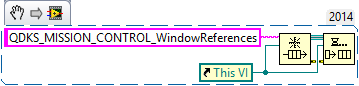
Then the engine can poll each of the windows for Frontmost status like so:
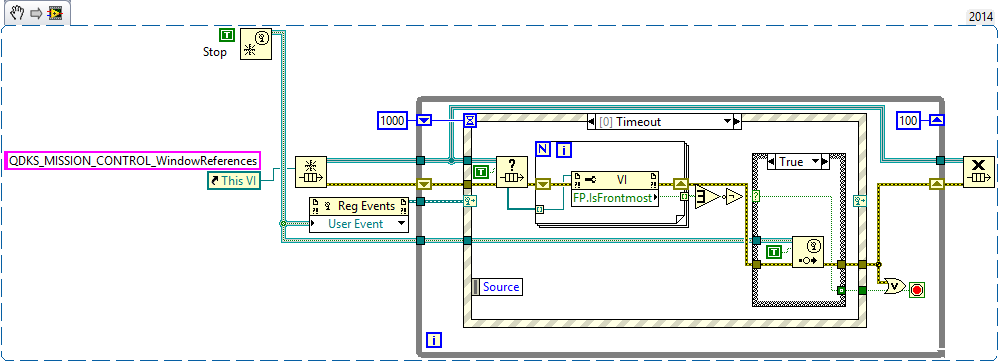
It seems a bit hacky... but it also seems to work. What do you think?
09-10-2014 10:16 AM
- Mark as New
- Bookmark
- Subscribe
- Mute
- Subscribe to RSS Feed
- Permalink
- Report to a Moderator
Quick Drop uses the VI Actication event to dismiss itself if the user clicks in a VI:
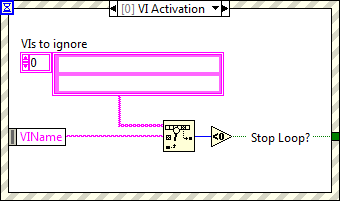
You'll add VI names to the array that should not dismiss mission control...in your case, I'm guessing it would be the individual mission control window VIs that would comprise the list.
Regarding the 'X', I think I know what's bugging me...I think I'd like the appearance of mission control better if the subdiagrams had frames...that would result in them standing out and not blending in to diagrams behind them, like they do now with no frames. If the windows had frames, then I'd probably feel better about the 'X' (although could we make them smaller and put them in the top-left instead of the top-right?)
09-10-2014 10:21 AM
- Mark as New
- Bookmark
- Subscribe
- Mute
- Subscribe to RSS Feed
- Permalink
- Report to a Moderator
Flo,
Thanks for the fast response, but the top-level VI is broken; didn't check others.

Regards,
James
LabVIEW 5.0 - 2020
09-10-2014 10:26 AM
- Mark as New
- Bookmark
- Subscribe
- Mute
- Subscribe to RSS Feed
- Permalink
- Report to a Moderator
Hi James,
I've just edit my comment since I encounter the same issue you do with LV13 on my laptop
Regards,
Flo
Flo
