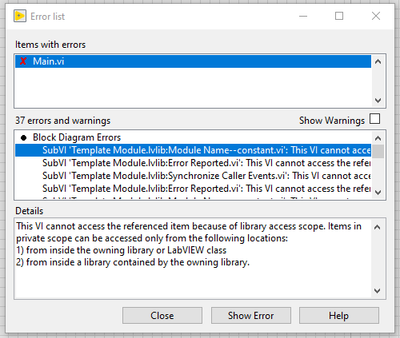- Subscribe to RSS Feed
- Mark Topic as New
- Mark Topic as Read
- Float this Topic for Current User
- Bookmark
- Subscribe
- Mute
- Printer Friendly Page
Pane Relief
09-30-2019 11:29 AM
- Mark as New
- Bookmark
- Subscribe
- Mute
- Subscribe to RSS Feed
- Permalink
- Report to a Moderator
Hi everyone!
I made a cool tool to make it easier to deal with panes and splitters! It shows you a picture representation of all the panes and splitters in your front panel and lets you select one and change the properties easily. Yes - you can now name your panes without going through ten thousand menus and dialogs and forgetting which one you are even naming by the time you are ready to type the name!
Download this package, install, and use (default shortcut is ctl+a)!
And get ready for even more features coming soon!
If you are so excited about this and want to help make it better, that's awesome, pull requests welcome! (but message me first to make sure we're not working on duplicate features). Here is the github link: https://github.com/HopeHarrison/PaneRelief
09-30-2019 12:14 PM - edited 09-30-2019 12:15 PM
- Mark as New
- Bookmark
- Subscribe
- Mute
- Subscribe to RSS Feed
- Permalink
- Report to a Moderator
Very cool tool. Looking forward to other updates. Did you see the other pane manipulation tool here? I think I like your editor better because of the semi live view. Just like over there I'd suggest you also have an option for a Tools menu entry. QD shortcuts are kind of hard to use with so many. For example I use CTRL+A for aligning my front panel, or aligning objects depending on selection so I had to make yours something arbitrary just to get it to work.
I noticed some flickering as you move the mouse around the live view. I think this could be improved by looking at Draw Navigation Picture.vi. Maybe it could have a feedback node and know what the previous settings were, and if the image is going to be drawn the same, then not redraw the picture. Although another quick test shows that this could also be improved by setting the Move Mouse on Nav Pic to have Limit Maximum Instances of this event to 1.
I'm looking forward to other updates, and do hope a 0px splitter can be added at some point.
Oh and love the name BTW.
Unofficial Forum Rules and Guidelines
Get going with G! - LabVIEW Wiki.
17 Part Blog on Automotive CAN bus. - Hooovahh - LabVIEW Overlord
09-30-2019 12:21 PM
- Mark as New
- Bookmark
- Subscribe
- Mute
- Subscribe to RSS Feed
- Permalink
- Report to a Moderator
Yes, I saw that other splitter manager - I liked it, but found it was hard for me to know which pane in the list corresponded to which one on my front panel. So I expanded that into my idea to have the live view.
I will probably make a tools menu for it as well. Just haven't yet, since it works fine for me from quick drop, and was an easy way to get it going.
And, yeah... hoping I can get the 0px splitter hack into it... we'll see!
02-12-2020 12:30 PM
- Mark as New
- Bookmark
- Subscribe
- Mute
- Subscribe to RSS Feed
- Permalink
- Report to a Moderator
Version 2 of Pane Relief is now available! It's far from perfect, but I want to get something out so people can play around with it, and I hope it will be useful for people.
The main new features are:
1. You can select (shift click or double click to select all) multiple panes and splitters and apply actions to all of them at once (for example: turn off all scrollbars, lock all splitters, distribute splitters evenly vertically, etc)
2. You can change the size (width/height) of splitters, including setting them to 1px and 0px. I am doing some hack-y things in order to make this work, so do not blame me if it crashes LabVIEW - however, I have found it to be very stable so far and haven't experienced any issues yet.
A big thank you to flarn2006! I used his "Low Level VI Manipulation" code to get this to work, found here: https://github.com/flarn2006/VILab
02-12-2020 12:51 PM
- Mark as New
- Bookmark
- Subscribe
- Mute
- Subscribe to RSS Feed
- Permalink
- Report to a Moderator
Realized I forgot to post the package file. Here it is attached. It is also available straight from VIPM if you search "PaneRelief".
Also be patient when launching it - it is a bit slow to start up (I think because QD is launching AF in a separate application instance), sorry about that.
02-12-2020 01:20 PM - edited 02-12-2020 01:22 PM
- Mark as New
- Bookmark
- Subscribe
- Mute
- Subscribe to RSS Feed
- Permalink
- Report to a Moderator
Oh man that is so amazing. So glad the 0px splitter works. For me selecting multiple items is more natural with Ctrl than Shift, but the instructions make it clear if you read them, regardless I love the feature. The Distribute is a neat idea I'm just not sure exactly how to make it work the way I want. There are times when I might want to panes to be proportional, and have panes on the sides of another pane. For this maybe knowing what the current pane size would be more useful. Thanks again.
EDIT: Oh man and look at that package size. From 150k, to 18M, and then new package dependencies. Oh well worth it.
Unofficial Forum Rules and Guidelines
Get going with G! - LabVIEW Wiki.
17 Part Blog on Automotive CAN bus. - Hooovahh - LabVIEW Overlord
02-12-2020 03:14 PM
- Mark as New
- Bookmark
- Subscribe
- Mute
- Subscribe to RSS Feed
- Permalink
- Report to a Moderator
@prettypwnie wrote:
Realized I forgot to post the package file. Here it is attached. It is also available straight from VIPM if you search "PaneRelief".
Also be patient when launching it - it is a bit slow to start up (I think because QD is launching AF in a separate application instance), sorry about that.
Awesome!
Suggestion, edit the original post and add the new version there too. This way when we come back searching for it, we will know what the latest version is without scrolling through the comments.
Thanks for sharing with us,
Fab
Check out DSH Pragmatic Software Development Workshop!
DQMH Lead Architect * DQMH Trusted Advisor * Certified LabVIEW Architect * Certified LabVIEW Embedded Developer * Certified Professional Instructor * LabVIEW Champion * Code Janitor
Have you been nice to future you?
02-18-2020 02:34 AM - edited 02-18-2020 10:24 AM
- Mark as New
- Bookmark
- Subscribe
- Mute
- Subscribe to RSS Feed
- Permalink
- Report to a Moderator
This is a really great tool! Thank you! 😄
I've had an issue when using it with a private VI in a library (in my case a DQMH main.vi). Although in the project explorer the main.vi is still listed as private and in the library, it's behaving like it's outside the library (and cannot access privately scoped items). To fix this I need to restart LabVIEW then the Project Explorer prompts me to update the library and all is well.
This issue seems to occur every time I open the tool.
Has anyone else experienced this?
UPDATE: This seems to only happen when I set the splitters to a width of 0 or 1. I understand it's a bit 'Hacky' in the background... This is a very small price to pay for having 0 width splitters!
05-14-2020 03:56 AM
- Mark as New
- Bookmark
- Subscribe
- Mute
- Subscribe to RSS Feed
- Permalink
- Report to a Moderator
Hy Tom,
I have the same problem and found a solution for it. I posted the solution as answer to the Github issue https://github.com/HopeHarrison/PaneRelief/issues/1.
Greets
Martin
04-16-2023 12:49 PM
- Mark as New
- Bookmark
- Subscribe
- Mute
- Subscribe to RSS Feed
- Permalink
- Report to a Moderator
Really impressive, well done.
0px splitters is super great to have the ability to create and move around as well