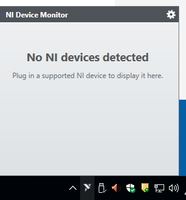- Subscribe to RSS Feed
- Mark Topic as New
- Mark Topic as Read
- Float this Topic for Current User
- Bookmark
- Subscribe
- Mute
- Printer Friendly Page
What are the best practice methods to maintain NI test stand updated and complete always + "Windows does not have a driver associated with your device [PXIe-5160 (2CH)]"
Solved!04-12-2018 01:00 PM
- Mark as New
- Bookmark
- Subscribe
- Mute
- Subscribe to RSS Feed
- Permalink
- Report to a Moderator
I just got my new NI modules, workstation and Chassis. I have installed LabVIEW 32, chassis drivers, and drivers that came in USB stick (NI System Driver Set 2017.10 ) and plugged in the PCIe-PXIe cable from the chassis to the host PC.
- NI device monitor does not recognize/detect anything
- NI MAX lists the following devices that are found by host PC but drivers are not available for PXIe 5160
- Does NI Update Service automatically notify me whenever there is a driver update for my modules ? as well as along with other critical updates with respect to NI software?
- As you can see, one of the module Astronics PXIe 1209 is a side company that sells their PXIe modules via National Instruments, I had to search for its drivers on http://www.ni.com/downloads/instrument-drivers/
- Will I be notified if there is a new version available or do I have to remind myself to physically go check it?
- What are the best practice methods to follow in order to achieve an always well updated system (drivers, versions, etc.).
Any advise is much appreciated.
Thank you.
- NI PXIe-1071, 4-Slot 3U PXI Express Chassis , 1 GB/Slot throughput, Part Number: 781368-01
- NI PXIe-PCIe8381,x8 Gen2 MXI-Express for PXI Express Interface,3m, Part Number: 782522-01
- PXIe-5160 PXI Oscilloscope, 500 MHz, 10 bits, 2.5 GS/s, 2 Channels, 64 MB, Part Number: 782621-01
- Astronics PXIe-1209 2-Channel, 100 MHz PXI Pulse Generator, Part Number: 785033-01
Solved! Go to Solution.
04-13-2018 01:31 PM
- Mark as New
- Bookmark
- Subscribe
- Mute
- Subscribe to RSS Feed
- Permalink
- Report to a Moderator
Hi There,
Not sure I understand your questions.
1/2 - I am not sure what drivers are included in that. For the 5160 you need to have NI Scope installed. It is possible the system driver set did not have that included.
3/4 - NI update manager will notify you when software updates are available for the products you have registered on your NI account and what it detects in NI MAX. Follow the recommendations of the update manager to maintain an updated system. For non-NI products you will need to manually ensure that you have the most recent drivers installed.
Let me know if you have more questions.
Applications Engineer
National Instruments
06-15-2018 01:10 PM
- Mark as New
- Bookmark
- Subscribe
- Mute
- Subscribe to RSS Feed
- Permalink
- Report to a Moderator
This is the information I was looking for. Thank you very much.
As for your advise that NI Scope was not installed, you were right. The System Drivers (USB Stick) I got when I ordered NI modules dint install properly. Had to do an complete uninstall and install the latest drivers I downloaded off from here: http://www.ni.com/download/ni-device-drivers-january-2018/7178/en/
That solved the problem.
Regards,
asukumari
- NI PXIe-1071, 4-Slot 3U PXI Express Chassis , 1 GB/Slot throughput, Part Number: 781368-01
- NI PXIe-PCIe8381,x8 Gen2 MXI-Express for PXI Express Interface,3m, Part Number: 782522-01
- PXIe-5160 PXI Oscilloscope, 500 MHz, 10 bits, 2.5 GS/s, 2 Channels, 64 MB, Part Number: 782621-01
- Astronics PXIe-1209 2-Channel, 100 MHz PXI Pulse Generator, Part Number: 785033-01