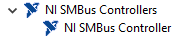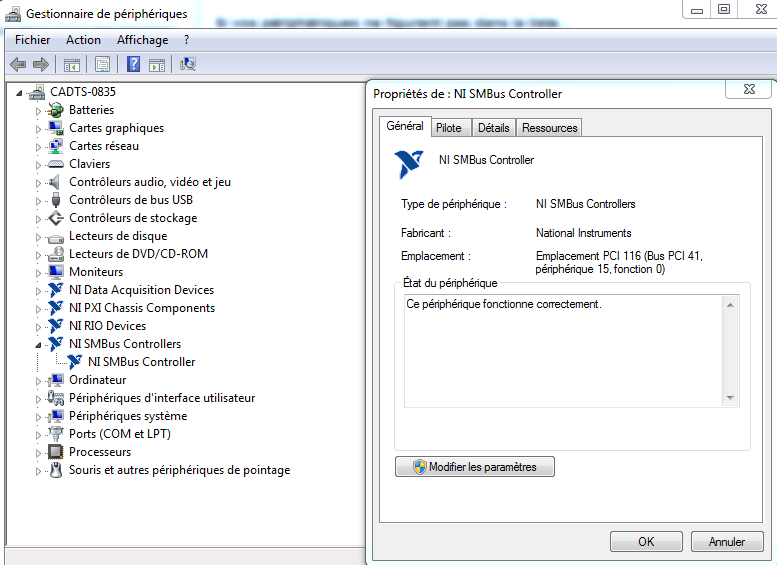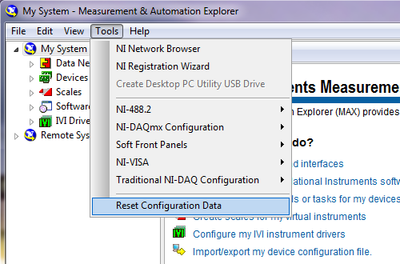- Subscribe to RSS Feed
- Mark Topic as New
- Mark Topic as Read
- Float this Topic for Current User
- Bookmark
- Subscribe
- Mute
- Printer Friendly Page
- « Previous
-
- 1
- 2
- Next »
The PXIe-1084 chassis is not detected by NI MAX but devices on it are
01-14-2021 10:42 AM
- Mark as New
- Bookmark
- Subscribe
- Mute
- Subscribe to RSS Feed
- Permalink
- Report to a Moderator
Hi IBengine,
The PXIe-8381 is very relevant -- it's what reads the backplane EEPROM to identify the chassis. Your MAX screenshot shows that the PCIe-8381 is recognized, but the PXIe-8381 isn't (it's the "NI SMBus Controller..." entry shown below the PCIe-8381).
I'm not sure why the driver isn't loading for the PXIe MXI card. I'd start with device manager. If "NI SMBus Controller" isn't working then you could try "uninstall" or "update driver". Please report the error code.
When it's working in device manager then I expect MAX to show it, along with the chassis. If not, there's a MAX option to delete MAX data.
- Robert
01-15-2021 10:28 AM
- Mark as New
- Bookmark
- Subscribe
- Mute
- Subscribe to RSS Feed
- Permalink
- Report to a Moderator
Robert,
It's working !
Then you suggest that I had to follow these instructions ?
https://knowledge.ni.com/KnowledgeArticleDetails?id=kA03q000000YHcVCAW&l=en-GB
Benjamin R
01-15-2021 03:29 PM
- Mark as New
- Bookmark
- Subscribe
- Mute
- Subscribe to RSS Feed
- Permalink
- Report to a Moderator
Does that mean it's showing up in MAX, too? Very good news.
The second step is needed ONLY if it's showing up in device manager but not MAX. All you have to do is this (select Tools -> Reset Configuration Data):
- Robert
02-28-2025 07:57 AM - edited 02-28-2025 08:00 AM
- Mark as New
- Bookmark
- Subscribe
- Mute
- Subscribe to RSS Feed
- Permalink
- Report to a Moderator
HI, I have the same issue, installed everything and cannot see my chassis.I have 4 chassis PXIe-1084 and using PXIe 8398 to connect to their counterparts in the Pharlap RT PC PCI-8398. I can see in the NI max the RT PC but not the chassis... I tried almost everything..
Thanks
02-28-2025 08:07 AM
- Mark as New
- Bookmark
- Subscribe
- Mute
- Subscribe to RSS Feed
- Permalink
- Report to a Moderator
Your version of PXI Platform Services is too old for the 1084 chassis. You'll need at least PXI Platform Services 17.5 to see the chassis. This was the first version of the driver to provide support for that chassis. Depending on what PXIe embedded controller you're using, you may need something newer than even that.
NI Hardware and Software Operating System Compatibility is a helpful page for determining driver requirements.
03-03-2025 01:23 AM - edited 03-03-2025 01:56 AM
- Mark as New
- Bookmark
- Subscribe
- Mute
- Subscribe to RSS Feed
- Permalink
- Report to a Moderator
Thanks for the reply. I tried with 17.5 and 18.5 but sitll they are not detected.
My controller is a normal computer not an embedded controller in chassis. The computer is a Dell Precision Tower 5810 (because we need an old one like this to support legacy boot (for Pharlap) and also with at least 4 PCI x16 slots).
The Host computer connected to it thru an ethernet cable is a normal computer with windows 10 64-bit.
I think the problem lies into the SW installed on the HOST PC because last weeks when I tried with a Pharlap HDD from a colleague in my "controller" computer, the chassis were detected, but they were not enumerated, the cards detected were a bit messy because he had other chassis and cards in his testing rig, but they were detected.
Now I tried his HDD again, to see if they are detected, but I think because in the meantime I messed up with the HOST computer's National instruments drivers installing and uninstalling stuff, that's why the chassis are not detected even using his HDD.
Right now I am trying to uninstall all NI programs from the HOST computer and maybe maybe I remember what I installed exactly when it worked..
I attach a schematic of my whole system. NI Cards from chassis are not included in it.
edit: oh wait I think I see them now, I'll update this soon..
03-03-2025 07:21 AM
- Mark as New
- Bookmark
- Subscribe
- Mute
- Subscribe to RSS Feed
- Permalink
- Report to a Moderator
Update: Chassis detected. But the cards inside not. I mean they are detected (most of them) but not "renamed" with correct name.
- « Previous
-
- 1
- 2
- Next »