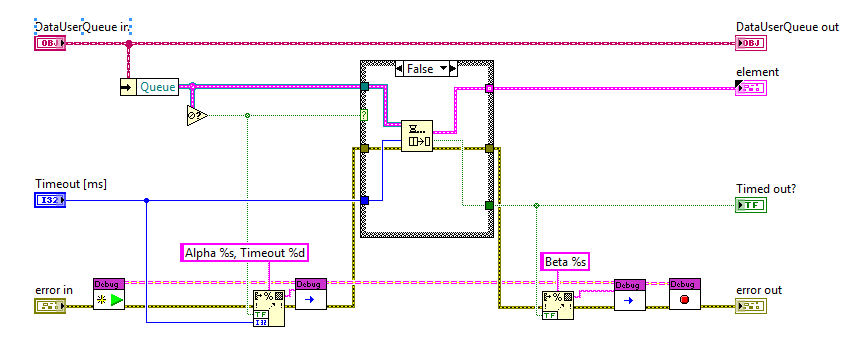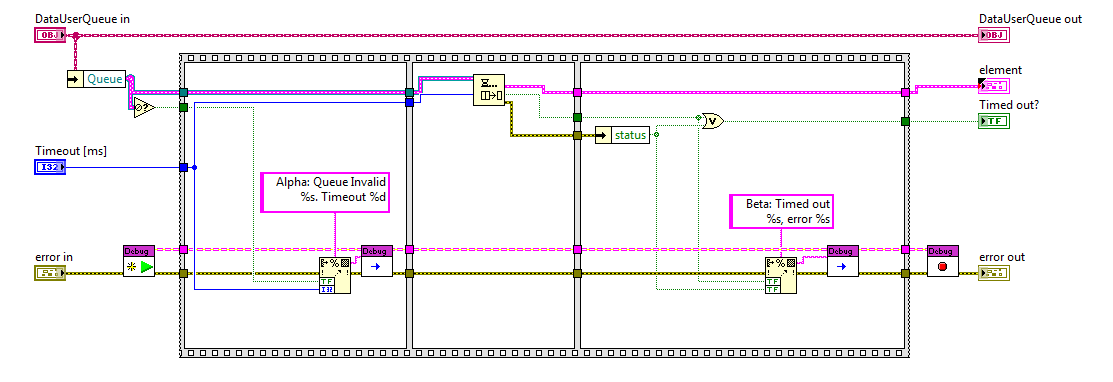- Subscribe to RSS Feed
- Mark Topic as New
- Mark Topic as Read
- Float this Topic for Current User
- Bookmark
- Subscribe
- Mute
- Printer Friendly Page
8880 Dequeue Element blocking
04-25-2016 05:31 AM
- Mark as New
- Bookmark
- Subscribe
- Mute
- Subscribe to RSS Feed
- Permalink
- Report to a Moderator
I've got a large PXI program that operatures fine on a PXI 8106 and a PXIe8135. However, running the exact same code on a PXI 8880 freezes after a while (often within a few hours, sometime a few days).
We've narrowed it down with logging to the Deqeue Element primative. It has a zero time out, but blocks any code further on from executing. We're running the lastest 2015SP1 and drivers, but still seeing the same issues.
Has anyone seen anything like this before?

04-26-2016 05:10 AM
- Mark as New
- Bookmark
- Subscribe
- Mute
- Subscribe to RSS Feed
- Permalink
- Report to a Moderator
Hello,
I am Ed from National Instruments Applications Engineering. I have been forwarded your query with regards to the dequeue element, which I am happy to assist you with.
Firstly, I'd like to confirm whether the PXI is running the RTOS or Windows?
What is the maximum length of time that the code runs without stopping on the PXI 8106 and PXIe 8135?
It would also be very helpful if you could provide some example code of the application as to ascertain the functionality and behaviour which may cause this.
Could you also confirm that the CPU Usage does not exceed 75% (in Task Manager for Windows, Distributed System Manager for RTOS) and that the memory remains relatively constant?
You could also use the Profiling tools within LabVIEW to ascertain memory allocations (walkthrough linked below). Could you please perform said profiling with all capture settings set, then copy this into an excel file and attach so I may review the memory allocation/de-allocation and execution times of VI's.
http://zone.ni.com/reference/en-XX/help/371361M-01/lvhowto/profiling_vis/
Best regards,
Ed
04-26-2016 05:30 AM
- Mark as New
- Bookmark
- Subscribe
- Mute
- Subscribe to RSS Feed
- Permalink
- Report to a Moderator
Hi Ed.
It's RTOS, 2 of the CPUs are operating at about 30%, the other 6 are about 10%
The code runs for months at a time on the other controllers.
I'm not able to provide the code as it's burried deep inside a very large application, however I've attached the VI that is not operating correctly. The report is showing
Alpha FALSE. Timeout 0
Then there is never a report showing that Beta was reached.

04-26-2016 05:44 AM
- Mark as New
- Bookmark
- Subscribe
- Mute
- Subscribe to RSS Feed
- Permalink
- Report to a Moderator
Are you sure there was not an error from the Dequeue? Depending on how your code is set up, that could have the console output not show anything and then cause any downstream code to not run due to an error in.
There are only two ways to tell somebody thanks: Kudos and Marked Solutions
Unofficial Forum Rules and Guidelines
"Not that we are sufficient in ourselves to claim anything as coming from us, but our sufficiency is from God" - 2 Corinthians 3:5
04-26-2016 05:47 AM
- Mark as New
- Bookmark
- Subscribe
- Mute
- Subscribe to RSS Feed
- Permalink
- Report to a Moderator
Yes no error, the Debug items run regardless of an error input. If there is an error input they report that too.

04-28-2016 02:59 AM
- Mark as New
- Bookmark
- Subscribe
- Mute
- Subscribe to RSS Feed
- Permalink
- Report to a Moderator
I've now simplified this even further (removing the case structure and it's 100% hanging on the dequeue element, and it's 100% got a 0 timeout.
VI "Config DB.lvlib:DataUserQueue.lvclass:Dequeue element.vi:5810023" is stuck in state "Alpha: Queue Invalid FALSE. Timeout 0". Call chain is "Simple Config Read.lvlib:Get update.vi:5600022", "Simple Config Read.lvlib:Get config data (single).vi:3300005", "ToggleWatchdog.vi", "_Main.vi"