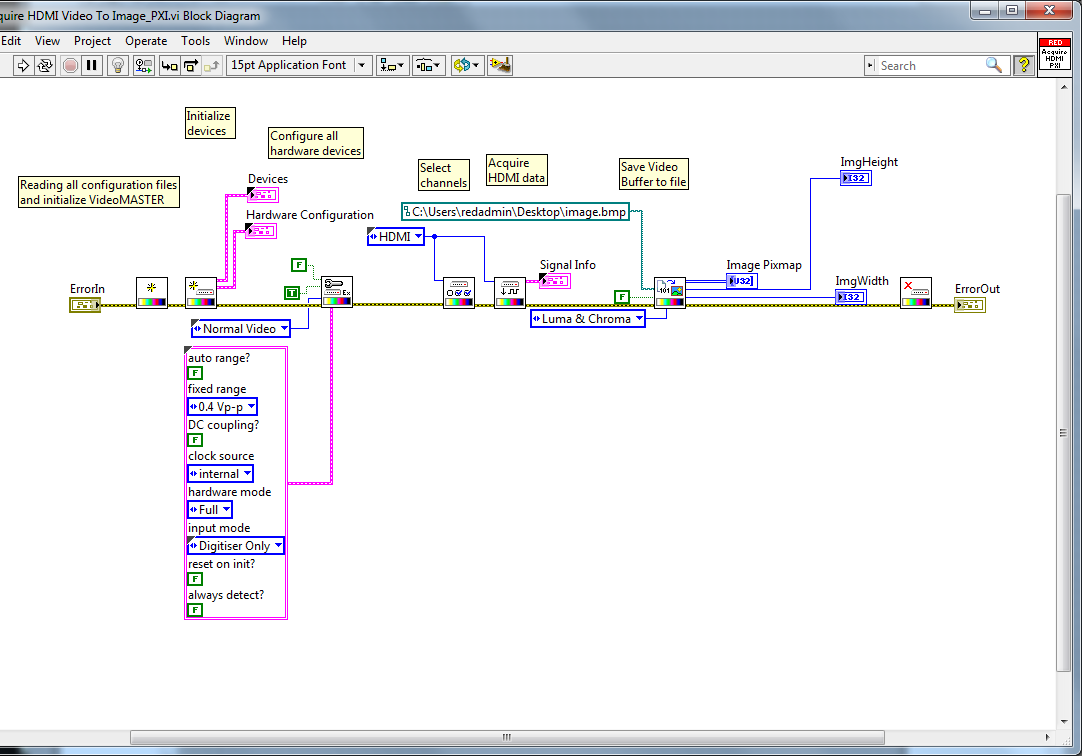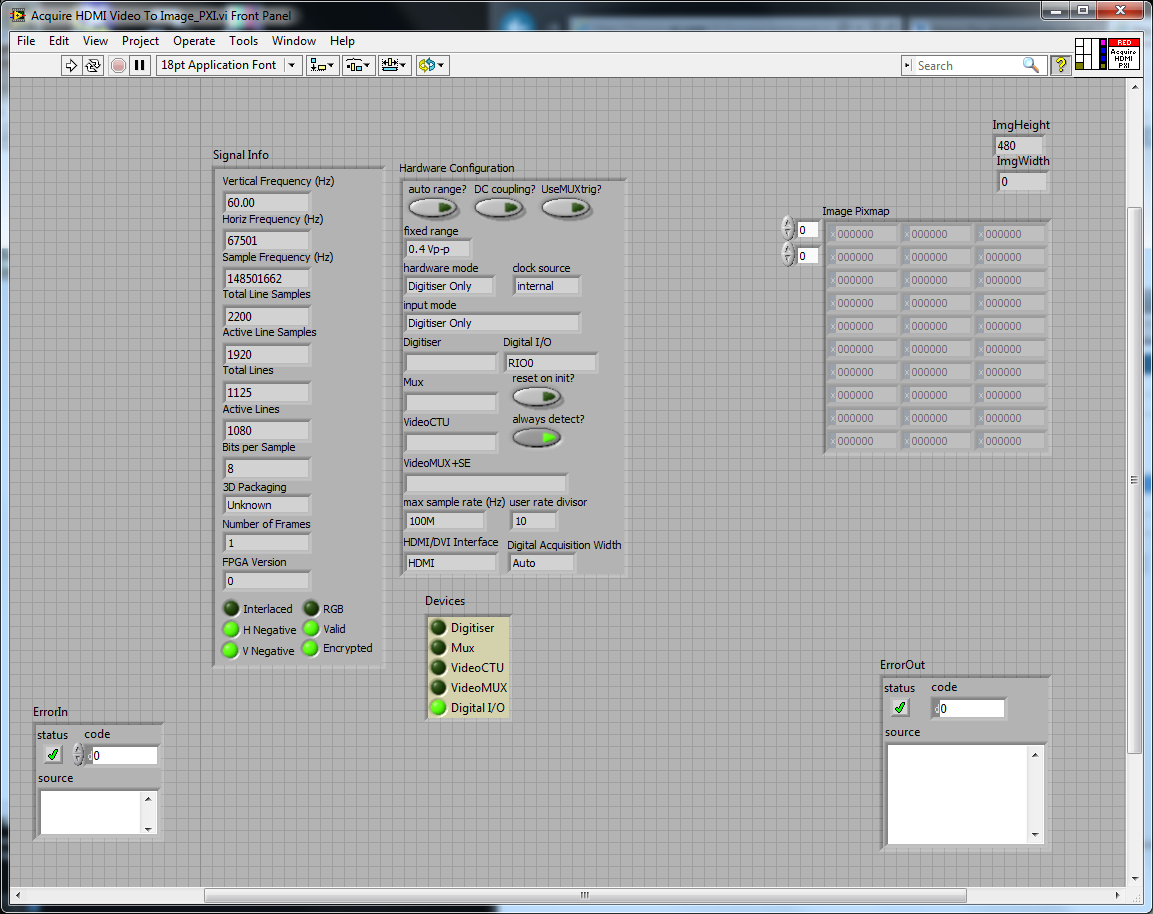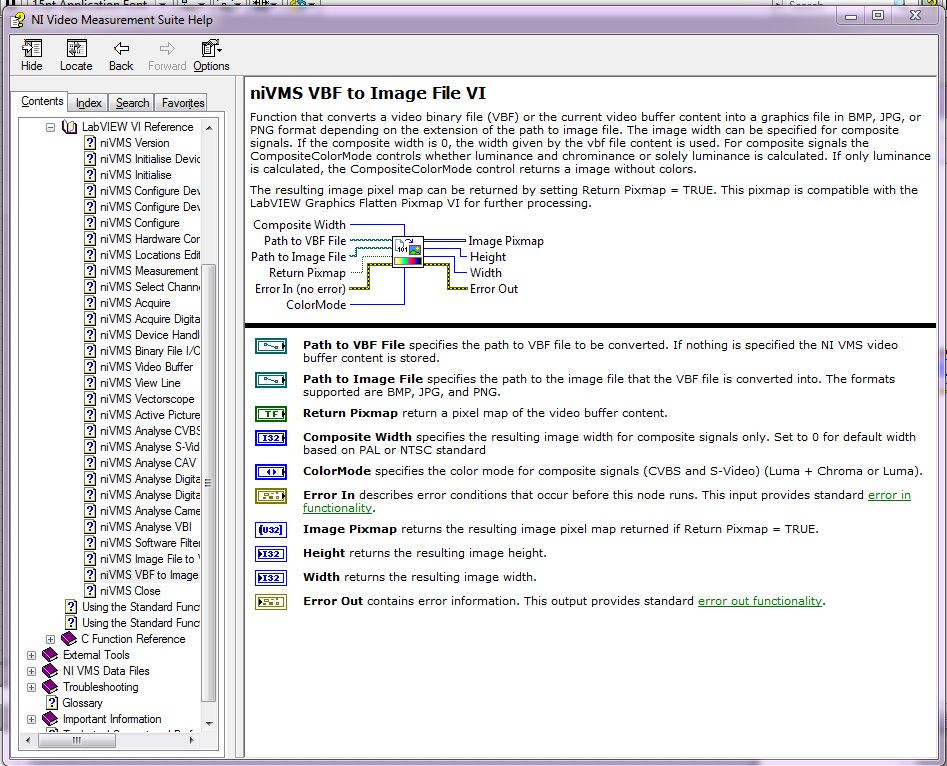- Subscribe to RSS Feed
- Mark Topic as New
- Mark Topic as Read
- Float this Topic for Current User
- Bookmark
- Subscribe
- Mute
- Printer Friendly Page
Capture Frame with PXIe-1491 and videoMaster
04-15-2013 12:43 PM
- Mark as New
- Bookmark
- Subscribe
- Mute
- Subscribe to RSS Feed
- Permalink
- Report to a Moderator
I'm trying to capture a frame programmatically using the videoMaster API and the PXIe-1491 video analyzer. I'm having no luck, I don't receive any errors when I run this code and the file shows up as a 4 KB file that can't be opened.
Below is a screenshot of the block diagram and the front panel after I have ran it. I have also attached the vi. I would appreciate any help on this.
04-16-2013 01:24 PM
- Mark as New
- Bookmark
- Subscribe
- Mute
- Subscribe to RSS Feed
- Permalink
- Report to a Moderator
Hey Daniel,
I have been looking at the VI that you attached. I noticed that you used the NI VMS VBF to image file VI. Here is a screenshot of the help file for this function.
As the help file explains, the format of the image file is going to be defined by the extension of the file path that you specify. You can also save this file as a JPG or PNG format by changing the file extension.
Does this help answer your question? Additionally, I also found this community example online that shows how to acquire a HDMI signal using VMS in LabVIEW. I am not sure what your overall application is, but this example might point you in the right direction. https://decibel.ni.com/content/docs/DOC-28699
04-16-2013 03:03 PM
- Mark as New
- Bookmark
- Subscribe
- Mute
- Subscribe to RSS Feed
- Permalink
- Report to a Moderator
I saw the help file which is why I gave the destination file a ".bmp" extenstion as seen in the block diagram vi image that I posted previously.
All I'm trying to do is grab a frame of the video coming in and then save it to a file. I have looked at your example I will see what I can do with it although right now I'm already seeing a problem in that it uses a composite signal instead of an HDMI signal, not sure if the example will help but I will give it a try.
04-17-2013 10:09 AM
- Mark as New
- Bookmark
- Subscribe
- Mute
- Subscribe to RSS Feed
- Permalink
- Report to a Moderator
Hi Daniel,
Let me know whether or not you have any luck with this example.
I also had some additional questions about your VI, so that I can try to help point you in the right direction. What format are you attempting to save the captured frames as? I think it would be helpful to know a little more about the overall goal of this VI.
04-17-2013 10:16 AM
- Mark as New
- Bookmark
- Subscribe
- Mute
- Subscribe to RSS Feed
- Permalink
- Report to a Moderator
04-17-2013 03:22 PM
- Mark as New
- Bookmark
- Subscribe
- Mute
- Subscribe to RSS Feed
- Permalink
- Report to a Moderator
Hey Daniel,
I tried running your code, and it worked for me. I was able to capture a frame from an HDMI signal and save it as a BMP file. From this, we at least know there is nothing wrong with the code you provided.
I would make sure that the file path that you have specified is correct, and that you have a program installed that allows you to view BMP files. For my setup, I created a BMP file and saved it to my desktop before running the VI.
04-17-2013 03:32 PM
- Mark as New
- Bookmark
- Subscribe
- Mute
- Subscribe to RSS Feed
- Permalink
- Report to a Moderator
04-17-2013 03:34 PM
- Mark as New
- Bookmark
- Subscribe
- Mute
- Subscribe to RSS Feed
- Permalink
- Report to a Moderator
Yeah, I did! I opened it in Windows Photo Viewer.
04-17-2013 03:35 PM
- Mark as New
- Bookmark
- Subscribe
- Mute
- Subscribe to RSS Feed
- Permalink
- Report to a Moderator
04-17-2013 03:38 PM
- Mark as New
- Bookmark
- Subscribe
- Mute
- Subscribe to RSS Feed
- Permalink
- Report to a Moderator
No, I didn't have a 1491 available, so I used the old setup with a 6545 HSDIO card and a 2175. I don't think it should matter though, as long as you are able to acquire your signal.